[Tutorial > Modeling] Achieving More Realism
-
This is the best way i've found of achieving really good models. More experienced (and probably a lot of less experienced) people probably know this, but it took me quite a while to figure out, so here it is.
My number one tip for makign accurate/good looking modles is to model the subject exactly as it is in real life. Sounds quite obvious, but i mean you must mdoel everything. Especially the individual components that make up the whole object. Lets take a CD case as an example. If you just wanted a quick CD case to add as some erroneous stuff for a render/model, you could easily do it by just push/pulling rectangles. However, if you want it for a close up render, youd be a lot better off modelling the 2 clear outer sections, a black inner and then a CD to go in it.
Hope this is useful to someone

-
hi remus,
I like to model very detailed too. but it can as easily be a negative aspect as well.
for example I created a building with profiled sheeting on the roof. and instead of just using a texture (I wanted to keep a black and white style) I modeled the profile in 3D. if you now create a perspective view, there are far too many edges - the result is a black roof
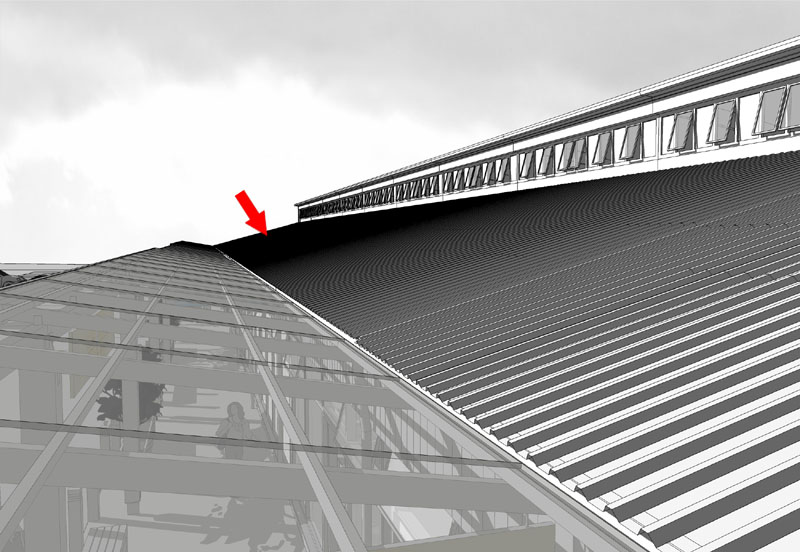
I havent found a solution for that problem yet. hiding all (or some) edges doesnt help either, because the roof then doesnt fit to the grade of detail of the model anymore.
If you have any idea how to evade the "blackening" of distant geometry, it would be really great. -
My guess is that there could be something to do with the style builder

There is a level of detail setting. Try to search a bit more on that. I think I saw something in the forum before. -
If my eyes don't fool me it looks like you have sharp edges on the profile.
You should try to create the profile with the arc tool or use some kind of fillet on the edges. -
unfortunately the profiled sheeting is a "trapezoidal sheet metal". shape and dimensions are taken exactly from the manufacturer's leaflet. but I ended up hiding half of the edges now. it doesnt improve very much, but at least its a bit better.
Advertisement







