Patent illustrations
-
SU would seem to be well suited for preparing patent illustrations—but a Google search doesn't show much about this on the net. Is anyone using SU for preparing patent illustrations?
Robin
-
Hi Robin and welcome to SUC. I'm not aware of anyone that
uses SU for patent illustrations but I think it would be
ideally suited based on the attached sample drawing that
I picked up on the Net.Mike
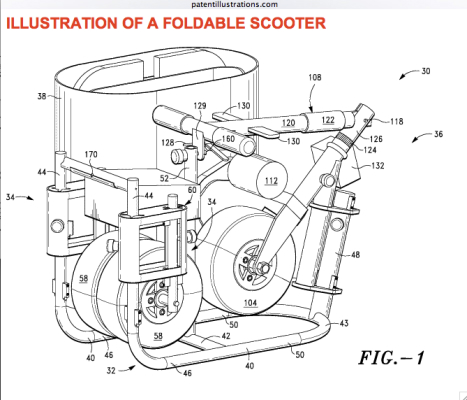
-
There's a limitation to patent illustrations that could be problematic for SketchUp. The sample image that Mike provided demonstrates it well. Do you see it?
Patent illustrations must be line drawings, with no shading. Or more precisely, shading must be depicted using lines or solid-black; no shades of grey. You can see how this is done in Mike's example image.
I suspect that SketchUp can be manipulated into not using shading/shadows, but it looks like those 'shading lines' are going to have to be added 'manually.' Still, SketchUp could take a lot of the workload out of producing an accurate orthographic line drawing for a patent.
I reproduced a patent image (posted here in a discussion last year) that demonstrated SketchUp's ability to depict the proper orthographic view. (Images on the left taken from a patent.) The SketchUp image, on the right, would have to be further cleaned up, to remove the variable shades from the conic surfaces. Otherwise, it's a near-perfect match.
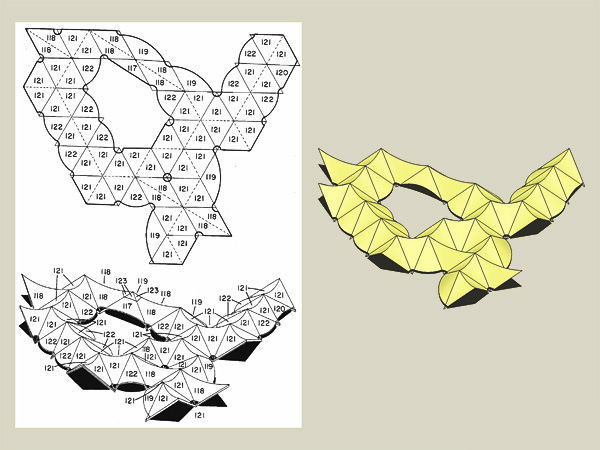
I'd vote yes - SketchUp can more-than-adequately do the job. Perhaps, even a 'style' could be defined that would automatically take care of most of the shading work.Regards,
Taff -
Experimenting,...
...I find that, if you change the view to 'hidden line' mode, instead of 'monochrome,' then shading is not applied. Also, if shadows are turned on, all shadows become a single dark color, rather than a gradient.
Taff
-
@taffgoch said:
Perhaps, even a 'style' could be defined that would automatically take care of most of the shading work.
Regards,
TaffI'd agree with you on this.
Mike
-
Thanks Mike and Taff ; your posts are encouraging.
BTW: this from the US Patent Office: "(m) Shading. The use of shading in views is encouraged if it aids in understanding the invention and if it does not reduce legibility. Shading is used to indicate the surface or shape of spherical, cylindrical, and conical elements of an object. Flat parts may also be lightly shaded. Such shading is preferred in the case of parts shown in perspective, but not for cross sections. See paragraph (h)(3) of this section. Spaced lines for shading are preferred. These lines must be thin, as few in number as practicable, and they must contrast with the rest of the drawings. As a substitute for shading, heavy lines on the shade side of objects can be used except where they superimpose on each other or obscure reference characters. Light should come from the upper left corner at an angle of 45°. Surface delineations should preferably be shown by proper shading. Solid black shading areas are not permitted, except when used to represent bar graphs or color." http://www.uspto.gov/web/offices/pac/mpep/documents/appxr_1_84.htm.
Also from the U.S. Department of Commerce's "Guide for the Preparation of Patent Drawings": "Drawings may be freehand work, per se, provided they meet the same standards......." and "The Office will accept computer-generated drawings provided....."
So, I think use of SU here (maybe with some CAD for shading) is worth pursuing.
Robin
-
You can download CAD hatch images to use as textures in SU modeled patent drawings.
If you're lucky, an intellectual property attorney is volunteering their time at your local SCORE office http://www.score.org/index.html. In my area they also give a patent application seminar. It's very useful.
They give advice in the 'game' and 'tricks' of creating a patent drawing. Often a good drawing is very general - it may even be just a flow chart. Especially for the initial provisional patent application. It's not good to get too specific. Being an invention things change.
The SCORE volunteer attorney like to tell about how he was able to keep a provisional patent going for 10 years for one client - buying time is much cheaper than a full-blown patent, and you still have protection.
-
Sketchup is very good for preparing patent drawings. I have used it. The Office did make some complaint (can't remember what it was), but it was easy to remedy. You can see the drawings at US 9,181,924.
@taffgoch said:
There's a limitation to patent illustrations that could be problematic for SketchUp. The sample image that Mike provided demonstrates it well. Do you see it?
Patent illustrations must be line drawings, with no shading. Or more precisely, shading must be depicted using lines or solid-black; no shades of grey. You can see how this is done in Mike's example image.
I suspect that SketchUp can be manipulated into not using shading/shadows, but it looks like those 'shading lines' are going to have to be added 'manually.' Still, SketchUp could take a lot of the workload out of producing an accurate orthographic line drawing for a patent.
I reproduced a patent image (posted here in a discussion last year) that demonstrated SketchUp's ability to depict the proper orthographic view. (Images on the left taken from a patent.) The SketchUp image, on the right, would have to be further cleaned up, to remove the variable shades from the conic surfaces. Otherwise, it's a near-perfect match.
[attachment=0:3n0diwct]<!-- ia0 -->Conics.jpg<!-- ia0 -->[/attachment:3n0diwct]
I'd vote yes - SketchUp can more-than-adequately do the job. Perhaps, even a 'style' could be defined that would automatically take care of most of the shading work.Regards,
Taff -
An almost 10 year necromancer, must be some sort of record.
-
-
A little late
 , but I've recently been experimenting with post-processing sketchup output for a screentoned comic strip effect, and it's definitely possible to convert sketchup shading into hatched shading in photoshop or GIMP. If you separately export
, but I've recently been experimenting with post-processing sketchup output for a screentoned comic strip effect, and it's definitely possible to convert sketchup shading into hatched shading in photoshop or GIMP. If you separately export- hidden line shading with edges of your choice
and - monochrome shading with no edges
Put the hidden line shading on a layer in your image editor of choice, then put a hatched texture on a layer above it. Now use the monochrome shading (inverted) as a mask for the hatched texture. Play with the levels on the mask to change how dark an area has to be to get shading.
Et Voila!
Quick and dirty, but I did a sphere with two layers of hatching, one for only the darker areas by levelling its mask accordingly

And here's a spaceship that I used this method to screentone (starting with a few more outputs - sun shading, flat colour, etc):

- hidden line shading with edges of your choice
Advertisement







