Simple 3D Text Trick
-
When creating 3D Text, it is often a problem that from a distance, the default 1 pixel edges simply "cover" the text thus making it almost impossible to read. To avoid this, simply hide the edges of 3D Text (which is most probably meant to be on a surface of a totally different colour anyway).
- go to wireframe mode
- edit the component (here I turned them into groups instead)
- select all by either of the drag selection methods
- hide the selection
- close the group/component
- go back to your favourite rendering style.
Even if you go to Edit > Unhide all, geometry closed in a group / component will not unhide so it won't affect your work flow. See attached images for example.


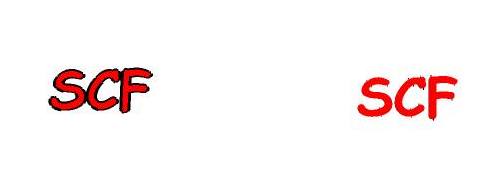
-
slick!
i like
pav
-
great, csaba. this solved an old problem i had with lettering over a condo's gatehouse!
-
Gai/Csaba(i)
Your great post reminded me that I have something to share that I have been sitting on.
I was provided a ruby script by someone from Google that hides all edges including ones withing groups and components.
I just deposited it in the ruby depository. It would be helpful with your 3D text tricksee this post: http://www.sketchucation.com/forums/scf/viewtopic.php?f=153&t=8568
-
I'm not supposed to answer THERE (as members should not reply to posts in the ruby depot) but I'll investigate this script as it really looks interesting, Thanks Susan (Zsuzsa) for sharing it - as well as thanks Google for allowing it for public release.
-
The script goes through all entities in a model and sets the visibility of edges to false. It "drills-down" into Groups and Components, too.
I'm not sure how this is different, or better, than turning of edges in the View > Edge Style menu?
One note - as it is, you can not use a single Undo to get back to the previous state. Each edge will be "undone" one at a time.
-
Jim, this is especially usefull when making components that will be used in other models.
In that case, you may not want all of your edges to be hidden, just the ones in the component.
I am in the business of creating 2D face-me components and this script is very useful in quickly hiding without me having to edit the component and select, etc. -
This is a good reason - and especially useful for you I understand, Susan!
-
@sorgesu said:
Jim, this is especially usefull when making components that will be used in other models.
In that case, you may not want all of your edges to be hidden, just the ones in the component.
I am in the business of creating 2D face-me components and this script is very useful in quickly hiding without me having to edit the component and select, etc.Yes, it makes perfect sense when you say it that way!
Advertisement







