Push-pull?
-
Thanks Guys
I guess this is just a quirk. I knew how to get what I wanted but I was concerned that SU wasn't doing what it was told!All the best
Molly -
Hi Molly,
If the two faces of the wall are exactly parallel, the P/P tool should stop at the opposite face and cut a hole. If they are not parallel however, what you experience will happen.
To quick check the issue, go to the Stly dialogue > In model > Edit tab > edge settings (the first little icon) and set the line colour to disply by axis. Now you can see whether your lines are parallel or not.
-
Hi Gaieus
Thanks for the tip. However;
The window does not work but the door does. This is consistent whatever I do. All faces are parallel.
Thanks again,
MollyI've also altered my preferences to alert me when someone posts a reply but this is not working. Any ideas?
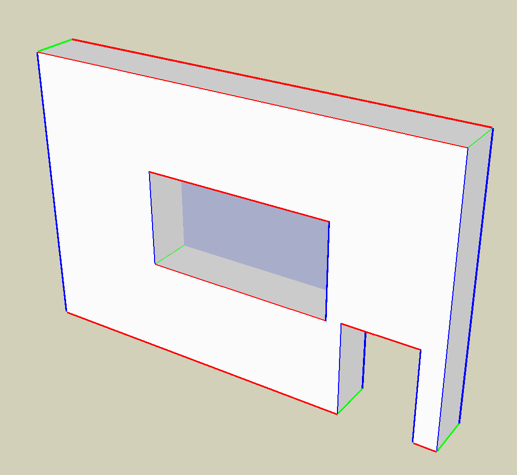
-
Hi Molly,
A simple skp file would be good to have a look at. Sometimes there are small inaccuracies in SU that are not very apparent (even the axes show right) but can cause problems.
If you set your preferences to notify you upon a reply, it won't - until you "subscribe" a topic. Have a look at the very bottom left of this page you are reding at the moment and see the subscription link.
Note that the email will go out under the admin's email address (i.e. gaieus<at>sketchucation.com) so you may wish to add this address to your approved addresses list (or whatever your email system/client calls it).
-
Hi there,try this...
http://www.speedyshare.com/129974256.html
Small video demonstration of two way's using push-poll...
-
Hi Pagan
Thanks but my computer cannot download this film, despite my adding plugins. Is it on YouTube by any chance?
Molly -
Here's a flash version of Pagan's tutorial:
[flash=640,498:2buh0qp4]http://greyhead.net/files/su/push-pull/push-pull.swf[/flash:2buh0qp4] -
Thank you but can someone explain why the second opening took more work? Why did it not work as easily as the first one?
Molly
-
Why don't post your file here?
with the 2 states before and after
So people who have a Mac can make test
-
Thank you GreyHead. All is explained! Works fine now. This shows how important it is to observe the clues from the inference engine.
Molly
-
Because in the first one he stopped the push-pull when the SketchUp inference told him that he was exactly aligned with the back face. See the little blue square, the tool-tip and the dotted line here - all are clues - but they come and go quickly if you move too fast.
Bob
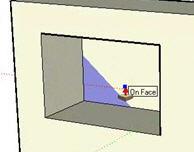
-
Another thing to take note of is the fact that the P/P tool remembers how far it went last time. This means that if you have a number of holes to punch through a wall, you only need to get the first one correct....all the others can be done automatically; simply by double-clicking on them with the P/P tool.
It's also a useful trick when pulling up surfaces that have a regular height difference...like steps.
Advertisement







