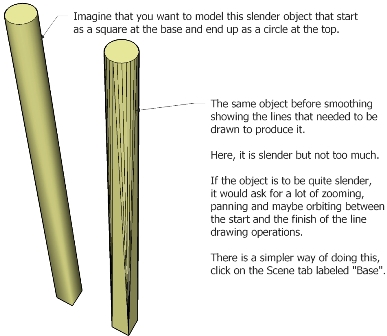[Tutorial] Modeling slender objects
-
-
what a good idea, I will start using this technique, thanks jean,
baz -
hi Jean Lemire,
nice trick with the scenes. i didnt use them for drawing purposes yet.
I know this is not what you wanted to show us here. but I figured out a nice way to draw the form (chair leg?) you created in your tutorial in another way...
here is the tutorial.
-
Thanks Jean and Jakob for the tuts.
I'm not sure yet, but Jakob, does your method
work with Mac?Mike
-
sorry Mike. I have no idea.
the only time I used a mac i was desperately trying to open the cd-drive until someone showed me, that you have your own key on the keyboard for it
-
Hi Mike, hi folks.
Yes, any SU file will work on both Mac and PC.
Just ideas.
-
@unknownuser said:
I know this is not what you wanted to show us here. but I figured out a nice way to draw the form (chair leg?) you created in your tutorial in another way...
It's cool that SU automatically models the shape perfectly using the move tool

I tried the same using sandbox>from contours, but the result is messy -
Thanks Jean, this tips is very useful for me

-
I'd never thought of actually drawing whilst changing scene ether. Thanks!
-
I use scene switching all the time. Great tip. Works for me. Don't forget the AUTOFOLD feature as well. Great tool for making tapered Legs.
-
@plot-paris said:
sorry Mike. I have no idea.
the only time I used a mac i was desperately trying to open the cd-drive until someone showed me, that you have your own key on the keyboard for it
It works on the Mac too OSX 10.5.4 and SU 6 but instead of using the ALT key during the move I used the up-arrow-key. With the ALT key you make a copy of the circle using the move tool on the MAC and then it dosn't work.
-
thank you for the skp tut

Advertisement