Quad core: slow
-
(first of all sorry for my bad english)
Hello, I have a very big problem with a new computer and Sketchup 6;
it's slower than the old PC (Pentium 4 2.4GHz).
With complex drawings the Quad 6600 takes more time to complete than
old P4. I'm really in a trouble because it is intended for work
(design gardens, etc.) and the PC supplier tells me that they don't
support software and the hardware is 100% trouble free.
I've checked the OpelGL hardware acceleration and it's "on". The
version of Sketchup is 6.0.1099, and the hardware is:MB GA-P31-DS3L GIGABYTE
CORE 2 QUAD Q6600 BOX
3 X DDR II 1 GB MB 800 Mhz. TRANSCEND
HD 320 GB SATA MAXTOR
VGA ATI HD2600 PRO 512 MB PCI-E GIGABYTEAny help will be very appreciated.
Thank you very much. -
Sketchup's notoriously bad for supporting multi-core setups, ie it doesn't.
Its probably worth downloading the latest update though, and make sure al your drivers are up to date, especially for your graphics card as this can make a big difference to how well models handle. Just do the normal things you would do to make your computer go fast really.
Sorry i cant be of any more help.
-
I have been actually waiting for some hardawre expert to chime in but in this case Anssi have already answered to you:
http://groups.google.com/group/Sketchup-Pro/browse_frm/thread/e1a7e5c20e16c98e/6c661597f33b7c47#6c661597f33b7c47

Welcome to (all) the forums however...
-
To go on: I have long wanted a multicore computer too, but the ones with a 3GHz+ clock speeds are still quite expensive so I keep waiting. Multicore would be great for rendering, but all the principal modelers and CAD apps are still single-threaded (some of them, like 3DS Max, support multiprocessors for rendering). I don't know if motherboards support it, but if I built a new computer for SU today, I would put in a 3.8 GHz P IV (less than 150 euros, maybe hard to find) and swap it for a 4-core when the prices come down, and SU starts supporting it. A Quad4 Extreme would be 8-10 times more expensive today, with possibly same or worse SU performance.
Anssi
-
If it's any consolation s_arrow, your likely to see a big improvement in general multi tasking. This helps a lot with rendering, as instead of the entire computer being locked up, only a single core is being utilised, allowing you to do loads of other stuff while its rendering away in the background.
-
fwiw - here's two screenshots of my activity monitor while using sketchup and cheetah 3D..
with sketchup, i'm trying to copy/move a drawing with ~30,000 entities while the cheetah shot was taken during rendering..
the four black rectangles on the right represent each of my 4 cores (2.66ghz).. you'l notice sketchup will only max out one equaling 25% of my total system while cheetah 3d will make use of all i have..
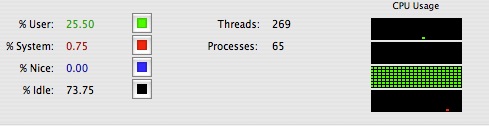
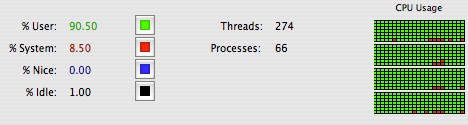
-
Jeff,
That is off course what you would expect. But with my Quadcore setup I can run two/three sessions of Sketchup (great for paste-in-place or working on large external referenced component elements with the master model open sepparately) at the same time each on a sepparate core without a bottleneck where everything is calling one processor at the same time, as on my old (faster) Pentium 3.4GH. Also this allows me to save out large images out in one session while still working in another SU session window - something I definitely cannot do on the SC Pentium 3.4GH.All things considered the Quad setup is (for me) a lot quicker (with a good graphics card) than a single core setup The single-core recommendation ONLY makes sense if you run one sketchup session without any other applications open.
-
if you have 3 separate sketchup files open, they are still only using one of your cores so that justification goes out the window.. plus for the most part, if you're working on separate drawings at once, the background files sit idle (talking cpu here - the background files will still use up some ram..)
i really can't see any advantage in using a slower per chip multicore machine vs a faster single core when running sketchup.. if you're rendering with another app in the background for instance then yes, there's an obvious advantage but if sketchup is open, it's only using one core - regardless of how many drawing you have going at once..
bottomline is that sketchup needs multicore support...
-
Jeff, you can set process' to run on different cores, so if you had a qud core machine and three different SU window open, you could set one instance of SU to run on one core, and then another on a different core, etc.
EDIT: this is in vista btw, not sure what the case is with os x.
-
How many of those offering advice here actually uses a quadcore with a descent graphics card set up to optimise running SU? If not your theoretical input could be misleading to those looking for real information on which to base purchases or system setup.
-
not sure what you're going to say is a decent card is but i use a geforce 8800gt with an intel mac 2.66 quad.. 5g ram...
truth is, i don't notice much of a sketchup performance boost with my desktop over my laptop (g4 powerbook... 1.33 PPC chip.. 1.5g ram..)... it's just that on the laptop, i pretty much have to close all apps except sketchup to get it to run good so in the case of multitasking, multi cores are a no brainer.. (in contrast, i do a lot of image toning/management/editing with ~80mb files and there are incredibly noticeable performance differences between the two machines while using apps such as photoshop...)
.. most sketchup operations aren't very demanding and i only notice major enhancements with the faster chip for certain things -- complex follow me deals, soap skin bubble, joint push pull, copy/move etc.. those are the instances where i wish for multicore support because i do a lot of complex curve type of drawings which i think i could simply coast through if i weren't relying on one core..
strictly speaking sketchup however, a quad is going to offer little to no performance enhancement.. to say otherwise is misleading.. my quad can deal with higher entity drawings better than the laptop but that's due to the better card.. still, that difference isn't highly noticeable and once i get to around 25,000 pieces, the quad will start to glitch.. the problem is in the programing and you can't just throw money at it to deal with it.. instead of doing the my machine is bigger than yours argument and discussing minimal gains after a couple thousands of dollars worth of upgrades - it would make more sense to get the programming right first...
-
Jeff, your argument obviously does not support multi-threading...
Did anyone say that SU would be faster on Quad - all other things being equal?What I did suggest is that the performance loss is propbably due to an inferior graphics card rather than the MC processor. This is supported by the response by Pazu to the question on the Google forums.
http://groups.google.com/group/Sketchup-Pro/browse_frm/thread/e1a7e5c20e16c98e/6c661597f33b7c47#6c661597f33b7c47I suggest to you that waiting for HQ to rewrite the SU code rather than spending money on a good graphics card may not be realistic advice to the initial inquiry.
-
seriously, how much of the problem is going to be solved by buying a thousand dollar video card?... i'm assuming the OP is working on fairly large drawings (garden design - plants/leaves/etc) without too much organization.. the best (and cheapest) solution would be to start using groups and components which can be hidden or replaced with low poly versions while doing the bulk of the project..
-
The few "official" responses from the SU team to queries like this have always stressed that SU performance is more dependent on the CPU than on the graphics card, and that a "decent"(whatever is meant with it) card is enough. They also have said that the workload is divided between the CPU and GPU so that the CPU takes care of the geometry while textures and shadows are generated by the GPU.
My models are small, and I generally don't use tons of textures. My oldest computer is a 2.66 GHz P4 with a 64 Mb old ATI All-in-wonder card, and it runs SU 6 quite OK. At work I have a 3.6 GHz P4 with a Quadro FX 1400 card. Looking at the specs, it should run circles around the other, but in practice it is, well, just noticeably faster, as an user experience, the performance boost is even smaller than the difference in CPU clock speed.
Of course my next computer will be a multicore, but I just don't see a pressing need to upgrade just yet.
Anssi
-
Well the guy has already 'upgraded' to quadcore and is looking for a way to achieve performance comparable to his older machine - to which I have made my recommendation for a better graphics card based on my actual experience - which has been confirmed by a specialist on the Google forum that the specific card he uses is creating the bottleneck.
If the bloke has to go on the advice given by some here he should do one or a combination of the following:
1.Don't upgrade to multicore for the time being(Too late!)
2.Find a largely redundant & outdated single core Pentium 3GH+ instead and work with a single window session at a time. (!)
3. Wait for sketchup to support multithreading before spending any more money on a graphics card.(Yeah right!)
4. Work with smaller and better organised models than before.(Not always possible.)In context with his question is this the most helpful response that this forum can offer?
-
and..
5.. go spend a $1000+ on a graphics card so you'll be able to rotate your model more cleanly while shadows are turned on..
the only real solution here is to work in a more organized fashion... everything else in the thread simply states that what he is experiencing is normal and should be expected.. (well, at least what i think he's experiencing... he hasn't replied or gone into detail about what exactly he's experiencing)
-
I guess that answers my question.
-
There has often been talk about the need for a SU benchmark. That would probably stop us from arguing.
About the video card issue: If it is reasonably current, and SU can be made to run with Hardware Acceleration on, I am rather convinced that changing it is not money well spent.
I have seen posts in these forums where people who have upgraded from a mediocre Geforce card to an ultracool whizbang QuadroFX complain about zero performance gain. (Yes, agreed, when speccing for a new machine for pro SU use you should go QuadroFX if you can afford it)
Anssi
-
Well Anssi, I actually use this combination of hardware, so I'm not speculating on this or giving second hand advice. I can only reiterate that in my experience a top-end card in conjunction with MC has speeded up my workflow significantly. - But then maybe this is my imagination...
PS: If you do a search you will find that I actually suggested that a benchmark be developed as a SCF community project, but it was pooh-poohed by the other ruby programmers. Maybe I will just have to write one myself if it means that we can eliminate speculative advice about machine performance.
-
First of all, thank very much for all of the answers and advices. I have two videos and a "sku" file uploaded if anyone can see if the composition is too complex:
Videos are:
http://www.youtube.com/watch?v=cYFyHbNtHls
http://www.youtube.com/watch?v=6bsdNHqQ06Y
(sorry for the quality, but you can see clearly that the lines takes too long to show up after mouse clicking).The "sku" file is uploaded at:
http://rapidshare.com/files/99299925/sketchuptest.rarI'm really happy for all of your help.
Greets.
Advertisement







