SU Shadows
-
is it possible to change the colour of the shadows in sketchup? no just change the brightness or darkness but the actual colour?
-
Well, I have never thought of this therefore I started to check every possible (or at lest imaginable) places it could be hidden in SU but found nothing.
-
i was the same, i couldn't find anything. i don't really want to keep having to export to something like kerky as it can sometimes be time consuming. even if there was a style that could change shadow colours would be very handy
-
It might be done with ruby, so if you want, ask the scripters in the ruby discussions. If it is possible, I can imagine that it's not very difficult at all.
-
You could create a "shadows only style" (no edges, monochrome face style with default colors to dead white or set to color by layer with all layer colors set to dead white, export that from SketchUp, and place it above a layer containing non-shaded exports from SketchUp in Photoshop with the Multiply layer transfer method. Then you could apply various color corrections or even gradients to the shadow layer selectively as part of postprocessing in Photoshop. I do this fairly regularly.
Here's a shadow-only export of a project of mine.
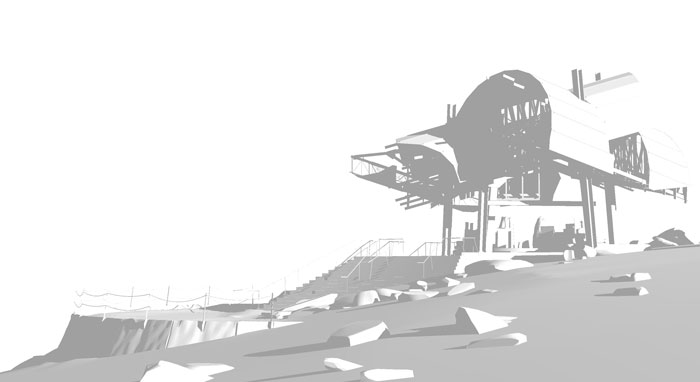
-
No wonder I was glad you came back here, Lewis. These postprocessing tips of you are just invaluable!

Remember the depth map thread? I do, because I transferred it as far as I remember - wow, great content (though it was sooo long to transfer! )
) -
i got no problems with going between programs (su to ps to kerky or wherever) its just sometimes not feasible or worth the effort. like i mentioned previously, i was wondering if it could be done in su, would be very handy. i'll ask in the ruby area see if anyone has any ideas
-
I added Colored Shadows to NprTools this weekend.
Is this what you have in mind?
I grabbed a model from the 3D warehouse which emulated blue shadows with faces, and created actual blue shadows for it.
3D warehouse model
http://sketchup.google.com/3dwarehouse/details?mid=ee43daf02542a065bffadfa0e1fe6ae6&prevstart=0#
(shadows are faces added to the model)NprTools colored shadows
(Different sun angle)
(Shadows are extracted from SketchUp images and processed to make them blue)
http://sketchup.google.com/3dwarehouse/download?mid=ee43daf02542a065bffadfa0e1fe6ae6&rtyp=lt&ctyp=other&ts=1215609633000
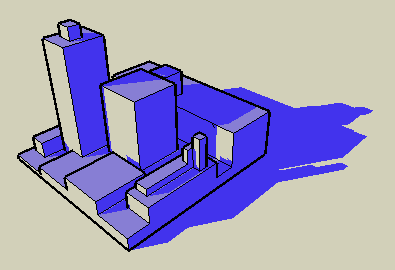
-
@Lewis (or anyone else who knows)
I'm sure this has been explained somewhere previously, but I've had no luck finding it as yet: With making a shadows only style, following the steps above, I can still see outlines on some objects (particularly it seems they are mostly fairly thin objects with round profiles). Am I missing something?
Cheers
-
@mattg said:
@Lewis (or anyone else who knows)
I'm sure this has been explained somewhere previously, but I've had no luck finding it as yet: With making a shadows only style, following the steps above, I can still see outlines on some objects (particularly it seems they are mostly fairly thin objects with round profiles). Am I missing something?
Cheers
Some images would help me see this better.
We save an image with shadows and an image without shadows and then find all the pixels in the shadow image which are different than the non shadow image. (The images are saved directly from SketchUp - we do not process the shadows ourselves)
However, we have discovered that sometime SketchUp draw the edge lines differently when shadows are on rather than off. You can see this if you toggle the sun on and off on the shadow window and see what changes in addition to the shadows.
In thinking about this, I may be able to set the edge lines to white and see if that helps. Also, I can make sure that "shadows from edges" is turned off.
If anyone else know any tricks to modify a model so only the shadows appear - but no geometry or edges let me know.
-
Al here's a link to thread that might help.
-
Thanks for the replies! The other forum was especially helpful. Got it sorted!
-
@mattg said:
Thanks for the replies! The other forum was especially helpful. Got it sorted!
I'm still struggling with getting a shadows only style. Can you send me one, or tell me what settings you made?
-
Sorry it took me so long to reply, Ive been preparing for a design presentation so been pretty flat out!
I'm no expert on styles, but what Chris Fullmer was saying in the other forum above is that if you use a the hidden line style as your base and tweak it so that edges aren't displayed, when it comes to export the jpeg the lines are still visible.
However if you use the shaded style (the one which shows you which way faces are facing - not the colured shaded style) and uncheck display edges it works fine on export.
That make sense?
-
I am not sure how useful this post is, but I do think changing shadow color in a ruby should be dead easy for someone with even modest programming talent. After all for the shadow to have a color, that color has to be assigned somewhere in the code so isolating that piece of code and writing a dialog box to insert a new color definition is all that is required. Now I have probably revealed how much and how little I know about programming.
-
@roger said:
I am not sure how useful this post is, but I do think changing shadow color in a ruby should be dead easy for someone with even modest programming talent. After all for the shadow to have a color, that color has to be assigned somewhere in the code so isolating that piece of code and writing a dialog box to insert a new color definition is all that is required. Now I have probably revealed how much and how little I know about programming.
I think the SketchUp programmers could alter the SketchUp C-code to create shaodows in a different color. The shadows are produced using a "trick" in OpenGL (a set of software n Windows and on the vidoe boards to produce 3D renderings of a model). OpenGL does not support sun (and shaadows) directly, but people have found a way to identify where the sun is not shining - basically by adding additional geometry to the model to extrude a "shadow volume" from each face to represent the places where that face would cast a shadow. Then the scene is re-rendered with the shadow volumes and the two results a merged to create the shadow effect.
However, we Ruby programmers, can only do what the SketchUp programmers have opened up to us. For instance we cannot access and alter the dimension entity. We also cannot intercept and modify the code which processes the OpenGL interface. So, as far as I know, there is no easy way for us to alter the color of the shadows.
Advertisement








