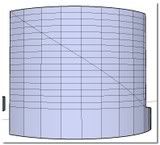Need Help on SPIRALOID SHAPE
-
Hi Simon,
Have a look at this thread: http://www.sketchucation.com/forums/scf/viewtopic.php?f=15&t=6940&p=44916#p44855 - the guys have put a couple of links together there for a similar shape.
-
I had a go - but it's tricky, you need an volute(?) spiral where the spacing between the lines reduces as you get nearer the center. The spirals in both the other examples are equispaced. And that's before you get to the three dimensional part.
Here's a version that moves in the right direction but is clearly wrong.
Bob
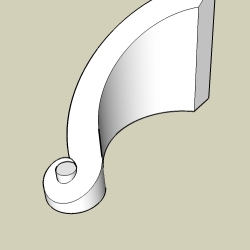
-
dear Gaieus, with you link, i have some funny work for one or two evenings before be back.
dear GreHead, The only picture i possess is a personal micrograffiti on a stamp of paper: just a little idea.
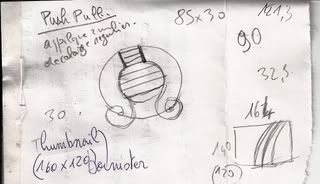
The result you give seems good to me. Can you explain further your:"Here's a version that moves in the right direction but is clearly wrong" ?
I thought appart that my wish is not a mathematic shape but is mostly dealing with sculpture. Like a natural shape in a way. So i thought that perhaps there is a solution using sandbox.tool (that i have never used: i'm going take a look on it)
With my thanks to both of you, simon
-
Well perhaps I'm nearer than I thought I was . . .
To give you the short version I cleaned up your main version, put a cylinder in place for the center, then drew a volute spiral using a RubyScript (K2 graphs - sorry about the maths).
Added a few lines to make a closed face, scaled it to size, pulled it up with the Push/Pull tool, then intersected it with an inclined plane to line up with the top surface of the main balustrade.
Easier to see than describe, there's a 'pictures only' tutorial attached -- too late to add words tonight.
Bob
-
Starting from one section of your attached file, I adjusted the "pushpull" height of the various spiral segments. In my opinion, the volute looks better if it is a little higher than the point where the large curving sweep meets the spiral. I started working my way around the spiral, simplifying the curve from the outside in. I leave it to you to take it from there if you like the effect.
You might redraw your spiral so that it looks about the same from above, but the endpoints of the spiral segments fall on the same radii, so the segments get shorter the closer they get to the center. This will make it easier to fine tune the shape. If this doesn't make sense, let me know and I will draw a sample file.
Good luck!
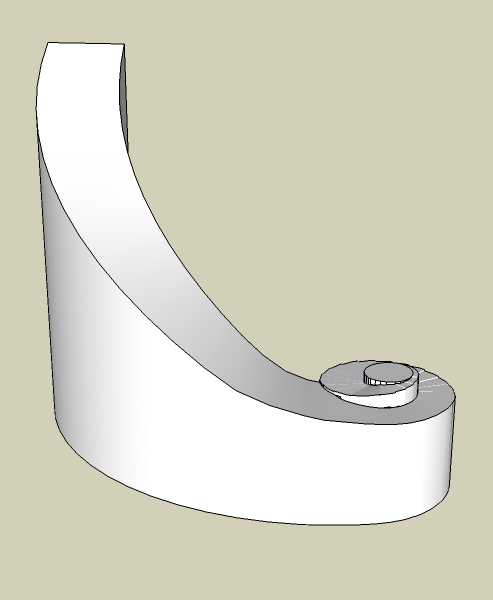
-
I like that baluster sweep, much nicer to my eye than the intersected plane. Will have a look at the spiral script later and see if I can do anything useful. There has to be a first ruby script I guess.
Bob
-
-dear GreyHead i would like to apply your method but -(one: i am unable to find anywhere K2 graphs RubyScript (but this search had showed me how many exciting extensions we can use))
and -(two: i'm not sure of what to do with the last step of your horseshoe_2.skp). I'm afraid i need a scene number six
And else i agree with you: smartsizer's baluster look nice.-dear smartsizer, your solutions gives me a new way to work :
-/creating multilevel facing -/intersected with a plane -/draw top lines of the wall
-/stitch so far we can in the volute.
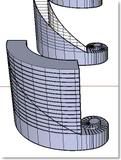
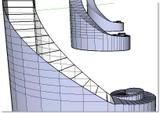
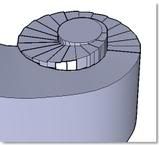
And you're right, the shape i pretty better like that.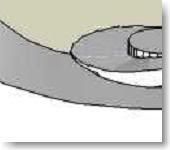
I'm glad to see i was far but not so far from this.
Are we in the real world? thanks a lot to give your freetime so friendly.
-
Hi simon,
I'll try to add the extra step later this evening.
K2 Graphs seems to be here but I think I got it as part of whole bundle of scripts that I downloaded from here but now can't find.
Bob
-
K_tools.rb is what you need...
-
-
- -/ I feel Stupid - - -
In the hurry i had taken first step smartsizer' shape to follow his purpose. Eureka the result was great. But there is a secret. We can't obtain this shape with a simple intersection with a plane. The top of the wall is shaped with two helicoidal lines. And how smartizer have did that: it's a mystery. Probably to discover in Ruby arcanes... Also my enthusiasm, under your eyes in the board has been driven to a flop . And my poor Horseshoe stair is still on the paper.
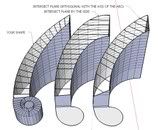
- -/ I feel Stupid - - -
dear GreyHead and tig thanks for K_tools.rb (ha! K-Two). Now i need little work to understand how use it.
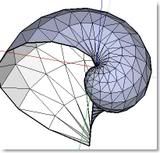
-
-
Sorry I have not read all of the posts in this but would the Spiralizer help you???
I am not sure you can get a flat top on it or not with the spiralizer but it is worth a try.
-
@unknownuser said:
under your eyes in the board has been driven to a flop
 Keep going, I learn a lot by trying things out here and experimenting.
Keep going, I learn a lot by trying things out here and experimenting.As far as I can see Smartsizer did it by creating that grid of lines on each side and drawing in diagonals by hand.
Bob
PS I'll take a look at Spiraliser
PPS I'm experimenting with a script to do some of this but it's slow work - a first script squeezed in odd moments. So far so good.
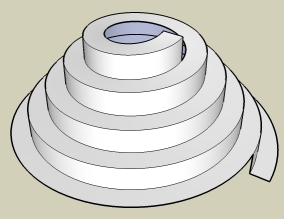
-
-
Yes, the diagonals are drawn by hand. Details are shown in the Scenes in the attached skp. Scenes 24 and 25 illustrate a method I discovered to manipulate points in a mesh.
-
My spiral was something like:
K2 Graphs | 2D-Graph polar r=f(p)
p-range from: 0.0 (default)
p-Range to: 25.132741 (i.e. 8*pi)
Stepwidth: 0.06283185 (default - 100 steps per turn)r = p**2 (default)
Then scale down to a useful size.
Bob
-
Bien fait ! Bravo !
Bob
PS You can get rid of those 'blue' segments at the bottom by selecting a 'white' area, right click and choose 'orient faces'.
-
THAT'S IT!
@unknownuser said:
Here is my HORSESHOE STAIR with volute ramps.
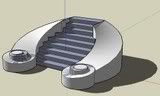
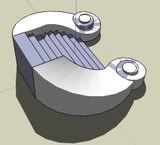
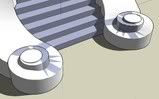
The volute and the leading help of GreyHead, a working direction to follow by smartsizer, many mistakes repaired by fox hack, pair of things i haven't understood at all, and at last, still lot of hard handmade work!!(as you can see here)
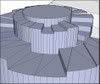

(if someone is interested by this laborious travel: DivShare File - HorseshoeStairFinal.skpAll my thanks (in order of apparition) to: Greyhead Gaieus smartsizer Tig Boofredlay. You where incredibly kind and perseverant by my side.
At the end, smartsizer have given us a so beautiful lesson of drawing: so many strong solutions HorseshoeStair tutorial.skp. It surely have to be sent as a single post on the How To section: for great advantage of everybody interested in Sketchup (and 3D) modeling.
. Well, for horseshoe stair, it's over. But i have another project i shall call "The Everythingcurved Stair". Just the good matter to take off with it.simonlebon.../...
-
Simon,
I see that you finished your horse shoe shaped stairs, resulting in a very nice model.
Thanks for sharing. Looking forward to what curved complex shape you have in mind now.cheers,
Wo3Dan -
-
Dear Voder Vocoder
WAHOUUU! what a pure splendid way to reach the end..
Lot of hand made too, as sculptor work, but with each step simple, beautiful..
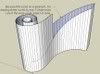

How many ways left to do the job? This topic is becoming a Top Master Class lesson of drawing.... Happy!
PS: I allow me to put your VoderVocoder_HorseshoeStair SKP file on DivShare
To allow permanent access. Because with Data File Host:
"Your file is hosted forever as long as it gets downloaded at least one time every 30 days"
Advertisement