Display of Tom's trees
-
These are shots of part of a planning study model built on a base which is an aerial photo. There are two instances of the same tree beside each other, see view 2. In the first view the tree sitting on the aerial photo base is virtually impossible to see. In the third view with shading only, the display of the same tree is totally different.
Is this normal or is there a way to work around it?
Tom - this is no criticism of your trees - I use them all the time. I think it is a display problem
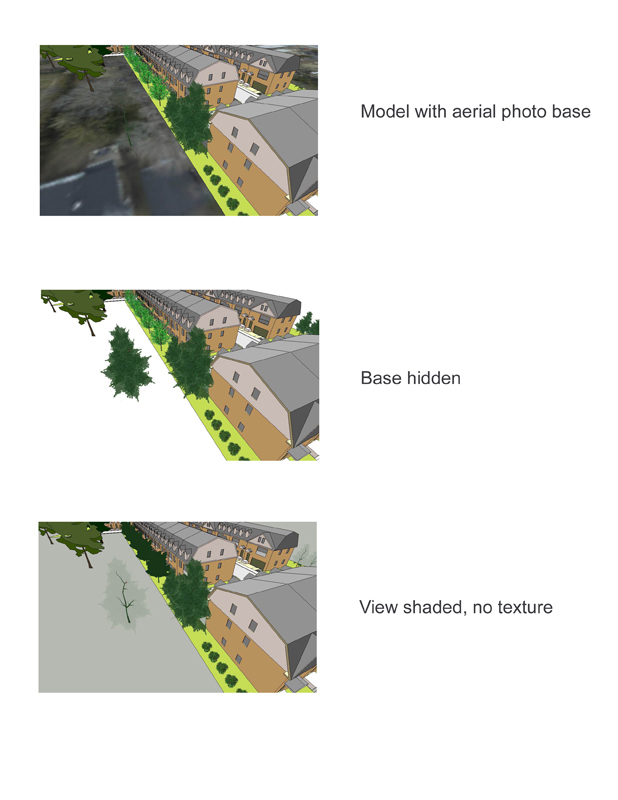
-
If the tree textures have a slight degree (even 1%) of transparency, then weird things can happen if they appear against a coloured ground. I'm talking of the SU ground here, not a physical plane...and especially if that ground has a degree of transparency.
Tom and I both occasionally add a slight transparecy to the trees to minimize any "silver lining" effect on the edges of the leaves.
-
Jeremy, absolutely no offense taken...even if there had been a problem with the tree in question: but it's not...exactly. SU has a problem with transparent images where sometimes one will jump in front of the other (the transparent building glass texture I'm using on the project I'm doing now, using this same tree, jumps through the tree's png images...making them all but disappear).
I don't know what the aerial photo file type is (haven't had this type of problem before if it does not have an alpha channel or is not set to some level of transparency), but try adjusting the level of each in the material editor (use the eye dropper to select my image since they are not exploded and don't show in the material browser).
Also, since this problem pops up sometimes (not often but more than once) when two of my trees are touching, and I know this particular tree has one of the png's extending below the base of the tree: you might try pulling the bottom of the trunk down so the tree image doesn't touch the base image...?
If that doesn't work, then hope as I will that Alan Fraser jumps in with a fix...?
Best, good luck, and I'll keep watching here for your fix, Tom.
EDIT: Yeh Alan: you jumped in while I was timing out trying to post my request for you to do so. Thanks, and keep me/us posted Jeremy!
-
if it is indeed a transparency issue as mentioned above, you might try setting the "transparency quality" drop down box in the styles palette to "nicer" and see where that leaves you?
-
It seems to me that as I add more transparent objects they degrade. At least when display setting sis set to Faster. Setting to Nicer seem to sort it, all though it affect performance. I only toggle it for final images.
-
Thanks for all your help. Mirjman and Thomthom both had the fix. Changing transparency to nicer works a treat. But I agree with Thomthom that it could slow down the model.
Jeremy
-
Yeh!
Advertisement







