Useful MAC Apps and Hardware [Ongoing Updates]
-
WB, thanks for the heads-up on Bartender, I'm now using it ...... it makes things a lot tidier looking

I have had a Mac Mighty Mouse wireless for some time but only recently started using it due to the death of my MobilityLab mouse. While the Mighty Mouse took a little getting used to, I now quite like it as the ball scrolling is easy on the finger!
I was having a few problems with 'right clicking' on SU but since installing SteerMouse http://plentycom.jp/en/steermouse/ my problems have been cured.
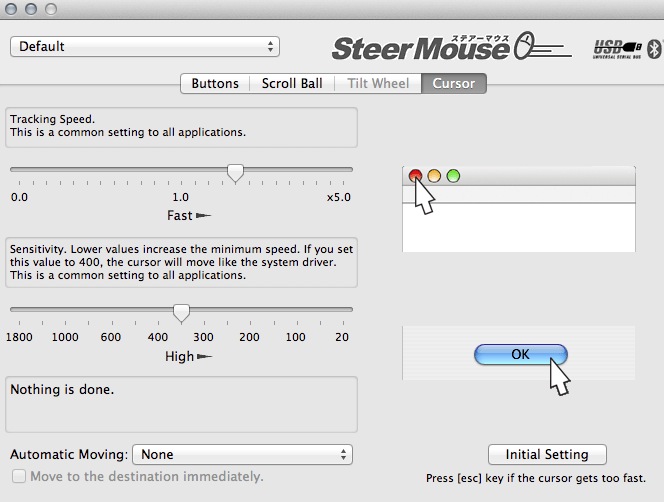
SteerMouse is a mouse driver that lets you freely customise buttons, wheels and cursor speed. The app is not cheap at $20 but worth it I think as it really enhances the functionality of the MM

-
mike,
can you tell me in what way is SteerMouse better than or different from the free app MagicPrefs?
on second thoughts, perhaps the difference is the fact that MagicPrefs is a for the MagicMouse whereas SteerMouse works for the Mighty Mouse.
(by the way, I still find the older MightyMouse much better for modeling in sketchup than the current touch mouse)
-
Well, you answered your own question Edson

Yep, I also prefer the wireless mighty mouse. I have only tried out the new touch mouse at my local Apple Store but as it doesn't have a scroll ball / wheel I gave up on it. I did however come across an article about a work-around for this which seemed to work. I will locate it and post here.
BTW, I use the wireless might mouse on my MBP which is on a stand which slopes. I initially found the mighty mouse a little heavy but then discovered that it would work perfectly with one battery! Removing a battery dropped the weight a little and as they same 'every little helps'

EDIT: Couldn't find the article I had in mind but found this, How to use Apple's Magic Mouse with CAD!
http://www.archicadmonkey.com/files/apple_magic_mouse_CAD.html
-
@mike lucey said:
Well, you answered your own question Edson

Yep, I also prefer the wireless mighty mouse. I have only tried out the new touch mouse at my local Apple Store but as it doesn't have a scroll ball / wheel I gave up on it. I did however come across an article about a work-around for this which seemed to work. I will locate it and post here.
BTW, I use the wireless might mouse on my MBP which is on a stand which slopes. I initially found the mighty mouse a little heavy but then discovered that it would work perfectly with one battery! Removing a battery dropped the weight a little and as they same 'every little helps'

EDIT: Couldn't find the article I had in mind but found this, How to use Apple's Magic Mouse with CAD!
http://www.archicadmonkey.com/files/apple_magic_mouse_CAD.html
thanks, mike. well, apart from a few tips for windows users, the article suggests one to use magicprefs, which I have been doing since I got my magic mouse.
actually, I use the magic mouse for everything except for modeling in sketchup. it is great for navigating the www and even for photoshop and its siblings. but magicprefs notwithstanding, nothing beats the good old little scroll ball of the mighty mouse for modeling.
the problem with the wireless mighty mouse is that it has been discontinued (although the wired one has not). one can still find a few lying around in big stores. because it is an extinct species I have been saving it for use with sketchup and let the magic do the rest.
-
It might be an idea to pick up a wireless Mighty Mouse on eBay etc if they come up for sale!
-
@mike lucey said:
It might be an idea to pick up a wireless Mighty Mouse on eBay etc if they come up for sale!
Maybe I should sell mine there, the balls on both wired and wireless, 'bung' up and are a nuisance to clean...
It became a daily chore before I retired them...
I did really like them before they started failing.
john
-
How were you cleaning them? This video show the process involved, Cleaning the Mighty Mouse Scroll Ball
http://vimeo.com/338625I think he could do with a tweezers though!
-
Mike,
Thank you so much for this video link!
Altough the first part, unsealing the bottom ring, is a little tricky, all the process
is very easy and efficient.
I was just going to buy a new mouse (the fourth one in a few years ), now all I have to do is to clean my mouse stock
), now all I have to do is to clean my mouse stock 
Thanks again.
Patrice
Of course, I also thanked Julian on Vimeo.
-
(i'm not sure if this has been brought up in this thread yet or not but...)
i'm going on 3 months now using pixelmator..
it's 15 dollars.. seriously, the first application i ever used on a computer for content creation was photoshop.. and i used it for years and years..
and i'm saying, i don't miss a single feature in photoshop by using pixelmator.. (other than me being so used to photoshop's UI)..
it has all the tonal controls i need as well as very similar layers and blending modes.. good sharpening and selection tools etc.. a solid base set of tools that function very well for me..
but the main benefit for me at this point (besides the price point) is that it's a simple drag/drop type of instal (or via app store).. a nice&neat little app.. with photoshop, it installs all sorts of crap all over my computers and things are always launching/popping up (app managers!? or whatever)..
might not be a good 'downgrade' for some people that are photoshop maniacs but for people like me and what i need out of an image editor, it actually feels like an upgrade..
-
@unknownuser said:
pixelmator
i spent some more time today familiarizing myself with it and found a couple of really nice features.
here's onehttp://www.pixelmator.com/#alignment-guides
i think something like that would be nice to see in sketchup even.. (the relative spacing bit)
-
Just got word that Twilight Render is now available for Mac users

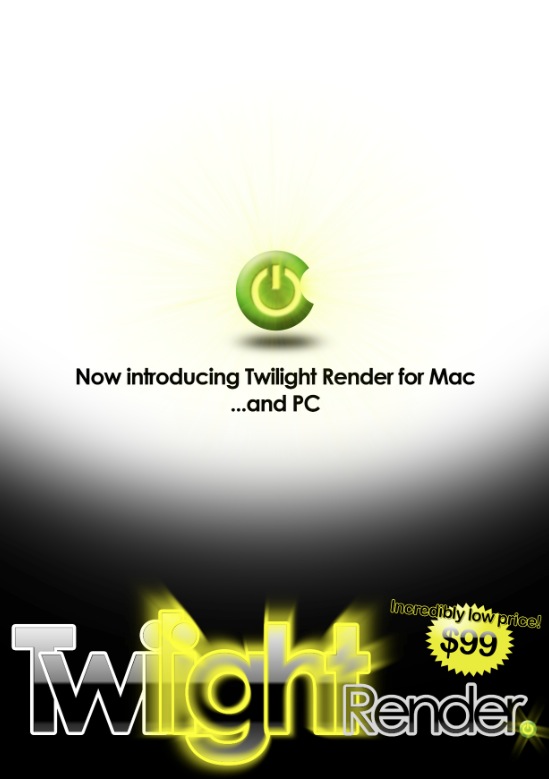
Check it out here, http://twilightrender.com/downloads/upgrade
-
uh, I was just thinking about that again today... People saying "Twilight is great". Well not for me. Now, Maybe... thanks for the note, Mike!
-
I haven't pit something up here for a while.
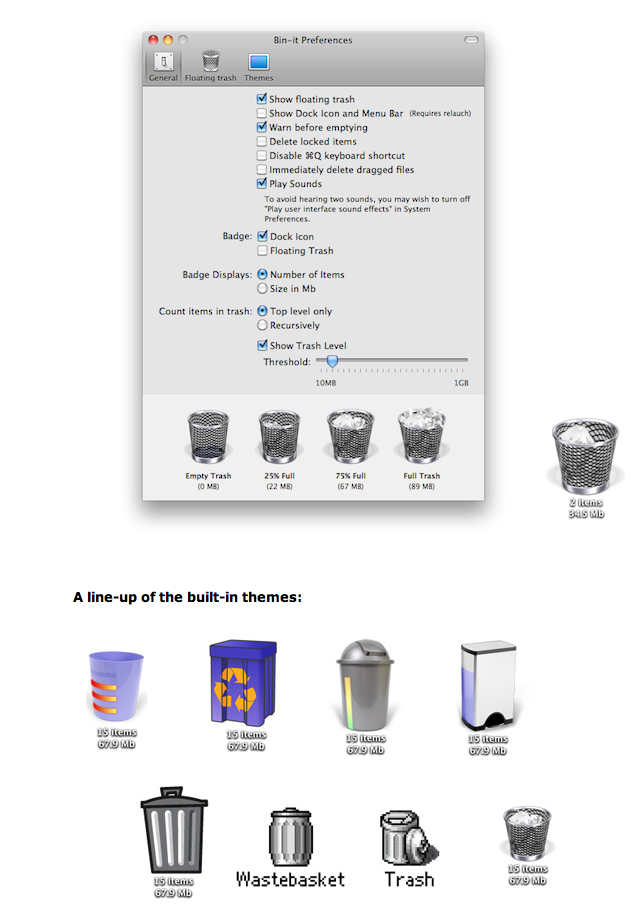
Yesterday I was cleaning up my BumpTop screen and thought it would be handy for have a floating Trash Bin! I located Bin-it http://peacockmedia.co.uk/bin-it/#download and having taken the two week trial. I like it and probably will buy at $5.
-
How to enable expanded save dialog as default
Most of you probably know all about this already but I thought I should mention it for those that don't.
Apple tend to keep things very simple and the default saving is such a case. This is what the default shows,
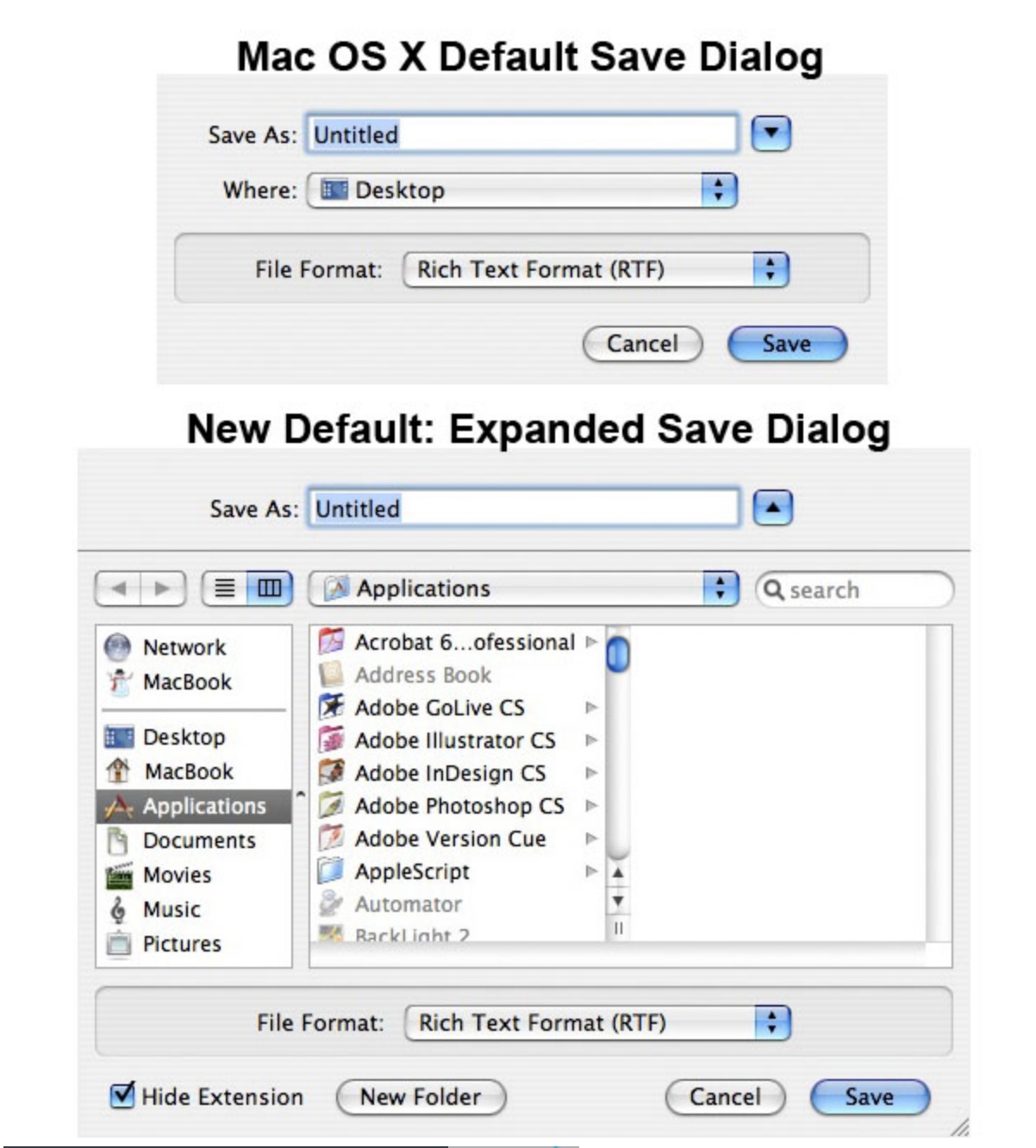
To achieve a more indepth setup the following needs to be down.
You will need to use the command line for this, so open up the Terminal and type or copy/paste the following commands.
Enable expanded save dialog
defaults write -g NSNavPanelExpandedStateForSaveMode -bool TRUEDisable expanded save dialog – revert back to Mac OS X default
defaults write -g NSNavPanelExpandedStateForSaveMode -bool FALSE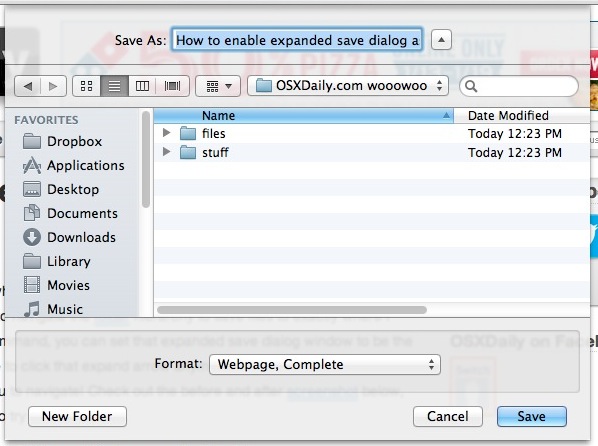
How to Enable Expanded Save Dialog as Default in Mac OS X
How to Enable Expanded Save Dialog as Default in Mac OS X

OS X Daily (osxdaily.com)
-
@mike lucey said:
How to enable expanded save dialog as default
Most of you probably know all about this already but I thought I should mention it for those that don't.
Apple tend to keep things very simple and the default saving is such a case. This is what the default shows,
[attachment=0:2xaj0b8r]<!-- ia0 -->How to enable expanded save dialog as default.jpg<!-- ia0 -->[/attachment:2xaj0b8r]
To achieve a more indepth setup the following needs to be down.
You will need to use the command line for this, so open up the Terminal and type or copy/paste the following commands.
Enable expanded save dialog
defaults write -g NSNavPanelExpandedStateForSaveMode -bool TRUEDisable expanded save dialog – revert back to Mac OS X default
defaults write -g NSNavPanelExpandedStateForSaveMode -bool FALSE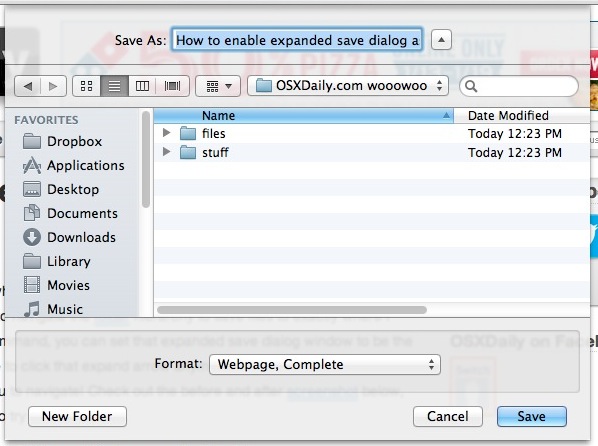
How to Enable Expanded Save Dialog as Default in Mac OS X
How to Enable Expanded Save Dialog as Default in Mac OS X

OS X Daily (osxdaily.com)
for more fluidity, the shortcut ⌘=
does the same in a flashon the other hand,
DefaultFolderX further expansion of open and save dialogs has been my companion for years
-
-
@mike lucey said:
How to enable expanded save dialog as default
Most of you probably know all about this already but I thought I should mention it for those that don't.
Apple tend to keep things very simple and the default saving is such a case. This is what the default shows,
[attachment=0:y3wt04ez]<!-- ia0 -->How to enable expanded save dialog as default.jpg<!-- ia0 -->[/attachment:y3wt04ez]
To achieve a more indepth setup the following needs to be down.
You will need to use the command line for this, so open up the Terminal and type or copy/paste the following commands.
Enable expanded save dialog
defaults write -g NSNavPanelExpandedStateForSaveMode -bool TRUEDisable expanded save dialog – revert back to Mac OS X default
defaults write -g NSNavPanelExpandedStateForSaveMode -bool FALSE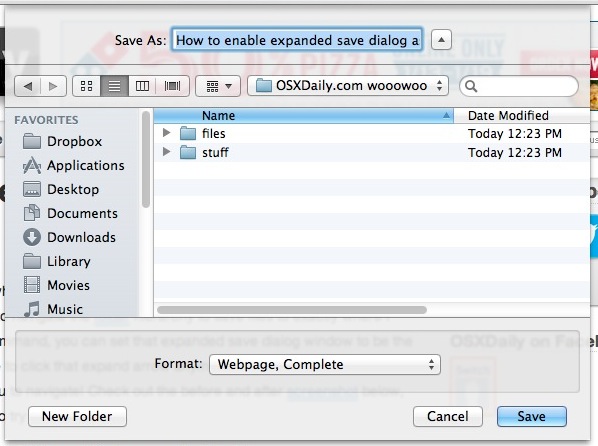
How to Enable Expanded Save Dialog as Default in Mac OS X
How to Enable Expanded Save Dialog as Default in Mac OS X

OS X Daily (osxdaily.com)
there's the expand button next to the 'save as' text field.. that will open the bigger window and it remembers its state.. (the osxdaily article is over 6 years old so a bit outdated
 )
) -
Picturesque is quite a nice application which I use occasionally for photo work. Its is also a past Apple Design Award winner. http://www.acqualia.com/picturesque/

Paddle is making Picturesque available for free today. Pop over and grab it before its too late. The link is here, https://www.paddle.com/freebie/490660/picturesque/
Mike
-
stumbled across this, free until 11/3
played around with a few images, powerfully simple and swift for minor tweaks...




-
wind-borne, Good find and thanks for mentioning. I like apps that do one job well and DoX Perspective is one of those. I think it would be worth the $20 but better again to get it free.
Mike
Advertisement








