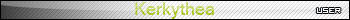Blogs?
-
Well, Bruce, you're right.
I actually "maintain" and constantly try to add content to my sites and for me (as I'm not a designer), this css thing has helped a lot. All I've learnt from was lurking source codes.But sure, I'm aware that this topic is not about us all conversating but about some "courses" through which these guys can learn the basics (and hopefully the "heights") of website building so let's not hijack the thread...
Good work guys and I'll keep an eye on you!
-
@unknownuser said:
...if you are suggesting .css is for improving dynamic page content....
thats not what i was suggesting, take this forum for example, the content is dynamic, and generated by a lot of php code, if the presentation was tied into the code and not separate from the content, it would probably be very difficult to change the presentation - it relies upon having a separate .css file (and .tpl files). Hope that makes sense.
@unknownuser said:
(I promise, my last comment on this...content effects presentation and presentation effects content....they need to change together.
when i talk about content i mean (in general at least) the actual words and images which provide the information and focus of a page, and not the fancy graphics, rollover effects and layout of the page (which in my opinion is the style of the page). Adding a paragraph of text or adding an image does not and should not effect the style, neither should changing the style of a page effect the content. I will accept that the content and style should be considered in unison and that having them separate is an advantage in terms of management. I agree changes to the style and content will directly effect the overall presentation of a page. I guess what i'm saying is that style and content are independent from each other but both effect the presentation of a page. So i guess i'm not disagreeing with you, we just have different ways at looking at the same thing. hope you understand what i'm getting at, but if not it doesn't matter. In the end I think we'll agree to disagree.
@unknownuser said:
I appreciate the inspiration
glad to be of help!

Edit : sorry to hijack the topic!
-
Hi guys,
As a newbie to web page design I would like to say that I am facinated with input from the more experienced web builders. I dont think the topic has been hijacked by anyone.
Thanks for your input
Edson,
Re my previous posting as a solution to your quesiton. Sorry, I completly missed the point,and do not have the answer for that.
cheers
Alan -
@unknownuser said:
Richard I think we are just moving from context to context which makes it hard to follow
Sorry, my trail of thought often wanders around a bit like that, but the only reason i mentioned a forum was to use as an explanation for my comment about .css and dynamic content (as this is a forum it just seemed the most obvious thing to choose).
I would like to point out that i understand where you are coming from, and the reasons why you are using the yahoo sitebuilder, and for beginners it probably is the best way of doing things.
From what started as a mere observation (and thats all it was intended to be) about html/css/validity/semantics has diverted the topic a little off course (which i didn't mean to do). with this in mind, I will make this my last comment on this subject, unless there is a specific request which i could help with.
-
Hi Modelhead,
I'm in the process of updating my web page with images.
I have a book by Ken Milburn on photoshop 7, and there is advise there with regard to what type of image to place on a web page.
He talks about the advantages of GIF with regards to animation(havent the foggiest if I will ever use that), and there is obviously jpg.Now I do believe that I should be placing images that are around 72dpi in jpg.
Question.
Do you see further down the learning curve that maybe GIF would be benifitial to my web page, or should I look at sticking with jpg for now.Thanks
Alan -
Hi Modelhead,
That's clear.
Thanks.
Just to let you know that I will be unavailable most of tomorrow, having some work done on the house, in fact it might spread into Sunday.
(Having three windows fitted)Have good good weekend.
Cheers
Alan. -
@unknownuser said:
...in the mean time point me to the place in your page where you want to do this so I can see it in context
bruce, i am posting 2 images to tell you what i want. i would like to make very clear where people are in the site. so in pict 2 people would know that they are in the office>>staff section, as well as in pict 1 they would know they are in the portfolio>>architecture section, viewing image #1 of the sevilha92 project because those words would have turned to white and will stay that way while they are at those particular places.
only the words would change colour (from gray to white, eg), no backgrounds. i find this a subtler way of signaling what i want. i hope i got the idea across.
cheers
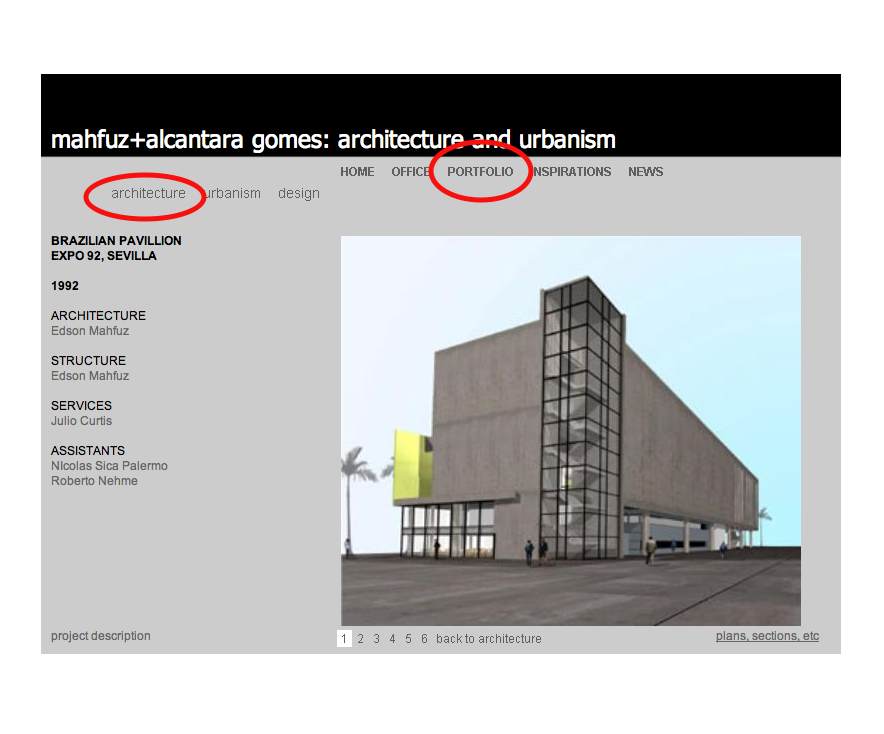
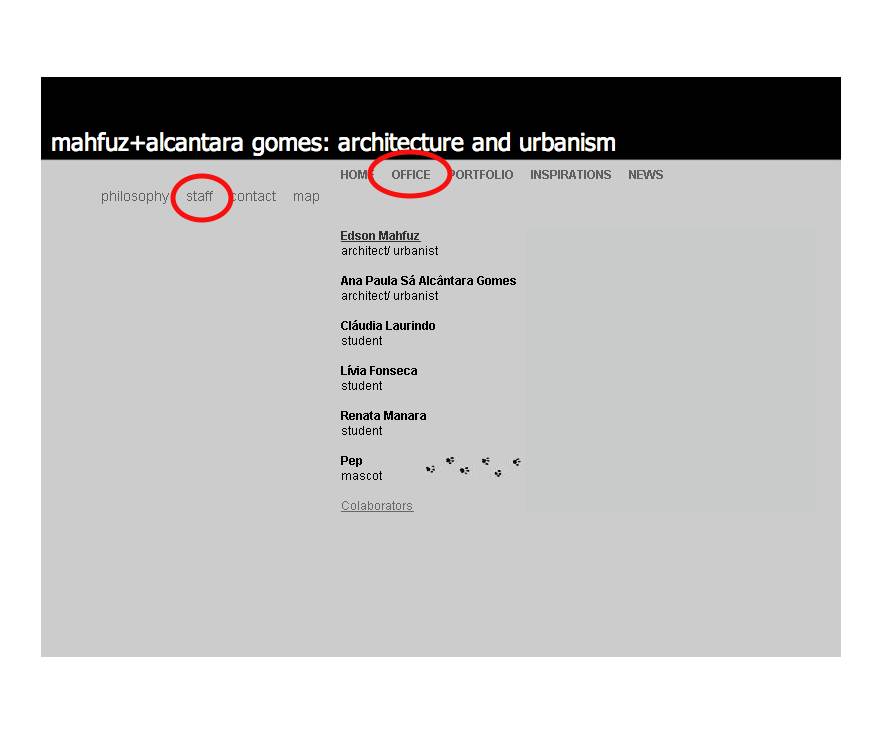
-
i will examine it careully as soon as i have the time for it. meanwhile, check this site for an example. the words turn from white to black and vice-versa as you put your mouse over them and, as you move in by clicking on, say habitacional passing the mouse over the project names shows a preview of the projetct to be seen in detail if you click on that name.
talk to you later. have a couple of questions unrelated to navigation. thanks.
-
Hi Modelhead,
Re the models:
I love the idea of you rending some of the models. It would be great to see them come to life.I decided some time ago that I would stick with sketchup renders. I think woodworkers would be happy to have a very high standard of content, with regard to ‘how to do things’, rather than superb rendering. Maybe one day I will travel that path, but at present I have other priorities.
Long term vision I have is maybe an avi from my sketchup model, with voice over explaining what we will be covering in detail in that lesson, just to give an introduction to the topic.
I have also thought of a tour of my virtual workshop in avi. format on my home page. But that is some way down the line for me.
I am conscious of the fact that you are extremely busy and don’t want to ask you to add more to your workload.
cheers
Alan -
bruce,
just picked at the new luxwood site. it really looks good and much better than what they have now without being radically different.
i like very much the moving bit of text. it ocurred to me to use something like that when i wish to inform some news in my site. can it be done with yahoo sitebuilder?
cheers. -
Hi Modelhead,
What a difference a new designer makes. Congratulations on the new format for their web page. So much more interesting with the image at the top of the page.The idea that memebers of staff can upgrade the web site makes for a more efficient business, updates in real time.
I am working away in the background reducing the size of the images on my existing web page, and working on an iframe presentation for the home page.
Looks like the windows will be fitted today so I will be able to communicate tomorrow.
cheers
Alan.
-
bruce, my question is not related to the design aspect of my site.
you know i have a current site that is hosted by a brazilian server. even though i want to replace its design and contents i would like to retain the domain as it is known and makes a lot of sense to me. http://www.mahfuz.arq.br: mahfuz is how people know me in the architectural and academic community, arq means that my site is related to architecture and br is brasil.
my question has to with keeping the domain but taking advantage from what i am learning. some thoughts occur to me. while i am working with sitebuilder i could establish a link from that domain to the yahoo one so that what will be accessed is the one i am building right now. thus i could take immediate advantage of what i am learning. could it be done so that people do not perceive the move, that is, that they were redirected to my new site?.
in the near future i want to move my site from sitebuilder to dreamweaver so that it can be hosted anywhere. how can this be done? can a site be exported from sitebuilder? if yes then i might as well start playing with my new site on dreamweaver as a way to learn how to use it.
cheers.
-
bruce,
eventually i will have only one tool and one server. another reason to keep the old address is that my email address is tied to it, and this is even more used than the site's address.
but for now i do want dreamweaver to replace sitebuilder, at least not until i know fairly well how to use it. all i want to do is play with the files generated in sitebuilder in DW. perhaps all i have to do is make a copy of my site's folder and play with that in DW.
i will try to get on with the 2 latest lessons today. yesterday was dedicated to overseeing my kid's school work, going to a soccer match, etc.
cheers.
-
even though this is going to be a difficult week (as i am hosting a spanish architect both at school and at my home) i am back to site building.
i pasted the code you posted for me on my site and all i got was two scroll bars. is this what i was supposed to get?
as for the next posting (17 Aug 2007, 18:54) i do not really get what you mean about "It is a good idea with this editable piece of the script (because it requires fiddling with the html to edit) to arrange it in your html file like you see below so you can easily see the editable areas".
cheers.
-
hi bruce,
just to keep you updated on my progress.
since i have found a layout that i like, i am slowly including all the projects i want to have in my site. some of them have to be converted from previous layouts to the final one. it is all very much time-consuming as it is done by hand (no automation in sitebuilder). every project i include or correct has to be done twice, as i decided to make the site bilingual.
but it is coming along nicely, or so i think.
meanwhile, i am investing some time on learning dreamweaver. i bought some books and am following their tutorials with attention. soon i will be able to work on the site with it.
do you remember i had asked you about how to export a site from sitebuilder to dreamweaver? i am still wondering how to do it.
cheers.
-
i am using CS3 but i also have CS2.
another important question: where in SB do i include the keywords, the so important info that would make it easier for my site to be found on the www?
cheers.
edson
-
Hey folks,
I am working on my web page (as time allows) with the help of Modelhead's great tutorial. I am sending the test img. to the forum from the url I built. this is very cool! Thanks Modelhead And I'm pretty sure those awesome trees are Tomsdesk's.

http://rivercityhomedesign.com/sketchup/web_test.jpg -
Hi guys,
Not sure if anyone has time to help me on this task but I would like to upgrade my web page.
http://www.hand-cut-dovetails.com
With the help of modelhead I managed to get the present site up and running.It has been on the web for some time, and I’m pleased with the listing I have on google and yahoo.
I am aware of the stats pages, what topics are most viewed. I would now like to go to phase 2.
What is that?
I want to provide a downloadable pdf document. This will give a step by step guide on a ‘how do I do that’ type of topic, for example.
How I personally get a chisel fit to make miniature dovetails. This is available on my web page at present but you have to going via various links. In this instance I would upgrade the process and it could end up in the region of 50 pages long.
What help am I looking for?
Ideally a step by step guide as per the previous tuition by modelhead to show me how to set up a downloadable pdf document that people would pay for using pay pal.
Any help would be greatly appreciated.
Thanking you
Alan WoodPS It would appear that all Ineed to do is upgrade from the web hosting account to a merchant solutions plan.
-
I looked at your source code and found that you are using Yahoo. You are also using Sitebuilder 2.6.
You may not realize it but that is all you need to set up paypal. You are already well prepared for this.I have attached an image of the verbage you will find if you go to "ad-ons" in your Yahoo business account. You can walk through the process of setting up a pay-pal button for each PDF you want to sell.
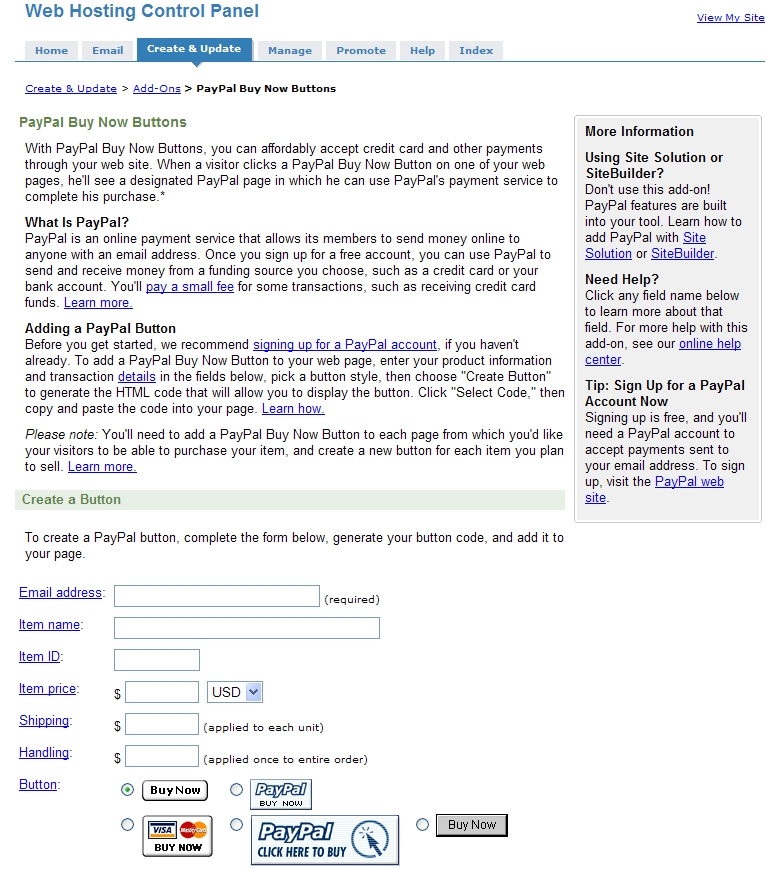
-
Hi Hebrides,
I thought that I subscribed to this topic and was awaiting an automated email, to let me know of any
responses. I Hope you will accept my appology for my rather late (over 2 years) reply and thanks.I decided in the end just to upload the information for free.
At present the highest monthly visits have been 3924, and the web page is still in the early stages.
thanks again for all the help from Modelhead, and all the assistance from this community in the SketchUp field
cheers
Alan
http://www.hand-cut-dovetails.com
Advertisement