Help- Lost a Browswer!
-
Anyone found a browser laying around? Somehow my component browser will not appear. It shows up in the pull down menu and it can be activated but there is no dialog box on screen. I re-loaded SU but the settings stayed the same. I just wonder if it somehow went off screen or some other obvious simple thing I managed to screw up. I am working with two screens-but can't locate on either one.
Thanks in advance.

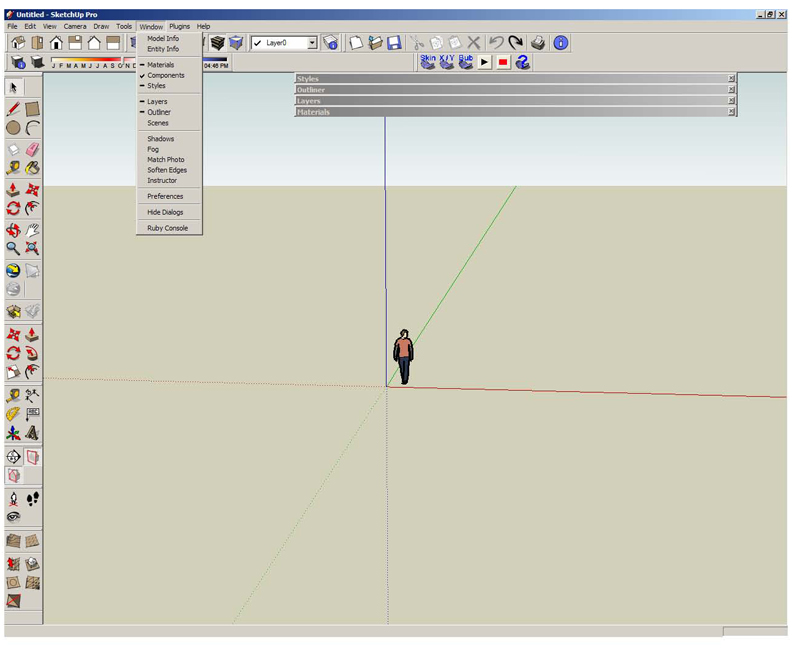
-
I managed to answer my own question. The browser did somehow get out of range. I disabled the secondary monitor in display and re-booted, opened SU and there it was

-
Jim, ffr, I have experience this in the past and found that SU remembers the secondary screen position for tool "browsers".
So, for example, at the office I would hook up my laptop on the left side of my secondary monitor and put the browsers over there. Then when I would go home and hook my laptop up on the right side (for example), the browsers were nowhere to be found.
I had to go to display settings and reset the secondary monitor position to the opposite side and then drag the browser menus back to the main screen, etc.
Not sure if that's what caused your misplacement, but it's something to consider when using alternating dual monitor setups.
-
Thanks Nick. Something like that happened quite a bit when I moved my lap top between office and home, but was suprised when it happened on my office desk top which Is always in two screen mode. Some how I managed to move the component screen off the edge of the world!
Advertisement







