Tapered Pipe Along Path?
-
My "Bend Distortion" posting got me thinking that a Tapered Pipe Along Path might accomplish something similar for cylindrical shapes.
I think this has been discussed before but not sure if it came to fruition.
TIG, could you make a hybrid of PipeAlongPath.rb?
Regards, John
-
-
@jclements said:
My "Bend Distortion" posting got me thinking that a Tapered Pipe Along Path might accomplish something similar for cylindrical shapes.
I think this has been discussed before but not sure if it came to fruition.
TIG, could you make a hybrid of PipeAlongPath.rb?
Regards, John
Try playing with my Grow.rb script... Make a short cylinder component, scale one end then grow it, scaling the new bits as you go... adjust original in an edit and explode all and regroup...
-
TIG,
Very Nice.
What determineshow the copies are aligned to one another?
In this case, thought my settings would have made the copies concentric relative to the Z axis.
Regards, John
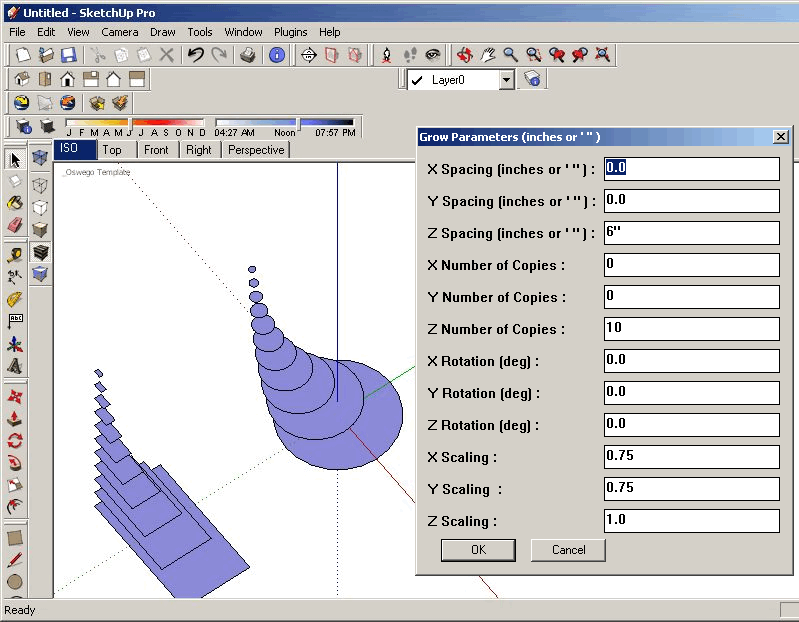
-
A component is scaled about its origin (axes). Move the compo's axes to the 0,0,0 origin and try again...
If you want the bits to 'join' after growing them edit the first one and and pushpull it up to the first copy, select the top face and scale about the centre so it should then match the bottom face of the first copy... Save the edit and you should now have a set of tapering compo's that 'join'. Explode them and re-group as desired, soften/hide edges as required...
-
Thanks, TIG, I'll give it a try.
John
-
TIG, this is a handy script. I had played with it once before but never tried it on a component. The Push/Pull and scaling thing is pretty slick.
I must be missing something though. I can't seem to get the components to line up concentrically either. See the attached image.
I used the same settings for each stack of circles. There are displayed in the box.
Stack A: The bottom circle was drawn centered on the intersection of the guidelines and then, after making it a component, I moved the component axis to the center. Then I used Grow.
Stack B: The bottom circle was drawn centered on the origin and the axis left alone.
Stack
 The bottom circle drawn centered on the origin and the axis moved to the origin.
The bottom circle drawn centered on the origin and the axis moved to the origin.They all look the same to me. What am I missing?
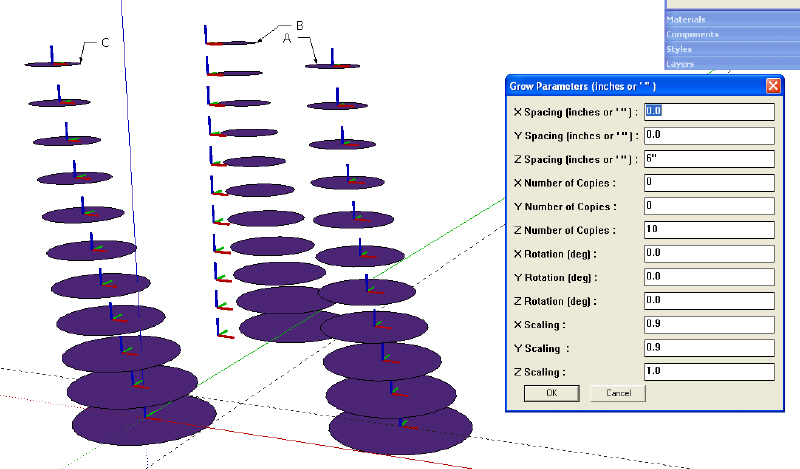
-
Maybe moving the axes in one instance of the compo isn't enough. Try to move an instance to the required origin, then explode it and immediately remake into the same named compo - overwriting the original - hopefully then the 'base' compo has a fixed origin where you want it to be. I must admit that compos' origins etc are a bit of a mystery and there's not a lot of stuff about...
Let me know what happens...
-
Thanks TIG. Unfortunately the axes return to their original position after recomponentizing the exploded component.
-
TIG, I've made a discovery. Evidently I have a different version of Grow on my machine at work thatn at home. The one at home gives me an arrow to set the center of the grow operation and three different dialog boxes with the second covering scaling including the option to have exponential or linear scaling. The version at work, which I downloaded from Didier's library today doesn't give me those options or the arrow.
Hmmm......
Maybe I have an old version at work?
But. I have a puzzle about the version I have at home. I'm trying to create a series of circles that get smaller as they go up. In the version at work, I entered a scale of 0.9 (for both X and Y scaling) and the circles got smaller as they went up. The version I have on my home machine makes progressively larger circles with that same 0.9 for X and Y. I tried a -0.9 but that doesn't help either.
Advertisement








