The dreaded moire effect
-
this is a follow up to my search for a perforated metal sheet image.
almost always when there is a repetition of an element many times there comes the so called moire effect, those ripples and circles that appear on facades, like in the image below.
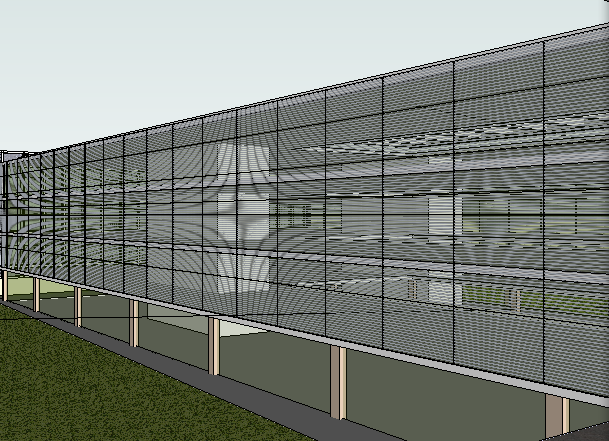
is there a way to get rid of it or at least improve it without letting go of the repetitive elements? -
Edson,
Try to export at REALLY high "pixealge" (as this is due to screen definition) and then reduce it in an aexternal image editor with filters (like AA) for this.
Alsdo you can "experiment" with the "native" AA settings of SU when exporting an image - but high definition preferrably. -
Here is a detail of a project that uses those two textures I posted earlier. I exported this at 9000x6000 pixels for a final image size of 3000x2000, reduced in photoshop. This mitigates the dreaded moire effect
 .
.
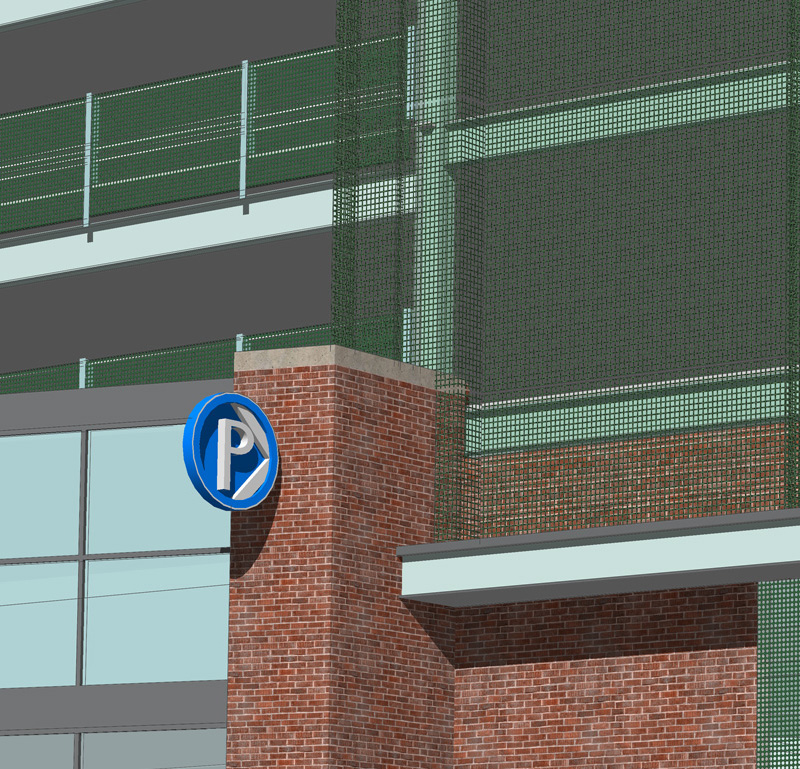
-
The moire comes from SketchUp beeing lousy at texture filtering.
That is exactly why I made this post in the Wishlist forum:
http://www.sketchucation.com/forums/scf/viewtopic.php?f=10&t=4676
Let your voice be heard so that they fix it.
-
Edson, your graphics card's anti-aliasing capabilities will affect that.
-
Edson --
In addition to what Daniel said, if you have an ATi card in your Mac, you can use the ATi Displays control panel to set various levels of Anti-aliasing and Anisotropic filtering. That might help you...
-
@gaieus said:
Edson,
Try to export at REALLY high "pixealge" (as this is due to screen definition) and then reduce it in an aexternal image editor with filters (like AA) for this.
Alsdo you can "experiment" with the "native" AA settings of SU when exporting an image - but high definition preferrably.I also would like to use this method to solve this problem.
But as mentioned in a previous thread (http://www.sketchucation.com/forums/scf/viewtopic.php?f=15&t=3948) I and many others still can't render at these high resolutions.
And as far as I can tell, Google don't seem to have a solution to this.
Grrr...Regards
Mr S -
thank you all. at least now i know who or what the culprit is. i will try to save at a higher definition to see if it helps.
tim, my macbook pro has a GeForce 8600 GT card. i wonder if it comes with a control panel. where could it be?
-
Edson, I don't have a mac, but spoke with someone here who does. You might find the NVIDIA icon in your dock, which will open up the control panel. I've got GeForce 8600 at home (Windows XP) and it does have the control panel, so I assume it is the same for a Mac.
-
Edson, check in your System Preferences, maybe something useful there?
Tim, I have an ATI card in my Macbook Pro, where would I find this control panel you speak of? don't remember seeing anything like that in my system preferences?
Also, FWIW, about the only thing I have found to really help the moire is reducing the contrast in the texture image. Taking the time to minimize the contrast as much as possible actually will make a noticeable difference. As my way of self rationalizing the unavoidable effect, at least it happens in meat space, too.

-
daniel and chuck,
so far i have found nothing, nor a control panel nor a driver from nvidia at their site. but i shall persist...
-
@edson said:
thank you all. at least now i know who or what the culprit is. i will try to save at a higher definition to see if it helps.
tim, my macbook pro has a GeForce 8600 GT card. i wonder if it comes with a control panel. where could it be?
Sadly, it doesn't. Even though Apple writes both the ATi and nVidia drivers for the cards in Macs, the nVidia cards don't have this facility. The ATi control panel is provided by ATi themselves to provide additional functionality over and above that provided by the apple drivers -- nVidia simply don't do this. It's a real shame.
-
Edson, try adjusting the view slightly (orbit, pan, zoom), also the field of view...and if you can stand the inaccuracy: the scale of the texture. A little bit of play can change the effect quite a bit.
I have noticed also that sometimes it shows in the export, as you would expect, but sometimes it doesn't...?
Advertisement







