Section Cut Width
-
Hello,
I have a basic question that I dont have a clue as to where the answer may be, so i need to ask you guys.
Under the Styles menu > Edit , there is a box with a number in it called Section Cut Width. Can someone explain where this is important and what it is? many thanks -
It is the line width displayed by a section cut. It is independent of the profiles setting. This way you can have a heavy cut line with your section while the rest of the model is fine lines or visa versa.
Try it out.
-
Like these.
First one is with the width at 1 and the second at 6.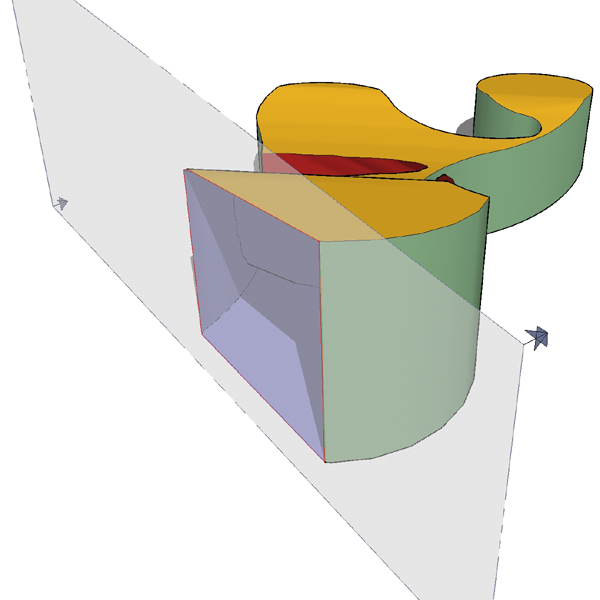
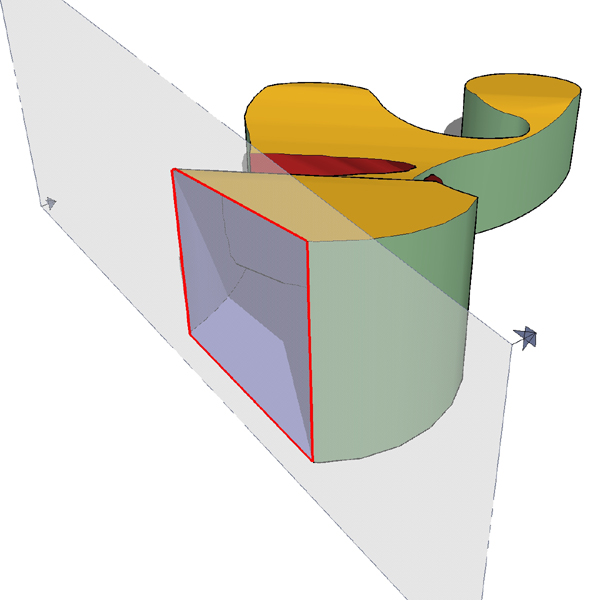
-
OK cool, i hope this will help with some line weight issues. occasionally I get a section cut that has real heavy lines when printed. Must be one of the styles with a high value. But if I do a section cut with a high value and group a section slice and overlay it, I should get a strong outline where needed.
Thanksalot
-
 Thanks for that Eric, it is not just the asker of the question that requires the information.
Thanks for that Eric, it is not just the asker of the question that requires the information.  Thank you for being you.
Thank you for being you.
Cheers to all,
Bill.
PS And thank you Hank for asking
Advertisement







