Oops, your profile's looking a bit empty! To help us tailor your experience, please fill in key details like your SketchUp version, skill level, operating system, and more. Update and save your info on your profile page today!
🔌 Smart Spline | Fluid way to handle splines for furniture design and complex structures. Download
About vray for su
-
Hi everyone i am newbie on vray for su. i met a problem, when i render using the rectangular light, the light turn out black, and instead of producing the light it casts a shadow on the object.(as shown on the picture)could somebody tell me how to solve this problem?thanks!
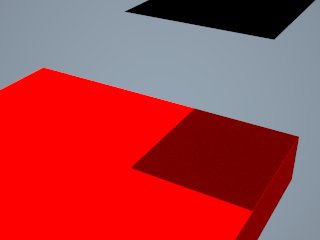
-
- Right click the V-Ray light
- Select V-Ray for sketchup -> Edit Light
- In the Option group tick Invisible
If you wan't to see the V-Ray light when you render you have to turn of the default lights so they don't cast a shadow from your light.
Advertisement







