Adding Tread to a Tire?
-
Okay, I've found some very interesting stuff but I'm not sure I'm searching right... I'm trying to see if anyone have ever posted about how to add tread to a tire?
I've decided to go more in depth with my fire engine model and after reviewing pictures of our apparatus' tires I've decided to tackle them head on...
So far I've got the "face" of the rim to where I think it looks good, it isn't to scale and I decided to make it big so I wasn't crammed into a corner trying to add the tiniest details...
Here it is:

Now I just need to work out the tire and rest of the rim.
Anyway, any pointers on adding tread?
-
well, here's the meat and potatoes i'm working with:

-
aight, i found the thread I was looking for... apparently it was spelled "tyre tread" and not "tire"... no biggie...
in the meantime here is a quick, 10min render in KT of the rims I have made:

-
I would be tempted to simply map an image of a tread instead of actually modelling it. Here's a quickie based on a tread pattern I found on the Net.

-
CADKen,
I've created a quick Tutorial for you here:
http://www.sketchucation.com/forums/scf/viewtopic.php?f=18&t=8790&p=52854#p52854
...
Hope this helps
Howard L' -
thanks guys! both ideas are looking good!
here's just a shot of wheels on the engine... the engine needs a total revamp, but i figured I'd size them up...

-
@cadken said:
aight, i found the thread I was looking for... apparently it was spelled "tyre tread" and not "tire"... no biggie...
 British way of spelling it...
British way of spelling it... -
For once I agree with the US spelling. It used to be tire in the UK, but some looney Victorian decided to change it to tyre. I thought that was a city near Sidon.
-
Well, yes, "Tyros" in Greek (or "Tyrus" in Latin transscription) - English tends to chop case endings off words borrowed from other languages. I didn't know about this Victorian stuff - quite interesting - thanks Alan (one learns something new every day on these forums)

-
well, here we go, I have the tread in the tires... it's not zig-zagged like the real thing (i figured I could achieve the zig-zag by using the follow-me command somehow) anyway, it's perfect for what I'm currently looking for and it'll make the tires look more realistic.

-
You can actually model a zig zag tread by modeling a "seamless" 15° segment, then making a circular array/copy of that around the wheel hub. I wouldn't recommend it though; your machine will likely be complaining with just the wheels in place, much less the rest of the vehicle...and as for actually placing the tender in a setting such as a firehouse.......forget it.
-
I like the way Alan has done this. Even with the SU model opened the tyre tread looks like it has grooves cut. Just goes to show how starting with a good image can make all the difference.
-
Original tutorial (link below) updated and expanded
http://www.sketchucation.com/forums/scf/viewtopic.php?f=18&t=8790&p=52854#p52854
...
Howard L' -
Actually, if I may point this out... Many truck tires have straight grooves in them all the way around. I have seen dozens of trucks with tires like that.
-
This is what I have done for starters ?
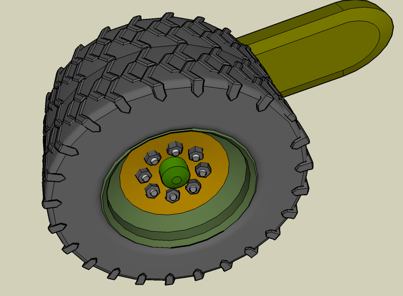
Advertisement







