Sketchy Gif Animations
-
has anyone an idea how these nice little gif animations were created?
(that one is out of the SkechUp Instructor window)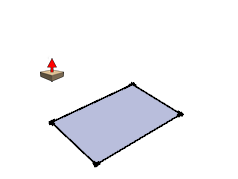
they look really nice and are wonderfully small. hare these just videos captured live or pictures combined to one animation? whats the best or easiest way to create such animations? waht software is needed?has anybody of you done that before and knows some tricks?
-
i iamgine you could do it quite easily by just exporting a series of pic exports and putting them in to a GIF creator (do a search for these on download.com, theres loads)
Im not sure if youd be able to get the cursor as par of the export using this method, though.
-
You'll need "Camtasia" or similar software to capture the screen over a period of time. Then you'll need to convert the movie file to GIF once you've cropped the appropriate selection scene.
-
Hi guys-
I made those gif animations, and I'm happy to tell you how they were done. I created them on my Mac- so you'll have to adjust some things in the description below if you're a Windows user.
- Set up a style that you like, preferably one that doesn't have lots of color in it. I did a basic B&W style with profiles, slight extension (2px) and a short endpoint (4px). Avoiding color makes the compression work better on the tail end.
- Make your SketchUp modeling window very small- about the size of the animation you want to make.
- Plan out the animation you want to record, and practice it a few times.
- Start the screen recorder, and record your animation. Don't freak out if you make a few bumbles- they can (mostly) be edited out later.
- Open the resulting video file in ImageReady (Photoshop CS3 changes this somewhat... ymmv). It should open as a sequence of frames in the Animation palette.
- Remove MOST of the frames. Practically speaking, you need fewer than 5 frames per second for smooth looking animation. It depends somewhat on how much motion you're showing.
- Preview the animation to look for discontinuities in the motion- fix those as you find them by adding or deleting more frames.
- When you're happy with the animation, do a "Save for web"
- In that dialog, reduce the number of colors as far as you can. For many of the Instructor animations, I had only 16-24 colors. When you've got something that looks good, save it and you're done.
You can make small animated gifs by keeping the following things in mind:
- don't use a big image (250x180 worked for me)
- don't use many colors (16-24 colors worked for me)
- don't use many frames (5fps or less worked for me)
Hope this helps-
john
. -
-
-
and I thank you too! your instructions are really great!

I think you gave me something to do this weekend...
Advertisement









