Texture problem from paint-bucket..
-
Why are my textures from the paint bucket looking like this? I must have something set wrong? The example is a wood texture from the fence selection..
Thanks for any help//
Richard
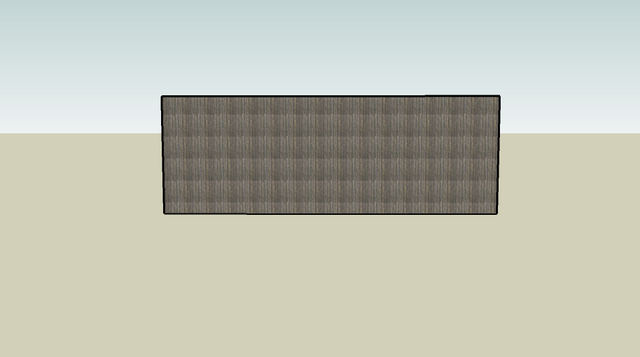
-
Hi Richard,
Unfortunately the image does not show too much (not a nice fence for sure though).
Can it happen that it is a semi-transparent image? If so, make sure that transparency is enabled globally in your model! -
Hi Richard,
This looks like a tiling problem. Not all render images lend themselves to tiling very realistically. I tried the same thing with a JPG image from the fencing selection in SU and got a similar effect. If you right-click the image and select Texture then Position, you can drag the image out to fit the fence and see the render as it was meant to be.
Hope this helps,
Tom -
Thank you both for taking the time to answer..Tom, you suggestion worked perfect..

Richard
Advertisement







