Partially inverted shadows
-
hello there,
does anybody know the problem of partially inverted shadows. in some quite complicated models SketchUp renders not correctly and you will find bars across the picture, where light is dark and dark is light - inverted shadows. it is terribly annoying and I have now idea how to fix it.
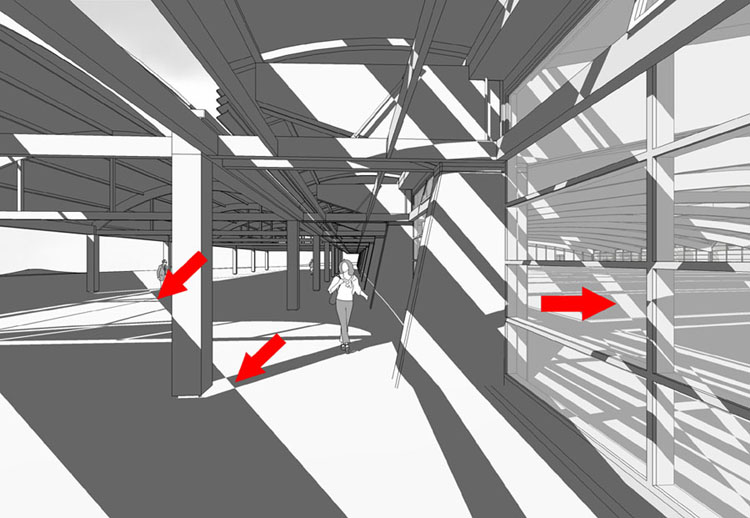
it seems to me, that it only happens, if you (camera position) are standing within a shadow cast by an element in the model. unfortunately sometimes the really interesting perspectives are exactly at these places.
is this problem a bug we have to live with ore are there any settings to be adjusted to get rid of it? -
I think its a bug to live with, unfortunately.
It was fixed in SU version 4 but then another company claimecopyright/patent/whatever over the method used to do it, so it had to be removed.
-
ah, it is that one. I read about such a thing that influences exported animations. so it is the same with images.
then lets hope that Google is mighty enough to solve this problem, because it can be really nasty, if you have got a nice perspective and cant use it because of the shadows.
-
I'm hoping it gets fixed in the next release / update of GSU. It's one of the most annoying things about GSU. I seriously don't know why this is still a bug, surely there is more than one way to fix this.
Some other things I'd like to see in the next GSU release / update:
- high poly / large model support
- modern hardware support (specifically multi core CPU's)
- lighting issue seems to have been resolved by people developing a plug-in ATM
- bump mapping
- jolts between scenes when exporting an animation
I'm sure there are some more things, but these (the above) are the ones that come to mind first.
Advertisement







