Need help with rounded wedge shape!
-
I have ben doing pretty decent at my skatepark project but I am having some super simple problems. I want a long wedge shape,3 feet tall and 10' long the top and bottom faces that both need rounded edges like a hill side profile but the middle is straight, no curve. I have tried everything and I get no face. I have made a cube and then tried to push pull a intersecting shape to get the outline rounded, straight and rounded again, but no faces.
Do I have to view a certain axis?
I have made some rally cool skins with the bubble and soap filters, with interesting contours. I have made winding paths as a start on the floor axis(blue) and then made a few curved walls on both sides, selected the edges and I get a cool skin. But I can't make a simple wedge with rounded edges!I have also had some major problems with exploding curves, then thay are all fragmented and split up. I 'm not sure why they are splitting apart, but I have had to redraw the entire park when I went to add the skins to the complex series of wedges and winding paths.
Sorry if I rammbled
Help! -
Just done a bit of messing around and i can come up with 2 different methods.
1)create your curve profile and copy it along the base of the ramp. Then csale each profile vertically so it fits on to the side of the ramp. i then used skin.rb to join all the sections together.

2)pretty sure this is the better method. Create the profile at one end of te ramp and push\pull it along to the other end of the ramp. Use the sale tool on the new end to scale it to the size of the ramp.

hope this was the shape you were looking for and that i havent just horribly misinterpreted your post

-
...or did you mean something more like this...

-
Is this what you're looking for?
(not in terms of dimmensions, just in terms of shape)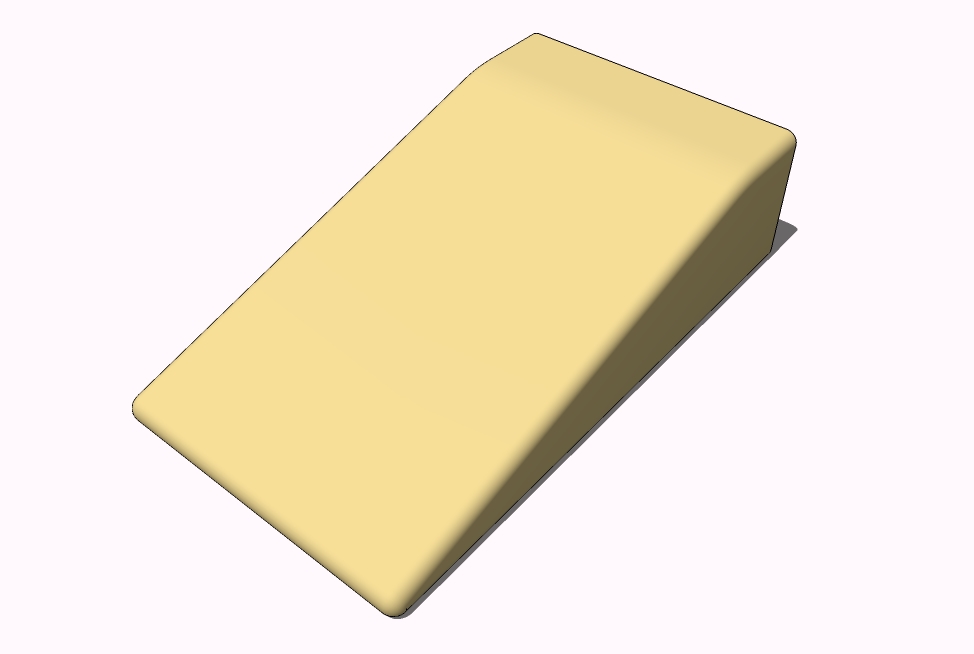
-
They are all what I described, but I would say the very first one is what I needed.
What tool did you draw the outline. I was using the curve tool, then connecting the pencil/line tool to the endpoint for the straight plane, then the curve tool for the opposite direction curve(so it transitions to the floor smoothly). But when I tried to connect them to close the shape, no face was made. I will look at what all you wrote and get back to you!Thanks so much!
-
Remus, How many tools did it take to draw the curve with the staraight line part in the middle. I need two. I also downloaded the Bezier tool, but that seems to put a continous curve throughout the shape, instead of the flat section. Unless there is a way to use one tool.
My other problem was that I was thinking in the terms of actual construction.. Maybe I was wasting my time drawing a series of wedge shaped support structures to form the ramps throughout the park. Instead perhaps I should just care about what lines are needed for the skins.thanks.
-
i used the bezier curve tool. I got the shape i did by putting the control points on the same line as the end points. see the pic below.

Its also quite easy for a bezier curve to be planar, ie its not on a plane. This messes up making faces. Easiest way to stop this is to draw the curve on a plane.
-
Here's a quick tut.
Hope it helps.
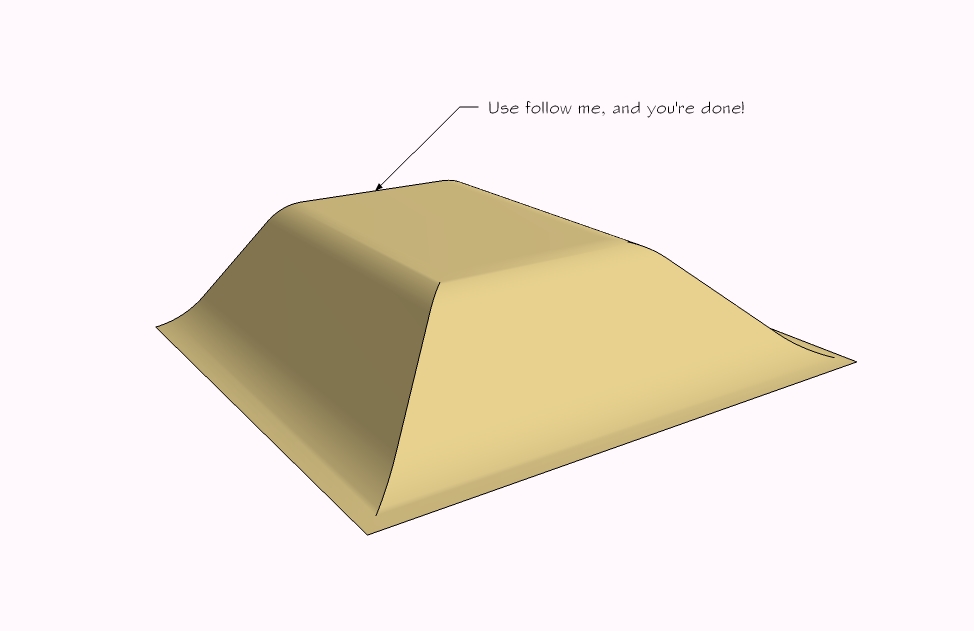
Untitled.skp -
Remus and Gidon,
You guys are the best!
It is nice to see people sharing their information with each other.
Hopefully the world will catch on.
Great examples of the human spirit!
I'm blown away!Thanks again!
Advertisement







