[Help] Shading on flat surfaces
-
I have an object over a flat surface, and shading on the object. But when I render it, the flat surface turns grey, instead of staying clean white which I need, can anyone tell me how to keep it white?
Thanks.
-
At least an image would be good for us to see whet's the issue.
-
Sorry, here you go:

See how the white surface has gone grey?
-
do you need the surface at all? SU should cast shadows straight onto the ground plane, if that's the effect your looking for.
-
But now the ground plane is grey -.-

-
Turn your ground off in your styles and change your background to white.
You will still be able to cast a shadow on the ground plane.

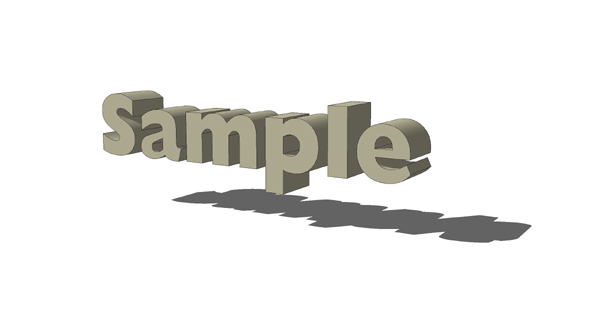
-
Mine doesn't render shadows


-
Make sure you have the "On Ground" box cheked in the shadow settings.

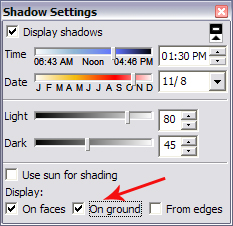
-
All my settings are like you say?
-
Your settings are right and your shadows are falling on the ground plane correctly in that screenshot but I am confused by the preview window. What are you using to make that preview, I don't recognize it?
-
IRender, and also, how do I change the corners of a rectangle/square to a radiused corner?
-
Oooooh. I know nothing about Irender, sorry.
 I assumed you were exporting directly from SU.
I assumed you were exporting directly from SU.This Topic should help you with your second question.
-
Na that's a cube, I just want to know how to do step 1 :S
@unknownuser said:
- Square (12x12 inches in my example) with radiused corners. (1" in my example)
-
Ah...
Draw your square. Get your arc tool and select the first point. Drag your pointer to the other side of the square until you see the magenta line and the text "On Edge", then click.
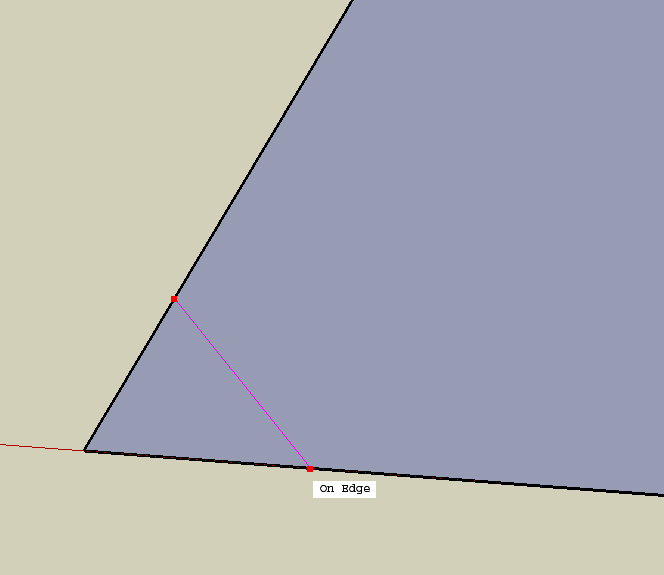
Now move your pointer towards the corner until you see the arc turn magenta again with the text "Tangent To Edge"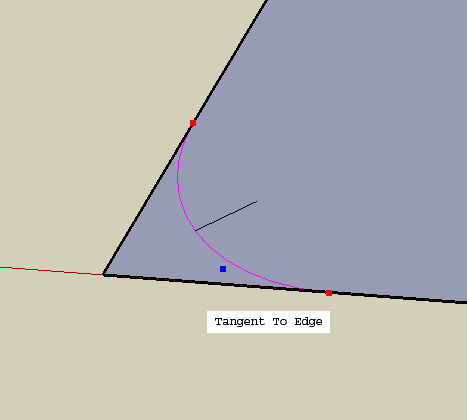
Click and you are done.If you want to make sure your first point is an exact distance from the edge, use the tape measure tool and click one of the sides to start a construction line. Then before you click the second time type your distance and enter.
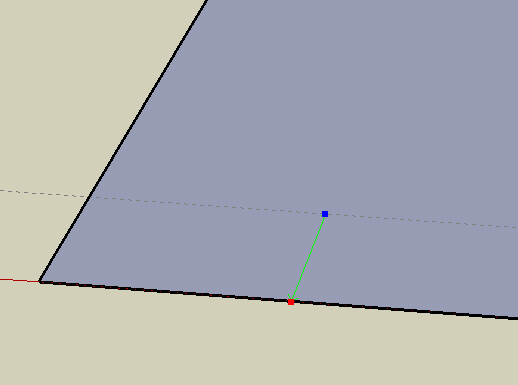
I hope this answeres your question.
-
Render engines need something to cast the shadow on. You cannot just "float" in space and cast shadow on something that does not exist at all.
I don't know iRender either but in other applications (like in Kerkythea) you can insert an infinite plane to work as a shadow reciever (something like the ground plane in SU). If iRender does not have this, you can still insert a really big plane whose sides are out of the view and you don't have problems with the plane changing colour slightly against the empty background.
-
Thanks Boofredlay works great. And i'll just export straight from SU so thanks.
-
Glad I could help.
Advertisement







