Line tool
-
How do I keep the line tool from "snapping"? I just want to do it free hand and I cant due to the fact it "snaps" where I don't want it to!
-
There isnt a way to turn of the inferencing (snapping), although you can usually stop it snapping quite so vigorously by zooming in close to the point where you want to draw your line to. This can be donr mid operation, ie you select the start point zoom in to where you want the end point and then finish the line. This works with all the tools in SU.
-
Yea thats what I do already...Would be nice to be able to turn it off tho!

Thank you anyways
-
i suppose instead of turning of inferencign altogether, you could just turn of certain aspects of it, so itd still snap to lines and faces, say, but not midpoints and endpoints.
-
If the inferencing was turned off, then the cursor wouldn't have a clue as to where it was. It's the only thing that allows you to draw in a single viewport rather than a quad-view setup. You'd end up with something like this.
I have to admit, though, it can be a little frustrating at times.
If I REALLY need to get a line to go in a particular off-axis direction I usually triangulate it. That is, I get to the intended end point by drawing two or even 3 lines on axes, then finally draw the intended line to that point, before deleting the construction lines. It sound like the long way round, but is often actually quicker than struggling with unhelpful inferencing.
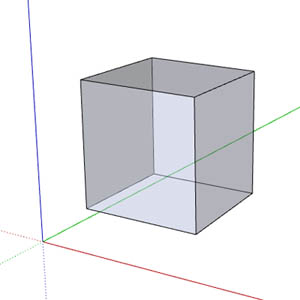
-
And especially I would often like to temporarily disable those "from point outside active" inferences.
Anssi
-
Dear All,
You probably all know this, but just in case..
Absolute and relative positions can be keyed into the VCB. For example, suppose one wanted to draw a line from the origin so that the line's endpoint finished at x,y,z = 50,50,50. Start the line at the origin and then type [50,50,50] into the VCB (the square brackets are important). Relative positions (relative to the start point) are entered using <x,y,z>. To query existing geometry, use Tools>Utilities>Query Tool. If the Query Tool option doesn't appear under Tools, then go to Window>Preferences>Extensions and tick the box against Utilities; then restart Sketchup.
Regards,
Bob -
@anssi said:
And especially I would often like to temporarily disable those "from point outside active" inferences.
Anssi
Anssi,
Does this help you in any way?
'Model Info' => 'Components' => check 'Hide' for both '... similar components' and '... rest of model'Wo3Dan
-
Wo3Dan has the answer (IMHO) -- and make shortcut keys for "hide rest of model" and "hide similar components"
-
Hi guys, although we have gone a bit OT, it's a nice curve. So never forget that after all we are on the SketchUcation site so see Wodan's tip a bit expanded here.
Ans certainly Paul's idea about the shorcuts is a very useful one since then you need not keep openin/closing that dialogue.
Advertisement







