Problems with the new computer.
-
The only other mouse in the house is the same model on the old computer. I switched them out and got the same result.
I will try uninstalling the mouse driver.
-
Well, I did not even need to reboot the system. As soon as I removed the Intellipoint 6.1 software the problem was fixed. I can wheel zoom many times and only have to clik once to orbit.
 Pete you are a lifesaver.
Pete you are a lifesaver. 
I am going to have to go to work now. I will check in when I get there to see if anybody has more help with the Photoshop flickering.
Thank you.
-
Only a pleasure, glad you can get to work now.
many Form Font subscribers need you.
-
@solo said:
many Form Font subscribers need you.
Aww shucks.

Well what do you know, I decided to check Photoshop one last time and it seems the flickering has stopped.
It seems that my little mouse was a bit of a troublemaker...
Pete, the next time I am visiting my mother in Kerrville I will stop through and buy you a steak.

-
Sounds good to me, I will be in Huntsville visiting in-laws and some outlaws this summer, maybe we can get a beer together.
-
This has been almost like a movie... I would never have guessed that it was the mouse...
Glad it had a happy ending...
I sure felt with you, Eric, when you said...
@unknownuser said:
Honestly I feel like I am reading another language... how do I check this?
-
... be sure to tune in next week for the episode 'TBD and his almost same setup'
Boofredlay: we are waiting for the "behind the scene" clip (= how is the new computer flying)
-
We should rename this thread Mouse Tale.
-
@solo said:
Sounds good to me, I will be in Huntsville visiting in-laws and some outlaws this summer, maybe we can get a beer together.
Sounds great, although I will be drinking tea. I gave up the booze almost 4 years ago and have not looked back. Although over the last couple days a cold one would have settled my nerves

Frederik, I am glad my pain has amused you
 Just kidding.
Just kidding.Alan, I think I can find a few good names for that mouse, or at least the software that came with it.
Kind of ironic don't you think... I killed an entire mouse colony that settled into my garage this fall.

About nine mice in all. -
Ah...the dread intellipoint software bug again: you got off easy, my friend!
-
You warned me didn't you.
Edit: Although as soon as I removed the software I left home and am now at work. I wonder if I will find any more glitches tonight.
-
Is it possible that some other software on Toms and Erics system is conflicting with intellipoint 6.1 and it's just showing up in SU? I have it installed, have different button setups for a few programs, and have never had a problem with SU or any other program. Hope I didn't just jinx myself. Anyway just a thought.
Mike
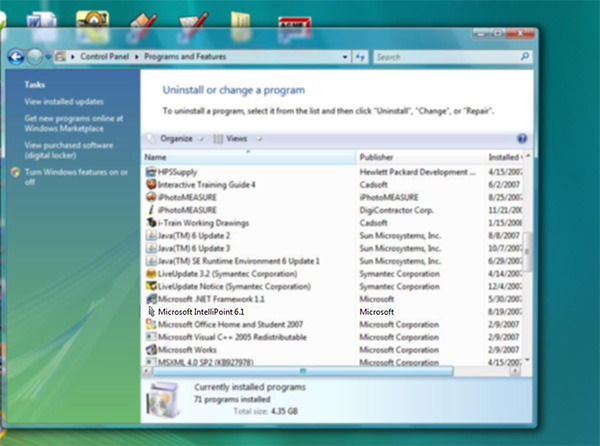
-
Mike...seems to be a conflict 6.1 and the newer forceware drivers: do you have an nvidia card?
-
Even though removing the mouse software fixed the problem?
-
I was not trying to be.
The thing is on my old machine and on my work machine I have the same mouse without the Intellipoint 6.1 software installed and don't have any problems.
I am not trying to argue I am trying to make sense of it.
-
Ok thanks Bruce. Sorry I misunderstood, I am a bit on edge today if you could not tell.
-
@Tom, this will probally piss some people off who just shelled out a few bucks for high end graphic cards. I have intergrated Nvidia graphics 6150SE nForce430 with 623mb total memory of which only 128mb is dedicated and am using the latest driver 169.25. At one point I was thinking of upgrading but I've never had a problem with any of my models because all are pretty small, also there was the column and crowd test skps floating around which I was able to fly through without any problems. So as the saying goes, if it ain't broke..... But the point being is that I am using the latest Nvidia driver and intellipoint.
Mike
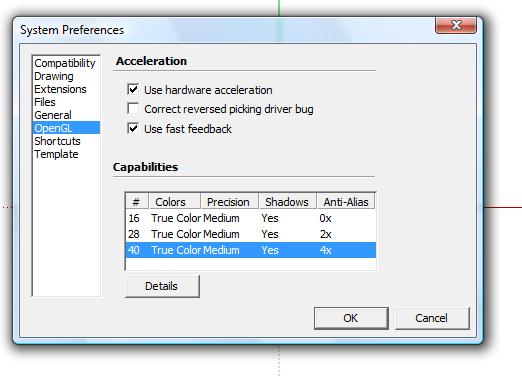
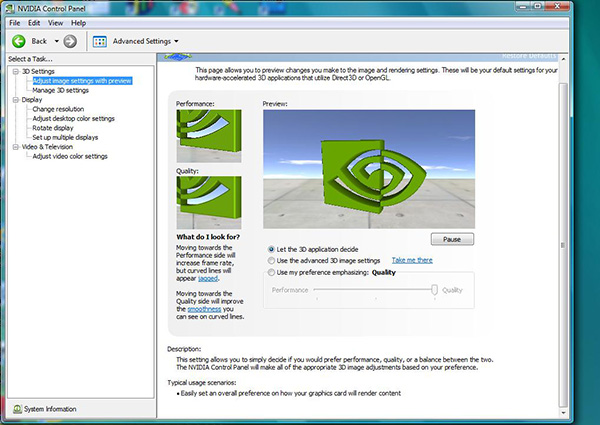
-
So.... It wasn't the mouse...


Darn - it's getting better and better... It's really like following one of those TV series...

Sad that this forum can't give a "sneak peak" of next episode...
-
Mike, not to beat a dead horse...but are you using intellipoint 6.1 or 5.4? My search for a fix of my problems, similar to Eric's, found that there were PS and SF (Max too, I think I remember) problems with the newer but not the older mouse software.
Also, some of the problems with SU and Nvidia were fixed with the latest GeForce driver, not yet available for Quadro...?
Don't know who should fess up about all this, but losing the mouse driver is a quick fix (if you can get rid of it without reformating :`)
Side note (may make you feel less preggers, Eric): The files I was having major slowdown with that prompted me to upgrade are still slow as molassas on the new machine (may be corrupted afterall...?), and of course the smaller, or less complicated, files have no drain on the old machine...Murphy's Law (or less polite!)
-
Well if you look really carefully at Mike's post he does have 6.1
I just got off the phone with the guy who built my machine and he said I should never have installed the mouse driver. All I had to do was plug in the new mouse and restart... sometimes my ignorance is so strong

Well to settle your mind a bit Tom the reason for the new machine is not specifically to have a new faster machine, we need 2 at the house as my wife is doing some online classes now.
And as for speed... as soon as I uninstalled the Intellipoint this morning I took a file that had a moderate amount of geometry and a pretty high res image copied 3 times in different orientations. I selected all of it and copied it 60 times and was able to navigate with only a tiny bit of slowdown. On the old machine, I would have seen smoke.
Advertisement







