Problems with the new computer.
-
Thanks, where do I look for the Bios?

@solo said:
In PS have you set up the performance settings in preferences?
I cannot find the performance settings in Photoshop. When i go into preferences I get the following:
@unknownuser said:
File Handling
Display & Cursors
Transparency & Gamut
Units & Rulers
Guides, Grids, & Slices
Plug In's & Scratch Discs
Memory & Image cacheI looked through them all and could not find anything resembling performance settings.
Again Photoshop 7.
Pete, I really appreciate your help.
-
http://img165.imageshack.us/my.php?image=pssd8.jpg
This is all I could find, I do NOT use Photoshop (do not even have it loaded ) I am a Paintshop pro user.
Maybe a PS user can jump in at this point.
The bios...If you have never fiddled with it, then rather not touch it as you can screw your rig up if you have no idea (like playing with Reg edit)
-
Thanks Pete, this must be from a newer version of Photoshop. There have been 3 or 4 since version 7.
And I will definately not touch the BIOS. I fear screwing something like that up.Well as it stands now the only problems I seem to have are the flickering in Photoshop (only on color images) and the wheel mouse button... I can orbit just fine until I wheel out or in more than once. Then I have to click the wheel button twice before I can orbit. Then it will orbit fine again. Hmmm.
-
This may sound stupid as it really is, but I too use a MS optical usb scroll mouse, I had issues with it conflicting with my 3d connexion device and also with MAX (scrolling stuttering) I uninstalled the driver and restarted rig and just plugged it in as a generic scroll mouse and never had an issue again, however that was due to a Vista conflict. It may work for you too, nothing lost if it does not as the mouse will work regardless.
-
try inserting a PS2 mouse if you have one and see if it helps.
-
The only other mouse in the house is the same model on the old computer. I switched them out and got the same result.
I will try uninstalling the mouse driver.
-
Well, I did not even need to reboot the system. As soon as I removed the Intellipoint 6.1 software the problem was fixed. I can wheel zoom many times and only have to clik once to orbit.
 Pete you are a lifesaver.
Pete you are a lifesaver. 
I am going to have to go to work now. I will check in when I get there to see if anybody has more help with the Photoshop flickering.
Thank you.
-
Only a pleasure, glad you can get to work now.
many Form Font subscribers need you.
-
@solo said:
many Form Font subscribers need you.
Aww shucks.

Well what do you know, I decided to check Photoshop one last time and it seems the flickering has stopped.
It seems that my little mouse was a bit of a troublemaker...
Pete, the next time I am visiting my mother in Kerrville I will stop through and buy you a steak.

-
Sounds good to me, I will be in Huntsville visiting in-laws and some outlaws this summer, maybe we can get a beer together.
-
This has been almost like a movie... I would never have guessed that it was the mouse...
Glad it had a happy ending...
I sure felt with you, Eric, when you said...
@unknownuser said:
Honestly I feel like I am reading another language... how do I check this?
-
... be sure to tune in next week for the episode 'TBD and his almost same setup'
Boofredlay: we are waiting for the "behind the scene" clip (= how is the new computer flying)
-
We should rename this thread Mouse Tale.
-
@solo said:
Sounds good to me, I will be in Huntsville visiting in-laws and some outlaws this summer, maybe we can get a beer together.
Sounds great, although I will be drinking tea. I gave up the booze almost 4 years ago and have not looked back. Although over the last couple days a cold one would have settled my nerves

Frederik, I am glad my pain has amused you
 Just kidding.
Just kidding.Alan, I think I can find a few good names for that mouse, or at least the software that came with it.
Kind of ironic don't you think... I killed an entire mouse colony that settled into my garage this fall.

About nine mice in all. -
Ah...the dread intellipoint software bug again: you got off easy, my friend!
-
You warned me didn't you.
Edit: Although as soon as I removed the software I left home and am now at work. I wonder if I will find any more glitches tonight.
-
Is it possible that some other software on Toms and Erics system is conflicting with intellipoint 6.1 and it's just showing up in SU? I have it installed, have different button setups for a few programs, and have never had a problem with SU or any other program. Hope I didn't just jinx myself. Anyway just a thought.
Mike
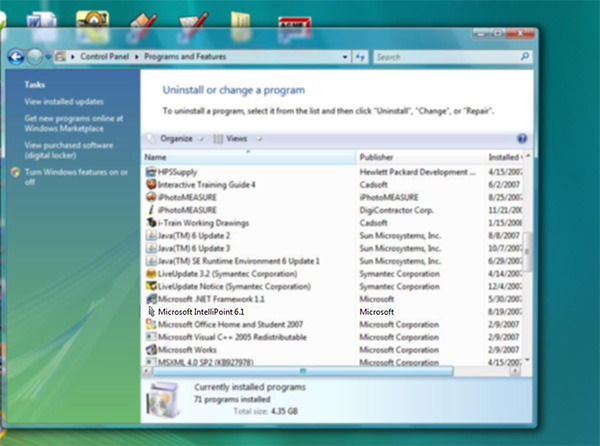
-
Mike...seems to be a conflict 6.1 and the newer forceware drivers: do you have an nvidia card?
-
Even though removing the mouse software fixed the problem?
-
I was not trying to be.
The thing is on my old machine and on my work machine I have the same mouse without the Intellipoint 6.1 software installed and don't have any problems.
I am not trying to argue I am trying to make sense of it.
Advertisement







