Grid on Ground
-
Can you make a grid on the ground? and the grid can be a point of color-coded feedback. The size of square is depend on the unit of the model. Unlike Ruby script 3D Grid, the grid is infinity-extended.
-
If I recall, there are at least 3 different grids I have seen and it seems like they are size-able from a pop-up when you select them.
-
int tools menu, choose grid
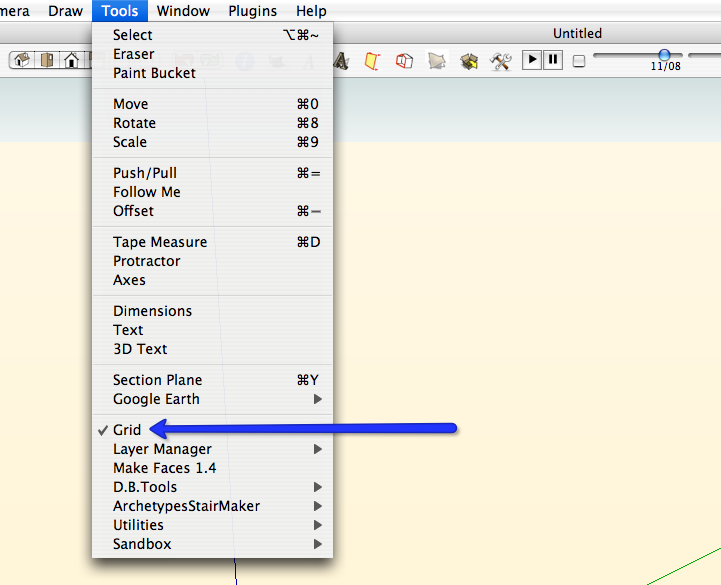
then define the origin, grid spacing and number of units in both directions.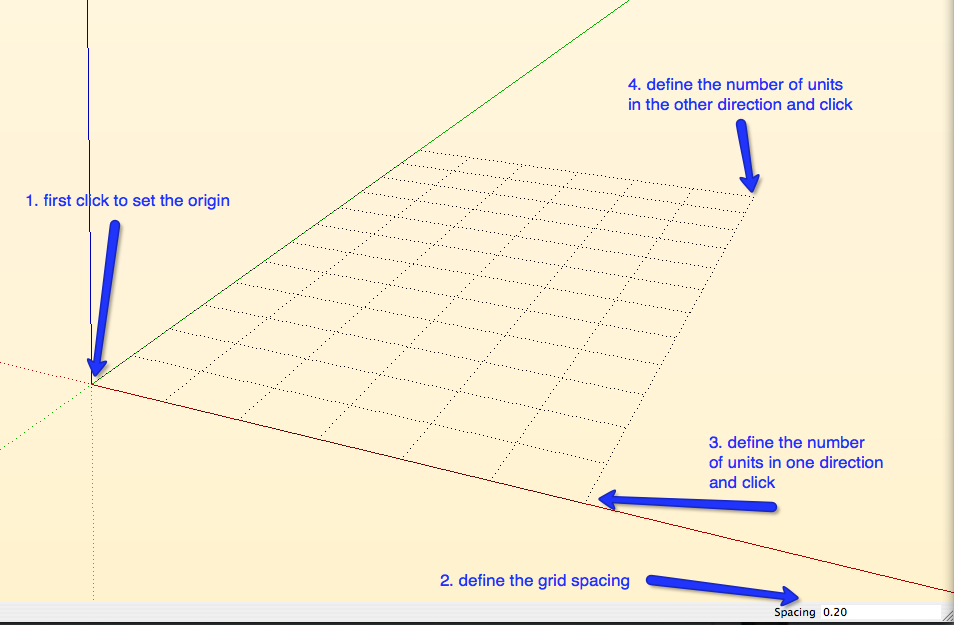
-
Hi Edson,
You must have a "grid" plugin installed.
-
-
Yes, there is one (lthough not like an infinite plane.
I like it because when we dig at excavations, we usually work in 10m X 10m grids and when I get back to SU I can easily navigate within my model. -
So it's not infinte plane...
-
The parametric grid script, like it's name implies, is parametric - infinitely editable. Select grid, r-click and Choose Edit Grid. From there you control the size of the grid and the individual grid increments.
-
The ideal grid:
- it can be scaled by a hotkey which doubles in size
- it is infinite (no need to set distance points)
- it isn't an actual object in the Outliner
- it has line weighting (ie. every 4th or 8th line is darker/heavier)
- it adjusts its visual screen draw to prevent moiré patterns
- if in an orthogonal view, it covers the background (ie. front, top, right)
- it is tied into the snap distance and unit of measurement
Thoughts?
Advertisement







