Yikes, REALLY new at this!
-
Hi all,
Just trying to teach myself with no support so I really appreciate the opportunity to ask a question!
First, I am not sure I get the perspective thing. It looks so easy to move around as you draw when you do the tutorial, but when I go to create a sketch I feel like I am perpetually starting in and moving to the wrong place. Any advice?
I am trying to recreate some version of the attached in order to show someone how this area could be merchandised. My biggest issue is extruding rectangular windows out of the curved wall and display case. I see lots of advice on flat surfaces, but very little on curved. Am I aiming to high?
I appreciate any advice you have!
Thx, holly

-
chanigng your view takes a while to get used to, but youll get there eventually. As for putting a eindow into a curved surface, you have to do it using intersections, this man you draw a rectangle the size you wan tyour window and then use the 'push/pull' tool to turn it into an oblong. If you then move this so it is through the wall in the palce you want your wondow to be, followed by right clciking on the rectangle and selecting the 'interesct->with model option. You thn jsut delete any excess geometry (like the oblong) so your left with a window shaped hole in the wall. if you then want to replace the hole with a window component, you'll need to delete the faces where the window will go, so you have a window shaped hole.
good luck and keep asking questions, oh and dont forget to post a few pics of the finished thing.
ps sorry aobut the lack of paragraphing.
-
Hi Holly,
You can't extrude anything from a curved surface. The reason is that it is not curved. If you turn on View > Hidden geometry, you will better understand what is going on. What seems to be a curve is, in fact a series of flat planes...and each plane will only extrude perpendicular to its own surface.
See the attached skp file for ideas.
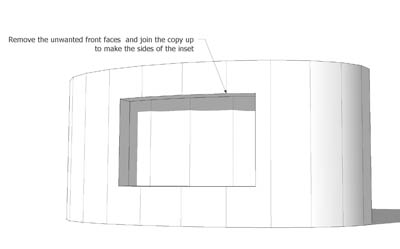
-
Here are a couple tutorials dealing with curved surfaces. I hope they help.
-
Yes, go through the tuts and get used to these features of SU first of all.
Then (and only then) start tricking SU with plugins like Fredo's JuintPushPull.rb with the help of which you would indeed be able to push/pull curved faces although you'd still need to do some intersections since you'd need those lines create a surface to be push/pulled. -
@unknownuser said:
Although this may seem too simple...I have run accross a few new SU users who are not aware how to set up their mouse to use the scroll wheel. The ability to zoom and orbit with the wheel makes navigating very quick and intuitive.
I'm on a Mac now and used to use a PC. On the PC I had the scroll wheel set to zoom and orbit but on the Mac it doesn't seem possible. Care to enlighten me?
Advertisement







