Wrong visualization color (screen color) of a face
-
On the attached screenshot you can see the green edge and the green face. This entities have the SAME color RGB[0,128,0], and opacity=100. But on the screen (Top view) you can see the difference in their visualization - on the screen the edge has a true color, but face has another (wrong) color (you can verify it in Photoshop, for example).
But if the color of the face and crossing edge is red (RGB[255,0,0], and opacity=100) - visualization is normal - the face and crossing edge have true and the same screen color.
Why?
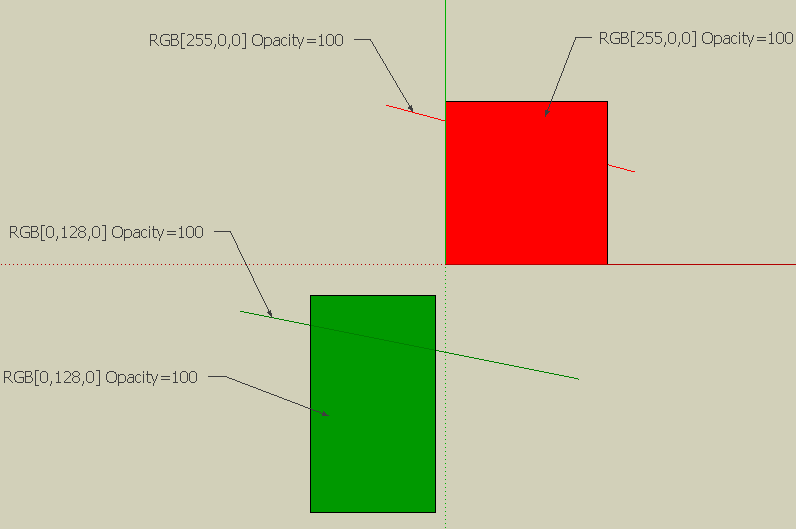
-
@alr said:
On the attached screenshot you can see the green edge and the green face. This entities have the SAME color RGB[0,128,0], and opacity=100. But on the screen (Top view) you can see the difference in their visualization - on the screen the edge has a true color, but face has another (wrong) color (you can verify it in Photoshop, for example).
But if the color of the face and crossing edge is red (RGB[255,0,0], and opacity=100) - visualization is normal - the face and crossing edge have true and the same screen color.
Why?
arl,
Isn't orbiting your solution?
Unselect 'Display Shadows' and orbit to see what happens to the visibility. -
@unknownuser said:
arl,
Isn't orbiting your solution?
Unselect 'Display Shadows' and orbit to see what happens to the visibility.Thank you for answer.
I know that the color on a face will alter based on the angle you're looking at it.
But what about the situation you can see on the screenshot in my question? Angle IS the SAME (top view), but the color visualization principles for green and red faces are NOT! Visualization of Red color -> true (screen color = entity color) but visualization of green color -> wrong SIMULTANEOUSLY (?!). What is the rule for such behaviour prediction?
-
I don't really see a problem...other than with the colour red itself. The long wave length of saturated red is notorious for eating up differences in shade...it's exactly the same on family photos.
In both of the cases, the colour of the line is accurate, it's the colour of the face that varies. It will vary according to angle and also according to what settings you select on the shading slider. You can't really say that the face and line have the same angle; a line doesn't have an angle, just a length. In other words, your red example logically ought to show the same difference as the green...but it doesn't...because it's red.In the attached photo you can see how bad red is at adjusting itself to different shades. On the red cube the front face appears to be the same as the top...in fact it is 10 values of red different. The green cube, however, has a front face that is over 40 values of green different from the top.
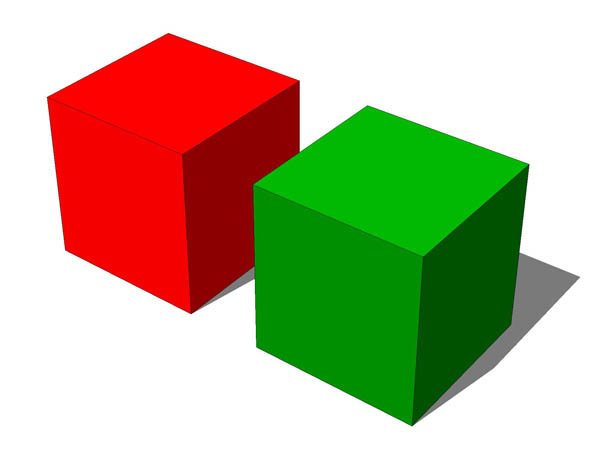
-
@alan fraser said:
In other words, your red example logically ought to show the same difference as the green...but it doesn't...because it's red.
OK! Thank you for your opinion and for the really pretty phrase I have quoted
 !
!In my task I have to work with lines (edges) on the faces backgrounds. Therefore the relation between the edge screen colors (stable) and the faces screen colors (changeable) is very important to me. So I really see a problem
 .
.Thank you again for your answer. I will take into consideration the SketchUp color visualization properties you have mentioned. Good luck!
Advertisement







