Exterior panorama
-
Juju asked if I could make this available to everyone.
If you want to use this professionally, a OTB Designworks.com credit line would be great and appreciated.
I hope everyone finds this useful.
You can find it: here
-
All I see are black and blues. Are there supposed to be images mapped on this? I am confused

-
Really!? That's strange. There should be a full panoramic image mapped on the interior of the cylinder.
Let me download the file myself and see what I get.
Sorry about the confusion.
-
I downloaded the file 3 times and it works perfectly each time.

I am using the most recent version of 6, FWIW
I uploaded another version to see if that works any better for you.
Please let me know. If it still doesn't work, I would be happy to email you a copy and see if that works any better.
-
I seem to have the same issue as Eric...

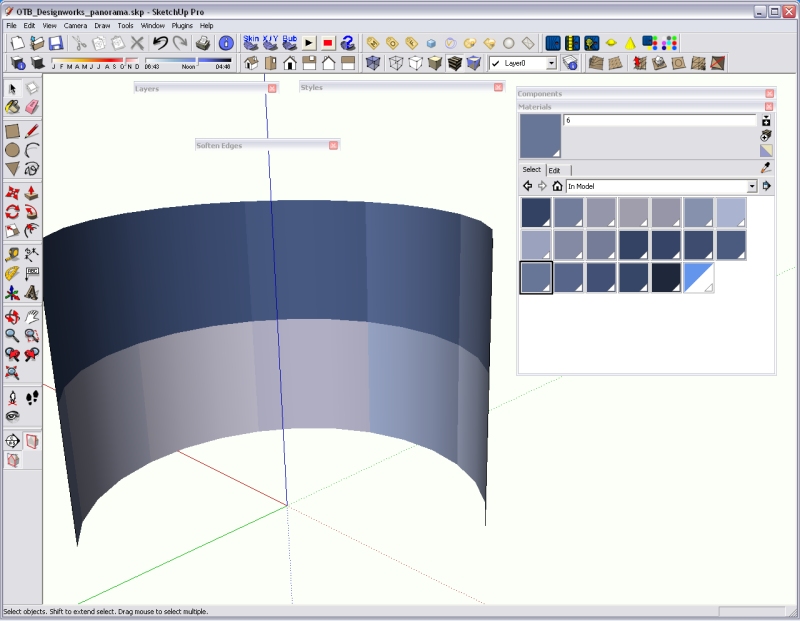
-
I wonder if this a Mac vs PC issue?
I am completely mystified by this; does anyone have any suggestions?
I would love to hear from a Mac user about if it works for them.
-
...Please send JPG

-
My first thought is the images are linked rather than embedded...can you move the image files to a different location on your computer without losing them in the skippy?
-
The original images aren't even on this computer.
I was under the impression that when you import an image, it is in the skippy, is this not correct? And this file is 3.4 megs which is way more than it would be if it was just a cylinder, right?
I will fiddle around and let you guys know.
Sorry about the hassle.
-
No hassle at all, Chuck...just another interesting little mystery :`)
-
LOL...looked at the first few images and they were all blue, but checking one of the last (and expecting all grey :`) saw a beautiful winter scene. Thanks a bunch Chuck!
-
The all blue ones are the top row of a two row panorama that will map nicely onto the provide cylinder.
It is kind of a pain to map them onto the cylinder, which is why I thought I was doing everyone a favor by providing the already mapped cylinder.
This really makes no sense. Why on earth would the skippy, that is 3.4 megs so it obviously has the images in it somewhere, is just displaying the colored squares.
I hate to ask a stupid question, but everyone is looking at the cylinder with textures activated, right?
-
...kannonbal,OK?...Why cut a photo?


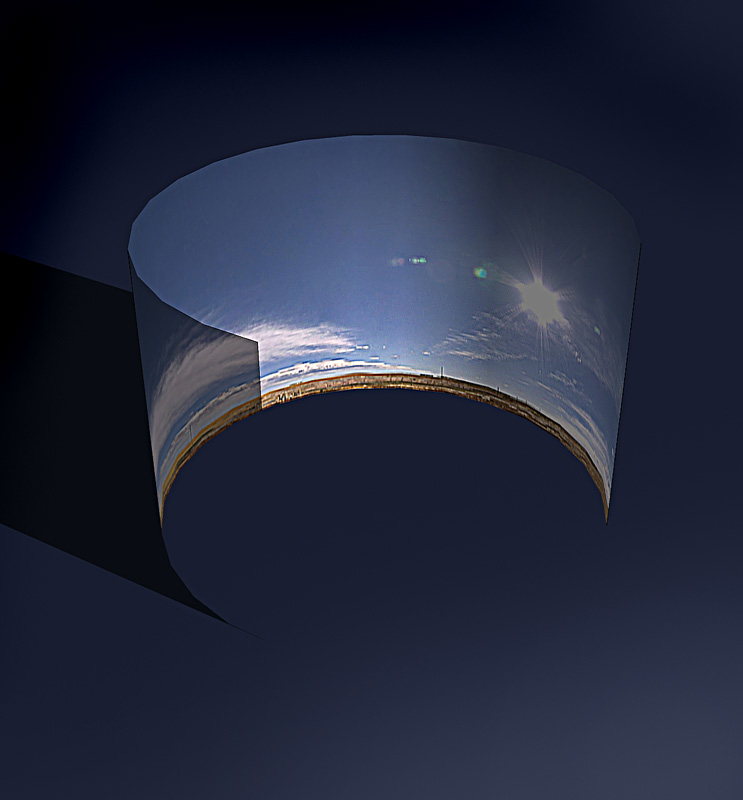
-
...and SKP(RAR)...
http://rapidshare.com/files/84825074/OTB_Designworks_panorama1.rar.html -
...It is new work...


-
Thanks Urgen, I hope your component works better than mine for people to download (confusedly scratches head in bewilderment...)
I am now really wondering what you could have possible done different when you saved the skippy so that the mapped image stayed correct after others download it, other than using a Windows machine.
Am I correct is thinking that we have stumbled on quite a large bug with Sketchup, where image textures can't be saved as skippys and shared between Mac and Windows computers?! Is that really what is going on here??
Because, if so, then that pretty well stinks, IMO
-
So, Urgen, did you have to map the images onto the cylinder, or did the download just work?
I cut them up to maintain maximum reasonable resolution. This particular cyclorama is wrapped around a 160 acre site, and I wanted the exports to be a crisp as possible. This panorama started out life as a 650 meg, or so, PSD file, so I had fantastic resolution to start with and I wanted to keep degradation to a minimum.
-
urgens file worked fine for me.. and i am on PC too!
maybe ur rite Chuck.. it definitely seems like a bug!!
-
I just wonder if the original images are in the CMYK colour space. But in that case Windows IE shouldn't be able to display them at all...
Anssi
-
the JPEGS are 8 bit RGB, so that isn't it.
Advertisement







