Teaser or not teaser ?
-
definitly a teaser..
awesome script again Didier....
-
I've thought some more about you script and have some more ideas for you.
I think a floating web dialog that stays on top while you work with the tool would be a good idea. Maybe it could have tabs to make the window as small as possible but still have room for lots of settings.
At the top there could be four (or more) icons for the different tools: Click placement, Paint placement, Draw region and Select a predefined region from a curve.
The paint tool should work like a brush or spraygun that you can set the diameter for the brush. Show the brush size in viewport as a ring and while pressing a specified key and dragging mouse right or left you could change the scale of the brush.
As for the amount of different components I belive the more the better. Maybe a possibility to choose a directory and all components in that directory would be used.
How does the script choose component based on randomness? Maybe it would be good if it recoginzed the last used component and removed that from the next "selection round" so that two identical components never was used next to each other.
When it comes to scaling I believe that a way of choosing what axes it should scale would be good. Many times you might just want to scale it in one or two axes or use different min/max values for different axes.
Just my thoughts...
-
Hmm,hmm,
Good ideas, but I didn't receive the Nobel prize of computer programming (yet)
I'll see what I can do. -
@unknownuser said:
I wonder what will happen if for SketchUp 7 they made a bunch of tools and then these tools are coincidentally made by Ruby scripters as well.
The ruby tools will work without screwing up something else!
-
That's already happened when SU6 came out. That's life.
-
It would be great to have "pick" button to select components in the model space.
-
And for me personally the best way to be commercial add-on is to be bought by Google (hope big brother will read this), not by end user
-
Awesome scripting there Didier! I can't add any comment that has not already been added - except that I'd like to get this script! So many good things (script wise) on the horizon!
Hmmm... OK, maybe these comments:
-
Regarding the number of components to be used. I would like to have control over the amount of components that are to be used. Maybe have a list generated in a window so you can track the components used and an "add window" where you point the script to the component you wish to add to the list.
-
Selecting the shape / surface / area. Maybe add an option so you could select and irregular shaped surface and define that as the selection to apply the randomisation and component placement to.
-
-
Didier, once again you've "pulled a rabbit out of the hat". Congrats.
After you get the bugs out of the current script, do you think another script could be adapted from it to paint component along a path (curve)? See a simple example here, http://www.sketchucation.com/forums/scf/viewtopic.php?f=57&t=3210?
The dialog box you have now does scaling, all there would need to be is a couple rotation-on-path options.
Regards, John
-
how about 'Splasher' - it almost sounds sketchup 5 era to me
-
Here are the news of the development:
Done:
- up to 6 components to choose from,
- "brush" shapes: point (click to drop a single random component),line, triangle, square, circle, face or faces set (select faces and the script will only drop on these, no matter their shapes)
- brush pressure 0 to 100%
- option: random rotation of components
- option: allow or disallow components stacking
- option: keep components vertical or let them follow the slope of faces they are dropped on,
- option: put all new components on specified layer
- option: allow/disallow random scaling, with min and max scaling values
- option: allow/disallow mirroring of components (except along Z, to prevent upside-down components)
- option: min and max steepness values (drop components only on a face if its slope is between min and max values)
To do:
- optimize algorithms for speed,
- use/set default settings and advanced settings
- drop components between min and max altitude values
Regards,
-
We are definately not worthy!
I can't wait, it's like having Christmas twice in one year!
-
You're killing me, Didier...

-
Damn, sounds exciting! I can't wait for this to be released "in the wild".
-
man! didier! wonderful, perfect
i hope that you would consider adding another important feature to let sketchup quickly design cities, populate roads (man i like it!!!) - alignment (rotation) based by the surface texture, or by any texture. this could help in large scale projects where you could just generate a texture for the road from its path (i created a script for the freeware GIMP that does just that and am willing to share).
i know that ruby can access the average color of a texture, but am not sure if you can actually read the pixel color of texture at the point of your raytest interception
anyways - maybe it's too much effort, then i'll gladly try to help with this
thanks
looking forward to the release -
to further promote my point, here is the gimp script this is the gimp script (extract to "..\Gimp\share\gimp\2.0\scripts" and in gimp 'Filters\Render\Circles@Path') to generate path gradient from white to black depending on the orientation. it's not very mature but could be a good starting point for enhancements.
there is only one limitation to this script: you are obliged to share any upgrades and modifications for free
note: this plugin is already useful when using Vue, there it's possible to align ecosystem objects by texture
note2: for a real road you should use 2 paths for each lane with opposite orientation
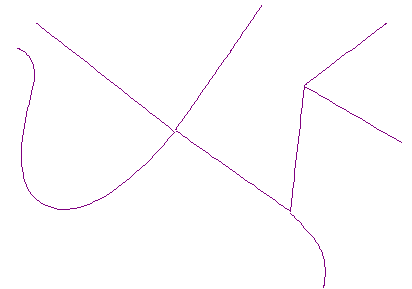
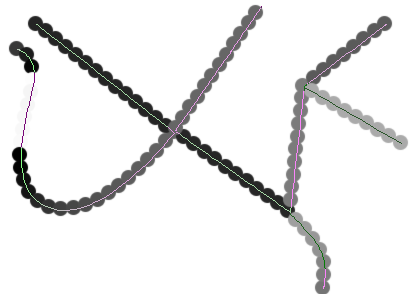
-
Virtual "coconut beach", with slope and altitude constraints, eh eh...
10 seconds process

-
Thats amazing!
nuff said
-
Didier, nice place...skipy eco-system(like e-on vue)
 ...
...
i see some ruby technologies from skpPhysics(solids), and ect - era of modificators!

-

This is a mesh created by sandbox. The tool creates the contours as a component.
Advertisement







