Trouble with edge and face fills
-
Hi there,
I'm having alot of trouble controlling the fills of edges and faces.
The image attached has the basic look i'm going for.It's no problem getting the objects to be white with a black outline, but the wrapping material you can see around the lid of the teapot is what I am having difficulty with.
As you can see it is a semi-opaque white, with white edges. What is the correct process for getting these objects to get the look I'm going for? i sometimes try to select something and fill it with a colour and it colours another object in the space as well. Sometimes when I export to photoshop (with a clear background) the edges are also semi-opaque when I want them opaque white, and thought i DID make them opaque white.
So basically I'm asking for a hand on the technical side of applying styles, correct technique etc. I'm not having that much trouble with the modelling side of things, so this is incredibly frustrating!
Can anybody help?
Cheers.
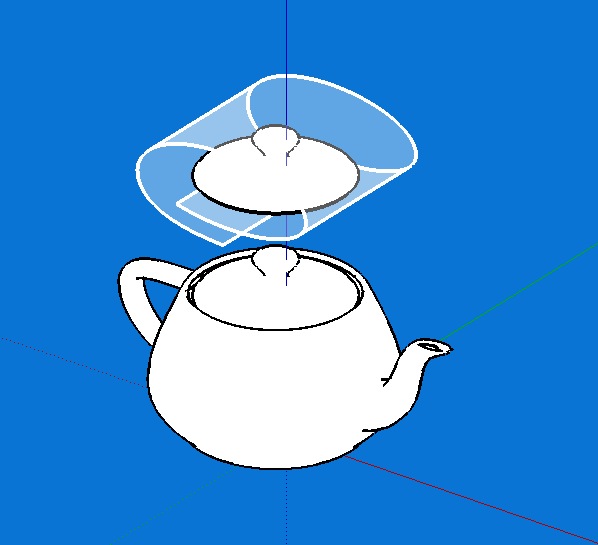
-
Can you post the file for us to look at?
Im not sure exactly what you are having a problem with but it sounds like if you are coloring one thing and another thing gets colored as well that the faces are connected. And im sure someone else will ask to see the file as well. You could upload it to the google warehouse and post a link here. -
... Never mind ... I didn't fully read the question before posting.
-
Seedouble,
How edges and profiles look is controlled in the Edge settings pane of the Styles/Edit dialog. To get different edge colours, you have to have "By Material" as the Color setting, and All the Same is best when you want them uniform. This setting, as all the settings here, apply to your whole model.
So if your edges look translucent, you must have painted them with a translucent colour, perhaps together with the faces. To paint the edges independently of the faces, the best method is to do it in Wireframe view.
In SU, it is also possible to apply a material to a whole group or component instance. Painting a group or component instance affects all those entities within it that are of the Default material.
Anssi
-
Hi thanks for your help. It seems like there isn't anyway to paint edges independently to faces when you want to paint all connected edges of a single object. Is this true? Otherwise I guess i'll have to just get my hands dirty and select every edge, which is tricky with the curved edges you see in my example.
Cheers.
-
When you paint a whole group or component (ie. when not editing the group or component), then the edges take the same color or material as the faces (you have to have your display setting set to show edges by material to see this). If you want just to paint edges, set your display to wireframe, then select the edges (all, or drag selection rectangles, etc.) then paint any edge and the rest of the selection will take the color or material.
-
When I import a 3DS model, it shows up with all the edges visible, which I then hide by unchecking "Display Edges".
I've turned the mesh into a component and added it to my library, but once I start a new SU file, it's back to visible edges again!
How do I make "Display Edges" stay unchecked for a particular mesh?BTW, this is my first post here, and I love, Love, LOVE this program!
(The little glitch yesterday with the Update prompt notwithstanding. )
)
I've worked with Anim8or and 3DSMAX, and this is a dream come true in terms of simplicity!
Advertisement







