Hourglass on Right Click
-
Just a few weeks ago it started. I have to wait forever for my context menus to show on a right click. My disk is very full (laptop) but it does not need defragmentation, it is quite orderly.
What could be doing it? I did change mice a few weeks ago. I had a special one and it broke so I am just using a standard logitech mouse. both mice are optical. Any ideas?
(inserted afterward as test)
-
Gai, there is definitely something funny going on with the signatures.
I did not hit "save' last night instead of submit since it is not even an option in the signature panel, and further I tested it by looking at many of my posst. It was there.
This morning the signature was not. Now look at the top post here. No signature. But this one has it. See, weird? And how weird is it that on the previous post the signature did not show up and then when I went back to it, it did show up.BTW, the problem in this topic IS MOUSE related. Apparently the special mouse puts a NON Microsoft Shell in the registry which is appropriate for it but not for a regular mouse.
I Googled the slow right click thing and it is very commong apparently.
-
I made a test - I changed the poster and it showed no signature for me either. See attached image.
also I edited my post above because it seems that in your post the "edit" tab is in place of the signature.
No problem with my post however.
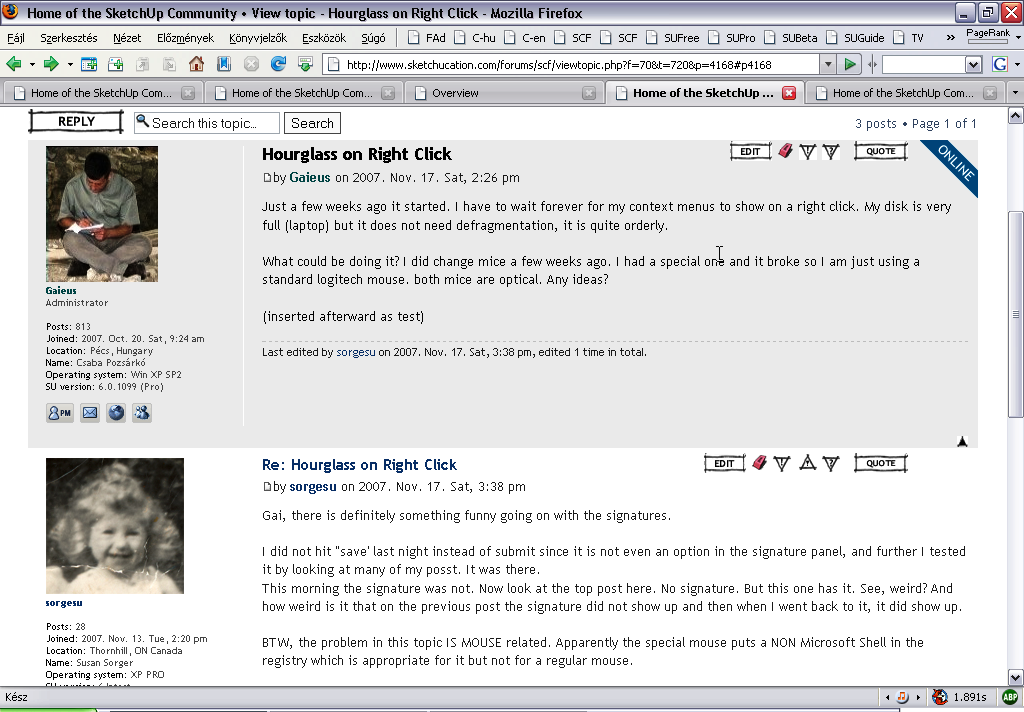
-
Now this is really weird indeed. If you don't mind, I'll have a look at your profile in the admin panel (I cannot see your bank account details or your pasword there
 )
)With the mouse you must be right. I have a Logitech mouse but I have uninstalled its special driver for it was not compatible with SU. I'm now just working with basic functions.
-
Fine, fine, now let's discuss something really important. Am I not CUTE!! im my picture. Oooh how adorable I am.
-
Yes, very cute Susan!
Do you still wear your hair like that?
Stu [yep the same one
 ]
] -
Hey Stu. Nice of you to drop in. My hair isn't quite that curly anymore. But most days I look just like that. No hair brush and dressed in PJs and bathrobe. Ah the pleasures of working from home.
-
@stu said:
Stu [yep the same one
 ]
]Thanks Stu for telling. Otherwise there could have been some minor confusion when attributing the posts.

-
Actually I am still having this problem. I read on the web that it has to do with non-Microsoft shell extensions in the registry. I was supposed to disable all of them and then enable one by one to find which one is causing the problem. Well I disabled all of them and I was still having the problem so I reckon the issue is NOT the shell extensions.
Anyone else have any ideas.The problems started in mid October. I don't recall if I had downloaded or added or made any particular changes at the time. I was travelling and I noticed it in my hotel room. Any ideas would be much appreciated.
-
Try a full virus check. But it might be something that even a good virus checker fails to spot like ye olde 'nashi-worm' ? You can catch all sorts of things in hotels....
-
Well that's not very encouraging. How do I find it if Norton can't?
Would that be the only thing that such a virus would be interested in doing? In other words, do you really think it is likely to be a virus? Or something that I must have done?? -
Susan,
At work I have one computer with the same problem. The right-click menu takes more than a minute to appear.
To me the reason seems to be that the company network had a radical change, and as this particular machine was left to the old configuration for some backward compatibility, every nook and cranny of its brain is filled with references to network drives and locations that do not exist any more. The rest of our hardware was either upgraded or reinstalled from scratch.
After messing around with it, I noticed that the problem persists with only the old user accounts. With a new user account "local" to the machine, everything works OK. I have no option to use a registry cleaner, but it seems to me that a good such might be able make things better. You might try if the problem persists wih a new or different user account.
Anssi
-
sounds like it is worth a try. Thanks Anssi.
-
Dear Susan,
You mention that your hard-drive is pretty full. When running 'Disk Cleanup' did you select 'compress old files'? If you go to 'Windows Explorer' and select 'My Computer' in the address box, then 'Local Disk(C:)' should be in black. If it is in blue then your C drive has been compressed. Windows decompresses compressed files on the fly, which can take time.
I think the solution is to mirror copy of everything onto a hard-drive with more capacity and then decompress the C drive. It sounds like you could do with more capacity anyway.
Kind regards,
Bob -
Thanks so much Bob. But it would appear that the
 drive is black and uncompressed so thtat doesn't seem to be the reason.
drive is black and uncompressed so thtat doesn't seem to be the reason.Anssi, I think you are on to something. I created another user and signed on with that and when I selected a bunch of files and right clicked there was a marked difference in the hesitation time for the context menu to show up.
Now I don't really want to use the new user ID because I would have to set up all the program icons all over the palce all over again.
But now the question is, what is it in my user profile that is causing the slow down?
Advertisement







