Seamless textures and skm files
-
This discribes the workaround to make seamless textures in a single way.
Start is to make .skm files in SketchupTake a look at StoneCAD. You find a lot of Stone/Brick Textures in the Installation folder. http://www.culturedstone.com/stonecad/
Install the massmaterial.rb script into the Plugins folder of Sketchup.
Run the script and select the jpg folder of Stoncad. Click on any image. That's all. You'll find all jpg into the material browser in Sketchup under " In Model" Click on the arrow to save the materials into a new folder and give it a name. Now you have them all as .skm files.Note: these are not seamless Textures.
So download the free TextureViewer and install it. http://www.3d-rekonstruktionen.de/downloads/
Take also the free script " rps_texturewrite.rb" from Renderplus ( smustard ) into the plugins folder. Note you have to set a new folder " texture_test" into C>temp folder.
( All scripts are available on Didiers site: http://www.crai.archi.fr/RubyLibraryDepot/Ruby/RUBY_Library_Depot.htm)Now you can set a material you like onto a face in Sketchup.
Select the material and run the texturewrite script. The image should be in the texture_test folder. Start the Texture Viewer and open the image file. In the menu you'll find create seamless Texture. Run it and save the file.Import the image as texture and aply it. It's now seamless.
In the material Browser you 'll find the Texture in " In Model ". Remove the old one ( purge unused ) and save the new seamless into the folder you like. ( I made a seperate folder for the seamlessstone skm files, so I'll hold it saved but do not mix it )
For a try out you'll find some textures in the Material section
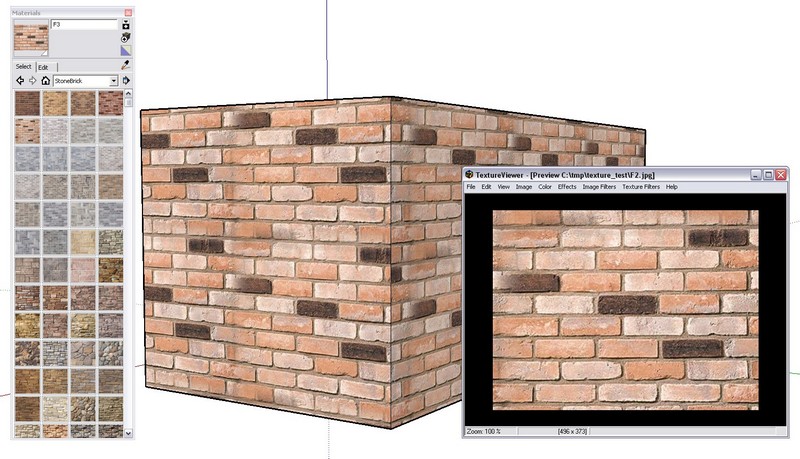
-
Cool, I'll have to try this out. Thanks for posting!
-
hi burckhard,
apart from having some trouble with the importer i cannot seem to find the folder you mention in stonecad.
-
C:.....cultered stone>stoncad5>application>reccources>assets>textmaps ( and jpeg textures )
A bit tricky I know

-
Todd,
Is it like this "c:\temp\Texture_test folder"
Do you put textures in this folder?
Also, what king of file is the TextureViewer file? It ask what program I wanted to use when I double clicked on it.
"C:\WUTemp" This is how my temp looks, it's prefixed with wu, should this make a difference?
temp looks, it's prefixed with wu, should this make a difference?Thanks,
(lapx)
-
I'll try to answer but I'm not Todd
The rps_texturewrite.rb is a script which export a Sketchup skm material into that folder you have to create ( texture_test )Ie In Sketchup put a material you like to the object, select the material on object and run the script. You'll find this texture as jpg file in texture_test. ( only an exporter; skm2jpg )
The texture viewer file is an exe file. Just noticed it was only named as setup. Complete it with .exe and run it for install. ( Don't know why this happened )
The last one: try it out. Otherwise do following . 1) create a new folder called temp/texture_test under c:/ or 2) open the .rb file and look for the path name. change it to WUTemp or whatever path you like ( this should be 3 times in there )
but no warranty.Burkhard
-
It's interesting how you can forget things.
I needed a ruby script to extract a texture file from a SketchUp texture. So I started searching around and found this thread. But SURPRISE!
 It turns to to be a script that I wrote and sent to Didier for distribution. (rps_texturewrite.rb)
It turns to to be a script that I wrote and sent to Didier for distribution. (rps_texturewrite.rb)I was looking for a script to extract a single texture, so I will modify this one to extract the texture from a selected face, and ask you where you want to save it. Then I will upload the new script.
-
If you are looking for the new version of rps_texturewrite.rb, see this thread:
Advertisement








