[Tutorial > Modeling] Droop ended table
-
Table.skp.zip[/attachment]Attached is one method of creating this table, push/pulling the side profile and intersecting an extruded corner surface, the key being maintaining a perpendicular edge.
I think it provides design control over the droop. I don't know the intricacies of textures and there is an oddity in how SketchUp textures a grain before and after the corners are cut, When the model is rotated 90 degrees the texture doesn't change when the corners are cut out.John von Buelow
(vonB)
-
An addition to this:
When you create the tangent corner parallel with the leading edge, try to match up the number of segments with the segments of the cruve, and manually connect them later.
It creates a smoothing Sketchup understands better and makes adding detail later (rounded edges or whatever) much easier
-
John and Rob, just accidentally came across this post, its very pertinent to a drawing problem Ive been struggling with. Now solved with your contributions.
So thanks very much.baz
-
John, have a look at the attached file. It should help you solve the problem of material direction on a curve.
Cheers,
Gidon
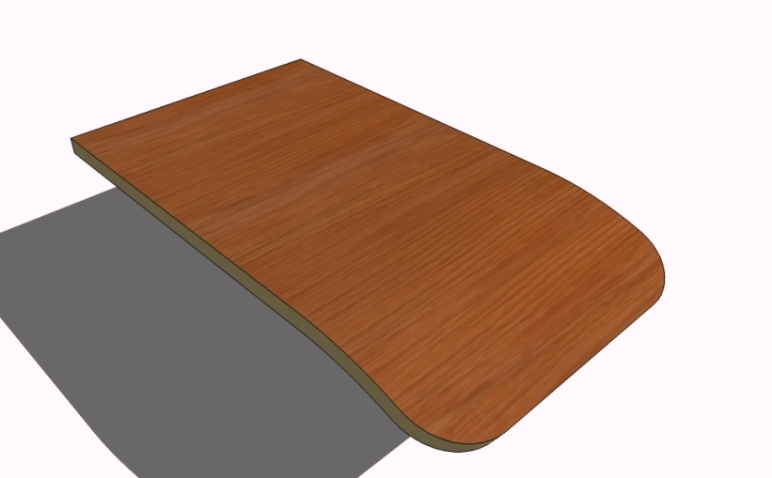
-
Hi Gidon. Ignore my PM to you I was able to download this today. Thanks for the help. The funny thing is I just used that technique for a wrap around graphic on a display, but I just didn't connect the scenarios.

CheersJohn
(vonB)
Advertisement







