Oops, your profile's looking a bit empty! To help us tailor your experience, please fill in key details like your SketchUp version, skill level, operating system, and more. Update and save your info on your profile page today!
⚠️ Important | Libfredo 15.6b introduces important bugfixes for Fredo's Extensions Update
Line Scale Multiplier error
-
Hi, When I export the image from a new Sketchup, it always resets the Line Scale Multiplier to 1.00. I set it to 2.50 in the template, but when I open a new model, it always resets it to 1.00. It remembers the aspect ratio just fine. What could be the problem? Why does it reset it to default?
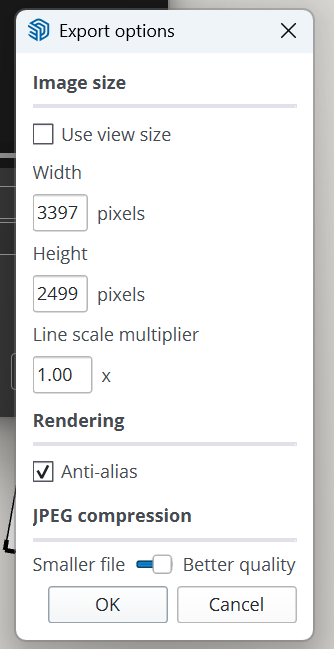
-
Export Options aren't part of the template settings, though.
Advertisement







