Animator fredo06 problem rendering video
-
Hi all,
using SU 2023 pro and animator. Mac book.
all fine until trying rendering the video's.
MP4 format 1920/1080, 25 fpsI get only the images (button images not selected)
No special characters in file name.
I tried other video code no joy! I'm stucked
any clues?
thanks -
Did you install FFmpeg?
-
Yes Fredo merci!
I followed your very nice installation video. In fact I just realized that when the rendering was finished at 100%, nothing happened and I should have pressed the interrupt button? correct? I didn't do it and instead messed up with the files ...and now in the animator folder I just have a FFMPEG text file saying "permission denied".
Stucked again, I've deleted everything, downloaded, several time but no luck...Qu'est ce je peux essayer? any idea? merci -
This post is deleted! -
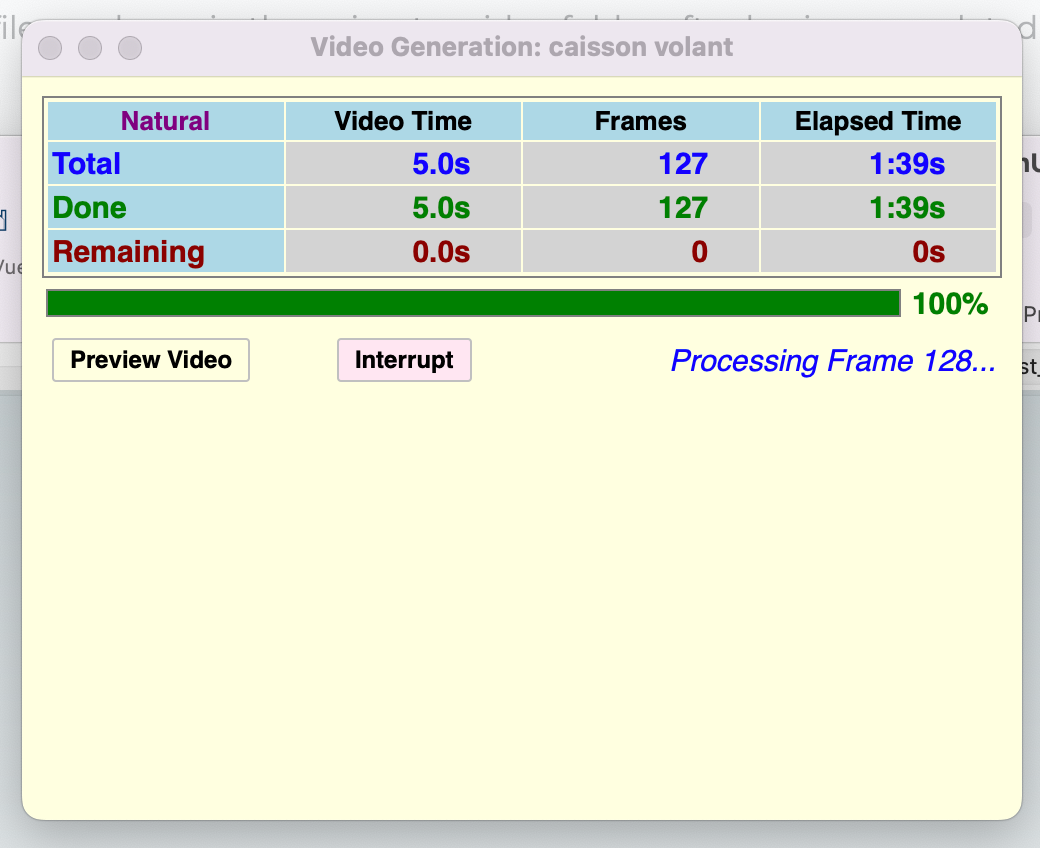
Fredo at the very end of the rendering process, when it says "processing the last frame" 100% completed, should the window close auto saving the video in the Animator folder or do we have to press interrupt and choose "yes" to save the video file?
-
When all frames are generated as images, the video generation via FFmpeg is started.
In your case, It is probable that you need to give permission to FFmpeg on Mac, since you dowloaded it from Internet.
Also, leave the Ruby console open when you process the generation to catch potential errors.
-
Thank you so much for your kind and quick help ! Animator is fantastic and I can't wait to start editing great stuff.
-
It's up and running !
Following your reply, I opened the Ruby console (this was new for me :-). At the end of the generation process, the code displayed was : FFmpeg = false.
Indeed I had to authorize access to FFmpeg, couldn't do it on the apple preference system, security window and I didn't want to start writing codes, no experience at all.
There are a lot of stuff on YT about installing FFmpeg on Mac.
I had a go, I downloaded the FFmeg EXE prog. Then I directed Animator to it and using the red FFmpeg button... and finally got the window authorizing the access !
I ran the video generation again and Ruby showed FFmpeg = True !
I still have to press the "interrupt " button at the end to save the video file but all ok.
It's strange that using SU "gestionnaire Extension" all looks fine with your files, which are both signed ?
Did I miss anything in the installation process ? Thank you Fredo
Advertisement







