Animate movements the wrong way
-
Help please!
It was working fine, I set the door movement to slide open on both sides at the same time starting from the center. After awhile, it got messed up and kept opening from where it ended instead of from the center, the doors are now sliding into the walls. What am I doing wrong? -
Hard to say but in most cases where things start to go wrong it related to the 'pick point'
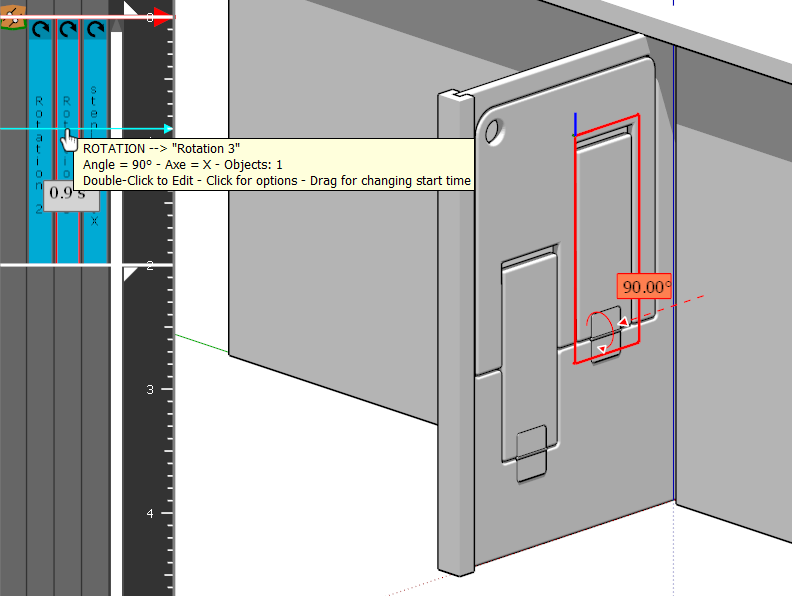
If you hover the item in the timeline it tells you more info.
-
thank you for your reply. I didn't change anything but this keeps happening. Could it be a bug?
-
Its not necessarily a change or bug. You could see a desired animation while editing or creating but when you return to the timeline then you see the impact your pick point is causing.
I only discovered this behaviour relatively recently and after raising it with Fredo. He pointed out that I was inferring a transformation from another object. Hovering the timeline is a way to see such behaviour.
-
how do you fix it?
-
Examine your timeline elements to locate where the transformation is inferring it's pointof origin.
Or start again and be very deliberate when selecting objects and naming things to help identify issues
-
@Rich-O-Brien Thank you!
Advertisement







