SCF License
-
Hello, I'm having some problems activating my scf licenses on my work computer. I currently have these plugins installed on my home computer and would like to use the licenses available on my company computer. The error displayed when activating the SCF license is ERROR AOB.
Thanking you in advance for your feedback, best regards
Sylvano 87 -
Please run the Window > Libfredo Settings > Fredo6 Plugins Information for Sketchucation Support menu command in SketchUp and copy/paste the output into your reply.
-
Fredo6 Plugins Information on 2024-12-09 13:50:08 +0100
- Platform: x64-mswin64_140 - Ruby: 3.2.2
- Sketchup: 24.0.553
- LibFredo6: v14.9a
- LibFredo6 Binary loaded
- Sketchucation ExtensionStore: 4.4.1
- SCFLicense: v6.4a - 74
- Fredo6 Plugins
JointPushPull v4.8a
RoundCorner v3.4a - SCFLicense directory present
Signature File: 2023-09-14 10:18:38 +0200
Thanks in advance
-
That looks good. Can you share the errors you encounter when activating?
-
@Rich-O-Brien
Yes of course.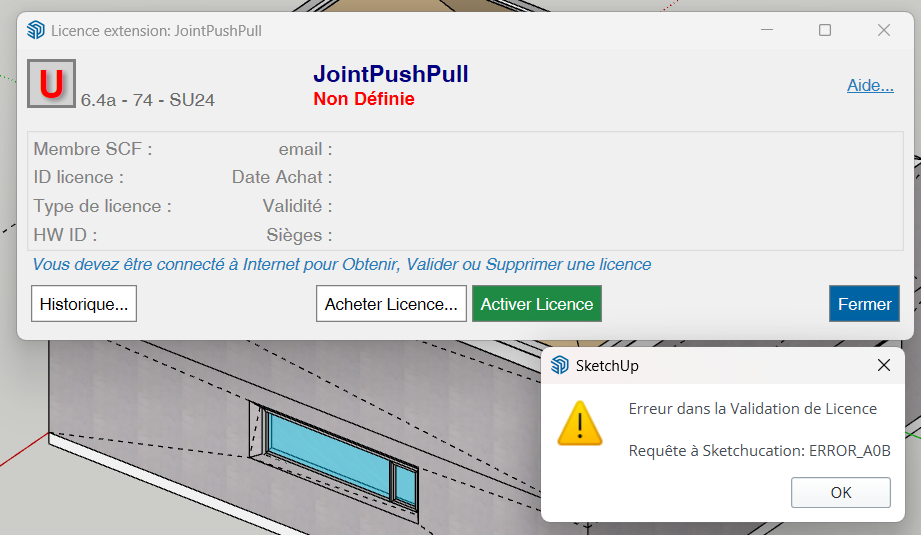
-
@Rich-O-Brien
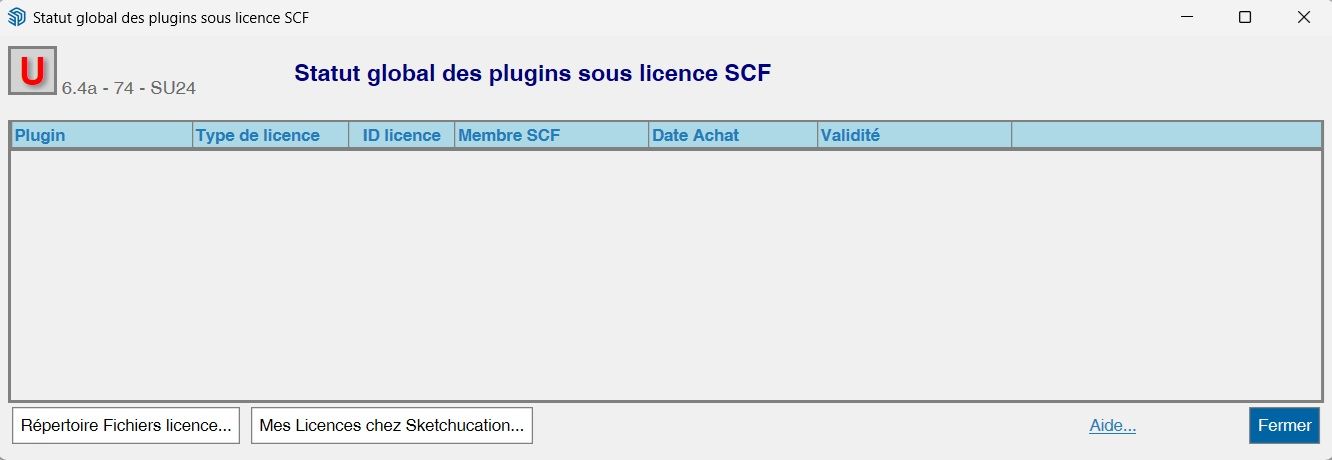
The problem is that I can't register my licenses in Sketchucation's SFC license manager. -
Close SketchUp
Go to C:\Users\SomeName\AppData\Local\SCF Licenses
Delete the SCFLicenseSignature - DO NOT MODIFY OR DELETE.txt file
Start SketchUp and activate with license files at https://sketchucation.com/webshop/my-licences.php
-
@Rich-O-Brien
Perfect, it works very well now.
Many thanks -
@Sylvano87 Great
Advertisement







