Trees and SU's OpenGL
-
I recently uploaded a collection of low-poly, temperate trees to CG Trader. Most had previously been on FormFonts, but I tidied and tweaked them a little. It was only when loading them all into the same SU file that I realised that a couple were horribly mis-sized (sorry about that; corrected now).
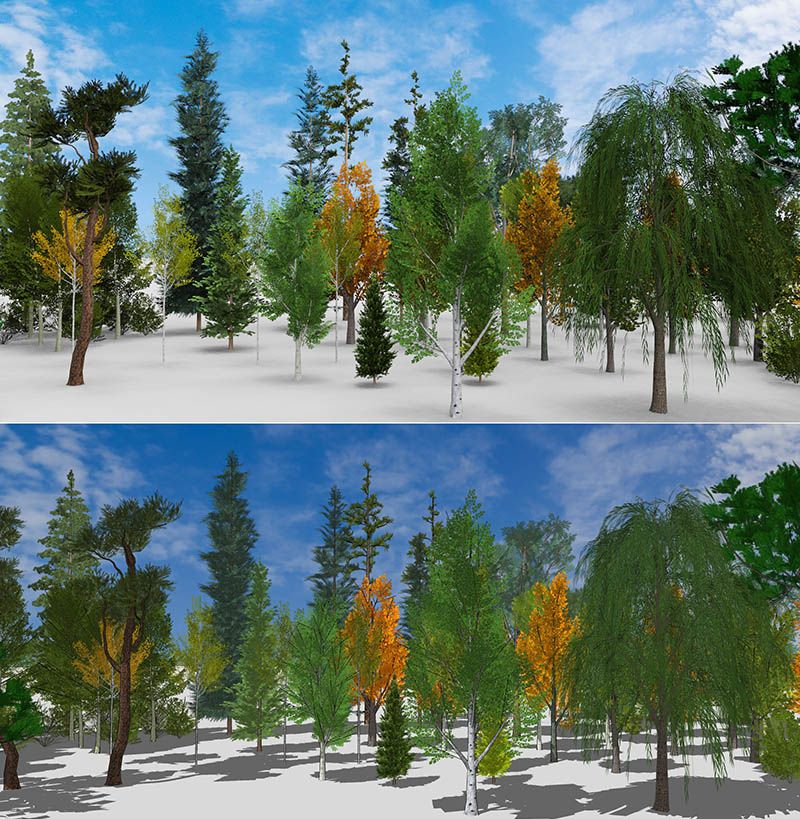
As you can see, they render okay and are passable...if a little flat...in plain vanilla SketchUp.
I've always wondered about producing higher poly versions for SketchUp that are actually usable, as opposed to some of the ripped-off commercial content that gets pasted to the Warehouse and can sometimes be tens of Mb.
It seems, however, that SU's use of OpenGL really doesn't like intersecting, transparent images. I even switched from using transparent png files to tiffs with an alpha channel in the hope that the green background might eliminate the halo effect around all the edges. It made some difference but it still looks horrible in native SketchUp.

It's a pity, because it renders just fine and can stand any amount of zooming-in, but for an off the cuff walk-through, as opposed to a pre-rendered video tour it would just look weird.
I've attached a high and low poly tree for people to play with. The HP version is about 3x the size of the LP version. The Tiff files themselves, which are 512x512 pixels are the best part of 300kb all on their own.
Maybe I should produce just a few, so that one can be stuck in the foreground of a render, to give a suitable LOD. -
@Alan-Fraser said in Trees and SU's OpenGL:
SU's use of OpenGL really doesn't like intersecting, transparent images.
Only way to get a nice viewport look is to set the material for the leaf/branch to 99% opacity

The downside is SU depth buffer throws its toys out of the pram on orbit and you get this odd 'see inside' appearance.
Even if you save a png/tiff with 99% opacity its the same result.
But if you assign the backface material with a 99% opaque version of your front face you get decent enough viewport results but your carrying an extra image.
-
@Rich-O-Brien said in Trees and SU's OpenGL:
But if you assign the backface material with a 99% opaque version of your front face you get decent enough viewport results but your carrying an extra image.
Thanks Rich, I never thought of assigning front face to back...despite using it all the time in other situations.. It does look slightly better, but as you say, there's a performance hit so I'm not sure it would be worth it if there were several high-poly veggies in the scene.
Advertisement







