Change list separator spacing?
-
Hi
Is there a way to change the spacing between the separator and text in Layout 'list' text style?
The space is excessive in the example screenshot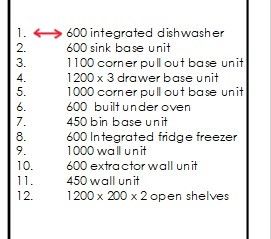
-
@nickchun
No. There isn't a way to do that with a list typed directly into LayOut. My preference is to create my list in a proper text editor. I use Libre Office. You have a lot more control over the formatting of the text including spacing for lists. Then I save as .rtf and insert it into LayOut. -
@Dave-R said in Change list separator spacing?:
@nickchun
No. There isn't a way to do that with a list typed directly into LayOut. My preference is to create my list in a proper text editor. I use Libre Office. You have a lot more control over the formatting of the text including spacing for lists. Then I save as .rtf and insert it into LayOut.I have not heard of Libre Office before. I went and looked at their website. Can you import SketchUp objects/models into Impress? IYO, how does it compare to Office?
-
@ntxdave I haven't investigated importing SketchUp models into Impress. It's one of those things I've never needed. I use Calc and Writer quite a bit. I guess the UI isn't as froo-froo as Excel and Word but the programs work basically the same.
-
@Dave-R OK Thanks Dave. Seems a shame to have to use other software but I take your point about having the control.
-
@Dave-R said in Change list separator spacing?:
@ntxdave I haven't investigated importing SketchUp models into Impress. It's one of those things I've never needed. I use Calc and Writer quite a bit. I guess the UI isn't as froo-froo as Excel and Word but the programs work basically the same.
Just out of curiosity, I downloaded LibreOffice and went to look at Impress. Again, just curious but did not find a way to include a SketchUp model. I thought I read where you could use a glTF file (I have some glb files) but could not get it to work. Thought with your background maybe you could give me (and others) a clue of how to use Impress for something like this.
-
@ntxdave sorry. I've never had any reason to even try iit so I don't know what to tell you.
-
@Dave-R Thanks for the reply anyway.

Advertisement







