Request Section Management Panel
-
Hi, I’m asking you why Sketchup has never created a panel for managing sections, like tags, to be able to activate, deactivate, rename, delete them and if possible match them to scenes. I think this function is essential because I often find myself with many sections inside objects and components and managing them becomes complicated. There is the possibility of acting also with the structure panel but it is difficult to disentangle oneself within the subgroups. I think this is a fundamental function for sketchup and I don’t understand why no one has ever thought of it. Often to manage the activation of the sections I go through the vray panel. When a function like this
Who is available to develop a Plugin that solves this problem?
-
@alexpacio2013 said in Request Section Management Panel:
asking you why Sketchup has never created a panel for managing sections
Probably because they have the Ruby API that allows people to extend SketchUp to suits their needs
-
@Rich-O-Brien I consider this function a basic function of the program I do not have an option to have those who develop plugins in Ruby create. A panel to manage sessions is essential as it is to manage levels to manage scenes to manage materials to manage components in practice it is a function in my opinion fundamental However if there is someone who wants to develop a plugin of this kind I am available to give my suggestions to implement the necessary functions
-
@Rich-O-Brien I'll start by saying that I'm not a programmer. I created this script with cloud 3 5 AI to disable or activate the sections in the project. The plug-in correctly creates the list of sections but even though I created the activate and deactivate buttons, they don't work. I tried it on sketchup 2024. Is there anyone who can give me that suggestion?
require 'sketchup.rb' module SectionManager def self.show_dialog dialog = UI::WebDialog.new("Gestione Sezioni", false, "SectionManager", 400, 500, 100, 100, true) dialog.set_size(400, 500) dialog.add_action_callback("toggleSection") do |_, section_id| model = Sketchup.active_model section = find_section_by_id(model, section_id.to_i) if section model.start_operation('Toggle Section', true) section.active = !section.active model.commit_operation puts "Sezione #{section_id} #{section.active? ? 'attivata' : 'disattivata'}" else puts "Sezione #{section_id} non trovata" end update_dialog_content(dialog) end dialog.add_action_callback("activateSection") do |_, section_id| model = Sketchup.active_model section = find_section_by_id(model, section_id.to_i) if section model.start_operation('Activate Section', true) section.active = true model.commit_operation puts "Sezione #{section_id} attivata" else puts "Sezione #{section_id} non trovata" end update_dialog_content(dialog) end dialog.add_action_callback("refreshList") do |_| puts "Aggiornamento lista richiesto" update_dialog_content(dialog) end update_dialog_content(dialog) dialog.show end def self.find_all_sections(entities) sections = [] entities.each do |entity| if entity.is_a?(Sketchup::SectionPlane) sections << entity elsif entity.is_a?(Sketchup::Group) || entity.is_a?(Sketchup::ComponentInstance) sections += find_all_sections(entity.definition.entities) end end sections end def self.find_section_by_id(model, section_id) find_all_sections(model.active_entities).find { |s| s.entityID == section_id } end def self.update_dialog_content(dialog) model = Sketchup.active_model sections = find_all_sections(model.active_entities) puts "Numero totale di sezioni trovate (incluse quelle nidificate): #{sections.length}" html = <<-HTML <html> <head> <style> body { font-family: Arial, sans-serif; } .section { margin: 10px 0; } button { margin-left: 5px; } </style> </head> <body> <h2>Tutte le Sezioni</h2> <div id="sectionList"> #{ if sections.empty? "<p>Nessuna sezione trovata nel modello.</p>" else sections.map { |section| "<div class='section'> #{section.name || 'Sezione senza nome'} (ID: #{section.entityID}) <button onclick='toggleSection(#{section.entityID})'> #{section.active? ? 'Disattiva' : 'Attiva'} </button> <button onclick='activateSection(#{section.entityID})'> Attiva </button> </div>" }.join end } </div> <button onclick='refreshList()'>Aggiorna Lista</button> <script> function toggleSection(sectionId) { window.location = 'skp:toggleSection@' + sectionId; } function activateSection(sectionId) { window.location = 'skp:activateSection@' + sectionId; } function refreshList() { window.location = 'skp:refreshList@'; } </script> </body> </html> HTML dialog.set_html(html) end end # Aggiungi una voce di menu per avviare lo script UI.menu("Plugins").add_item("Gestione Sezioni (Versione Aggiornata)") { SectionManager.show_dialog }puts "Script di gestione sezioni (versione aggiornata) caricato"
-
@alexpacio2013 SketchUp vanilla does allow you the activate and deactivate sections using Outliner. Mix that with the Entity Info panel to assign sections to tags you have the functionality you need.....mostly.
Only missing element would be assigning sections to scenes.
In relation to your AI script failing I would open the console and see what errors are output to give you some hints where it failing.
But SketchUp does alot of what you are asking out of the box it just uses existing panels that are multipurpose.
For instance, you can double click a section in the Outliner to activate/deactivate quickly. You can right click it in the Outliner to rename the section or symbol.
Outliner and Entity info are very powerful tools to select, organise and manage objects in SketchUp.
-
@Rich-O-Brien I know many other solutions but They are tricks to get around the problem but the problem remains it is not possible to manage sections scenes in a simple way. It would need a panel to manage the sections anyway thanks for the suggestion.
-
Maybe my Section Manager could help you a bit, to easily find, activate/de-activate your section planes.
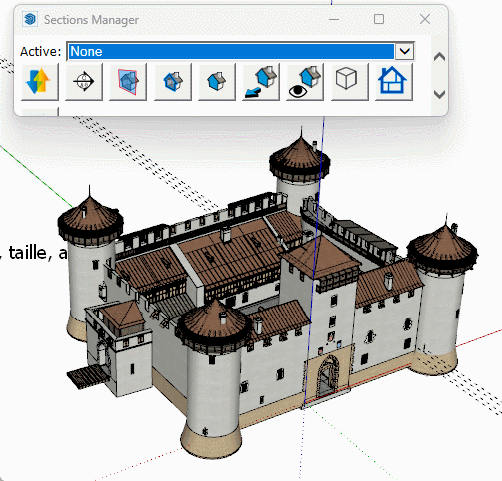
It's free and can be found at the Plugin Store and at the EW.
-
@Didier-Bur Great, where can I download it? Is it free or paid?
-
@Didier-Bur "I think it's already a good solution, but I was referring to a panel where there's a list of sections with their names, and by clicking on them I can activate or deactivate them by associating them with a scene. It doesn't seem like a complex thing to me, but very useful because, in conclusion, sections need to be paired with scenes anyway, and this isn't possible to manage with any standard SketchUp tool."
-
@alexpacio2013
OK I got it. Currently I'm working on an update of my 'Scenes Tools' plugin and it will do almost what you're after.
If time permits, I'll develop a script to choose a scene and to activate (or not) a section plane for that scene and update the scene.
Regards, -
@Didier-Bur said in Request Section Management Panel:
@alexpacio2013
OK I got it. Currently I'm working on an update of my 'Scenes Tools' plugin and it will do almost what you're after.
If time permits, I'll develop a script to choose a scene and to activate (or not) a section plane for that scene and update the scene.
Regards,
In practice, you need a panel where, once the scene has been sectioned, you can activate or deactivate the sections or vice versa, match the section to a scene
Let me know when you're ready. I don't understand why no one thought of this, it's a very important thing. Great.

Advertisement







