Image size in layout
-
I have the latest version of SketchUp pro and layout.
I am seeing a different behavior when inserting .png images into layout in this latest version.
My work flow for years has been the following.
- render an image
- post process the image to adjust some color and lighting and to change the size of the image to 11x17 size.
- insert image into layout with an 11x17 size template that I have used for years.
When I would insert the image it would come in at 11x17 and I would resize it just a titch to give it a little relief.
Now in the latest version layout when I insert the same size image it comes in huge. like 4 or 5 times the size of the 11x17 paper.
Some global setting?
Thanks
-
What is the resolution of the image?
-
-
Look at the pixels/inch.
Set it to 96 px/in. and 11x17.
This is for a raw, uncropped image from y camera. The dimension settings and then what it looks like in LO.
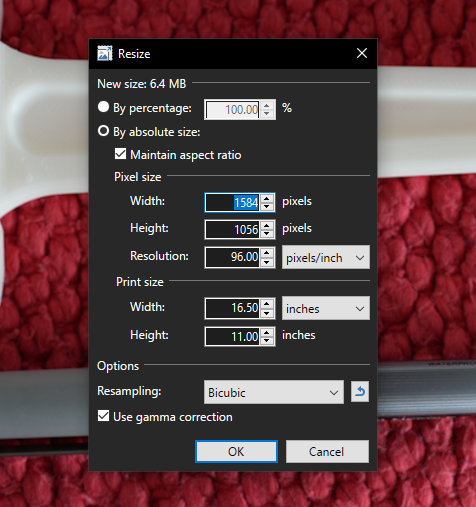
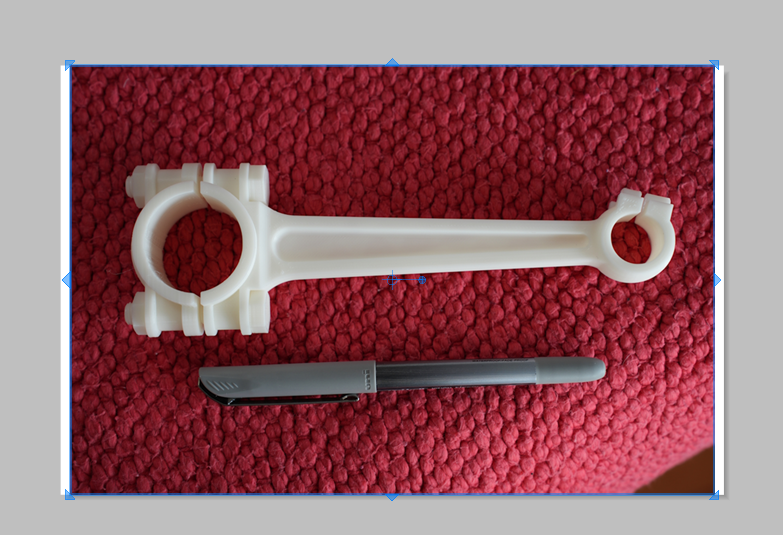
I might adjust the settings so I wouldn't have to titch the image at all.

-
so, I see what your saying but I am looking for why it is different now in the latest layout.
these are the same image settings i have used forever and had an expected result in layout.why would the image be a different size in layout now when the image is the same in every way?
I dont get it.
-
I can't test with previous versions but the image size ( on the PC)is determined by the number of pixels divided by 96 pixels per inch. I think it has always been this.
-
Hi Dave, I just wanted to follow up on this.
I could not articulate why I change the size of the image to 11x17 with a res of 225 at the time we were discussing this subject. I just have always done that because I had the idea that the quality of the image is better with a higher res and it fit my layout template perfectly.If I uncheck the resample box in photoshop and then change the size to 11" (the original rendered images come out sized at 53"x30" at 72 res) it will resize down and compress the pixels to 225 which improves the quality of the image.
If I check the resample box the image res stays at 72 while the size goes down to 11x17.
I ran a test in case I was fooling myself in believing the image was better. Because honestly I cant tell the difference unless I zoom way in.
So my question Still remains why this latest update changed the way layout handles the images when I insert.
here is the test I ran.
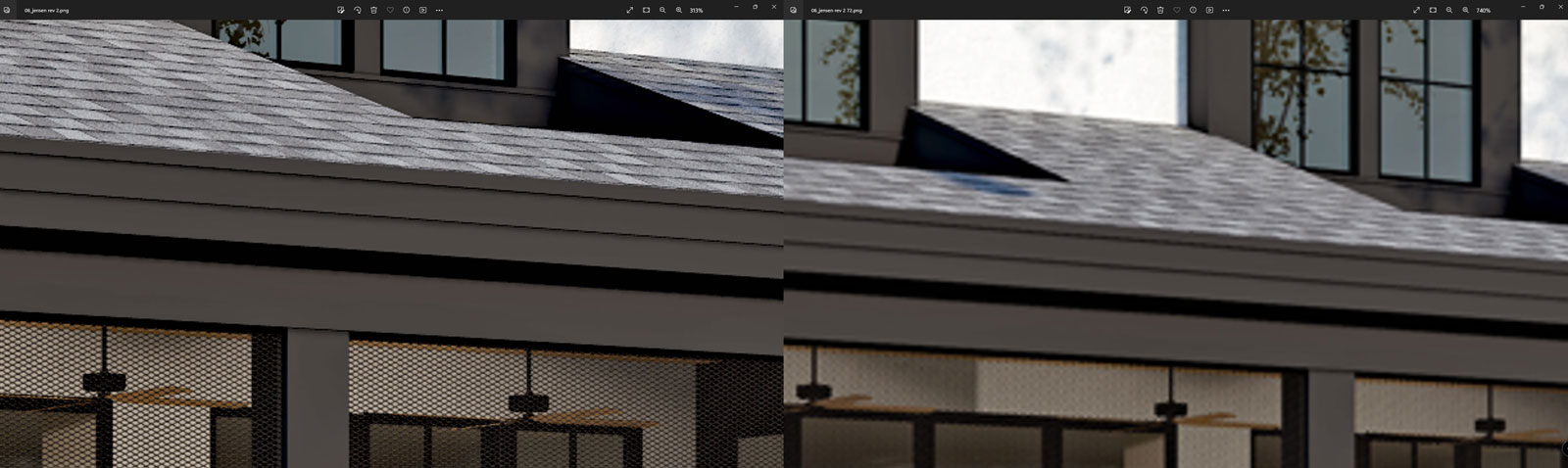
-
@pmolson said:
So my question Still remains why this latest update changed the way layout handles the images when I insert. [/attachment]
Sorry. I have no way to answer your question. There were some changes made that influence things like the appearance of inserted images. Resolution gets lowered for display to help improve performance. Maybe this has something to do with it.
Are your example images a screenshot from LayOut?
-
I was not expecting you to answer the question. I just wanted to clarify what I was experiencing.
Thanks for you help just the same.The images are just side by side of a 72 res and a 225 res screen shot of the images not inserted in layout.
-
What happens if you insert both images into LayOut and adjust the size of the larger one to be the same size as the smaller one. Then export a PDF of the page? How much quality difference do you see?
-
I resized the larger one to the same physical size in layout and then created clipping mask of part of each and put them side by side and created a pdf.
same quality diff.my 225 res image is better quality.
The images both look kind of pixy and muddy because I had to reduce the quality of the pdf to get it down to forum size restrictions but you can still see the difference between the two. It is more noticeable in the original pdf.
-
Hmmm ... I'm not seeing any real difference unless I enlarge it to about 800% but I'm not printing it, either and just seeing the resolution of my display.
-
Like I said the difference is less noticeable because of what I had to do to get it to post. But if you zoom in you will see a difference look at the water in the two different images and the roof surfaces and I know it's not that big a deal but it is because I'm a freak.
-
I actually do two sets of PDFs for my clients One is an email file size that is good for looking on computer screens and then I do one that has not been reduced in file size that they use for printing. And there is a distinct difference when printed from the email sized one and the full size version.
-
Do you make different LO files or just change the export quality?
-
@dave r said:
Do you make different LO files or just change the export quality?
I export 1 pdf from layout and then use adobe acrobat to save a copy as a reduced size pdf.
Advertisement








