Lords of toolbars
-
Hi Guys,
Is anybody have a solution to this problem?
I do not find the way to put a custom toolbar in 2 lines. Each time I open again Sketchup, my custom toolbar is only 1 line.
Do you know how to avoid that?Thanks a lot every one

C.real
-
Is this with the Lord of the Toolbars extension or the native custom toolbar feature?
-
It is with Fredo6 Lords of Toolbar.
I joined with this message 2 pictures to be more clear.
Than kyou for your reply
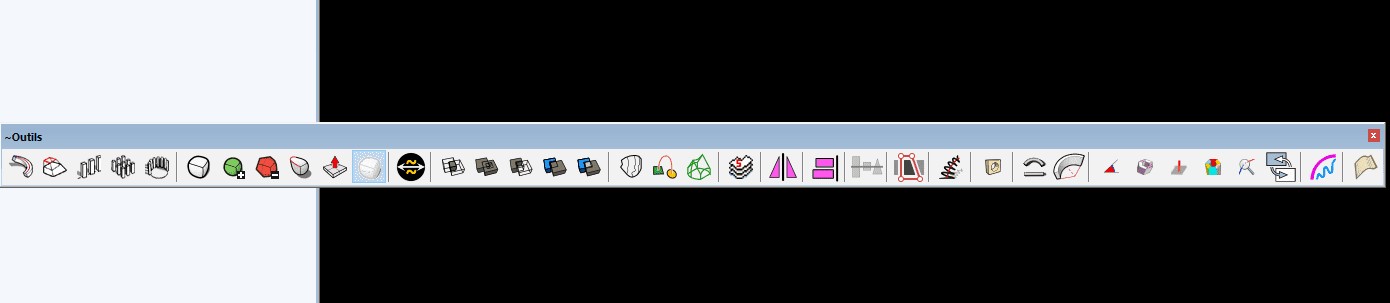
-
I forgot to mention that first picture is what I want, and the second one is what I get after closing Sketchup and open it again.
-
What happens if you decrease the width of the custom toolbar?
-
Thanks for your answer Fredo

Where can I find the way to do that please? -
A new issue for me:
The favorites pallets appear above the buttons despite being told to go down in the default parameters.
This is my display setup BTW:
-
@creal said:
Thanks for your answer Fredo

Where can I find the way to do that please?Its just like resizing any window. On another note, did you add a line break after a particular tool like this:
Advertisement







