Two Windows of Materials in Default Tray
-
This isn't really a bug but a troubleshooting question. I don't know if I just randomly clicked something or wasn't paying attention but I suddenly started noticing that I have to materials windows in my default tray. Any idea what might have caused this?
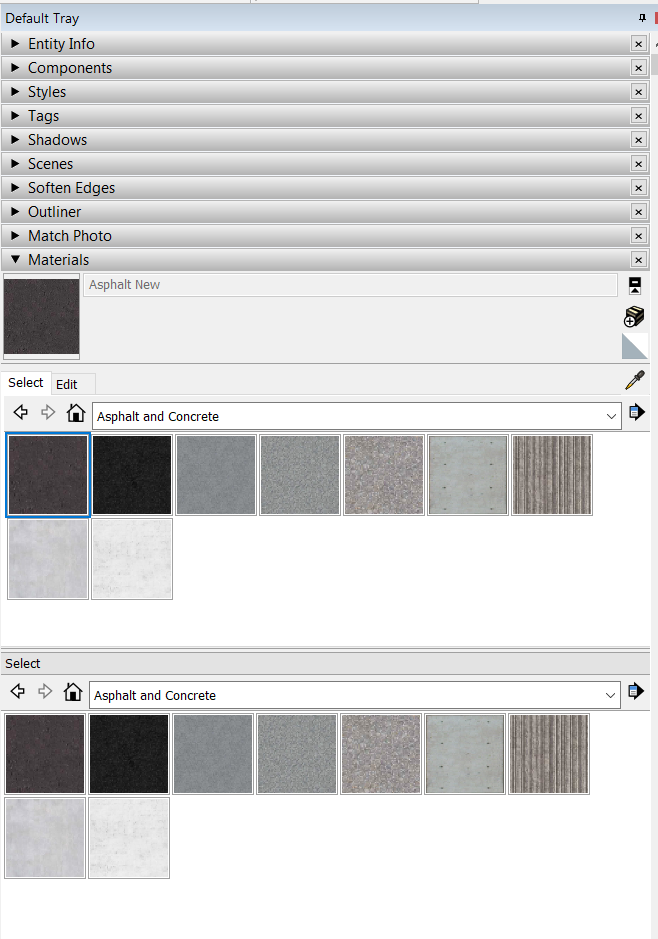
-
That is there so you can drag and drop materials from folder to folder.
There is a little arrow and cross symbol top right with the Help info 'Display the secondary selection pane'.
Just click it and it will go away. -
@box said:
That is there so you can drag and drop materials from folder to folder.
There is a little arrow and cross symbol top right with the Help info 'Display the secondary selection pane'.
Just click it and it will go away.There it is! Thanks! Long day.
-
This doesn't belong in the Bug Reeporting category.
Advertisement







