Oops, your profile's looking a bit empty! To help us tailor your experience, please fill in key details like your SketchUp version, skill level, operating system, and more. Update and save your info on your profile page today!
🔌 Smart Spline | Fluid way to handle splines for furniture design and complex structures. Download
Pattern Fill in SU?
-
Can one create/design a pattern fill for a SU model?
I'm printing a book in black and white and I need hatching of water - waves. Not too realistic, rather symbolic. It seems, form what I've seen, one can only design and use a new pattern fill in LayOut. i don't use LO too much.
-
You can basically use any image as a material in Sketchup, even a transparent png.
So you could use Tigs Section cut face and add a hand drawn transparent hatch to that if you want. -
Is it to fill a section cut or just geometry?
-
You asked the question 'over there' after we had both replied to you here.
I have now replied to you 'over there' and will add the related gif here.
The context menu offscreen is Explode.
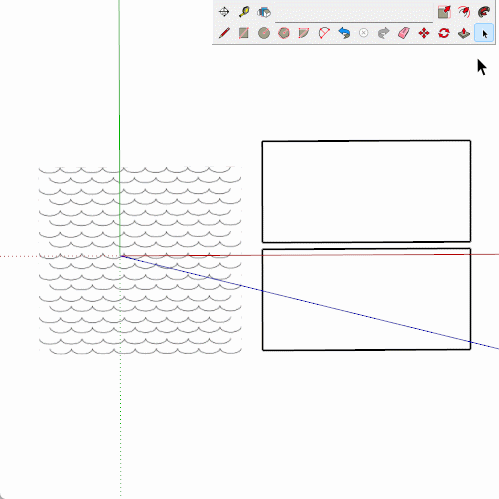
Advertisement







