SU constantly crashing on Mac
-
Hi,
Could anyone help with SU Pro 22.0.353 constantly crashing on a Mac.
Regardless of drawing, seems to happen almost once every 30mins?Oddly when it restarts it seems to open the Software twice - see attachment. All other older versions have been deleted.
Been through and updated all Plug ins etc.
V frustrated!
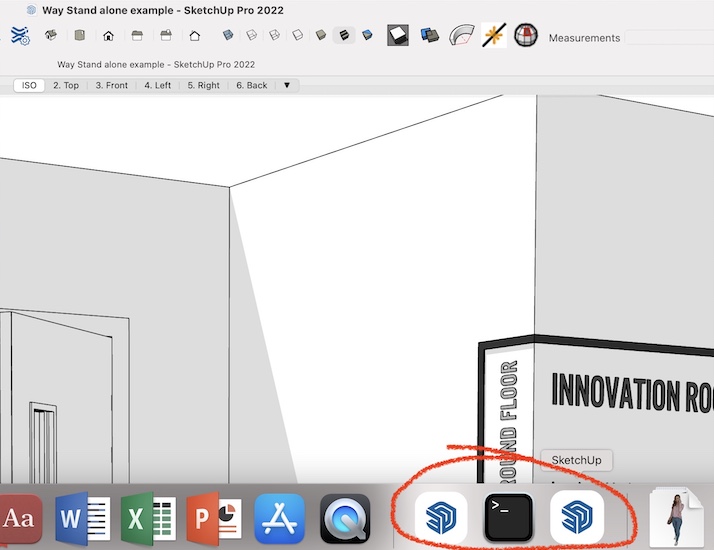
-
What version of Mac OS are you using? Are you getting Bug Splat when it crashes? If so, are you sending them in with something to identify they came from you?
-
Big Sur v11.7.
Yes, and sending Bug Splats. What about deleting current version and reloading? -
You could try reinstalling SketchUp.
While you're at it, please update your forum profile.
-
I assume you installed SketchUp correctly, but just to make sure, the process is:
- Download the installer .dmg file
- In your download folder, double-click the installer .dmg to mount and open it. A disk image icon should appear on your desktop and then the installer starts to run.
- In the dialog that pops up, drag the SketchUp icon onto the Applications Folder icon, as indicated by the large gray arrow. You should then see a message about copying files.
- When the install completes, the dialog should close. If it doesn't, click the red button to close it.
- Right-click and eject the .dmg from your desktop.
SketchUp should now be installed in your /Applications folder. Run it from there. DO NOT attempt to run it from the .dmg image - that will cause errors and crashes!
-
@slbaumgartner said:
I assume you installed SketchUp correctly, but just to make sure, the process is:
- Download the installer .dmg file
- In your download folder, double-click the installer .dmg to mount and open it. A disk image icon should appear on your desktop and then the installer starts to run.
- In the dialog that pops up, drag the SketchUp icon onto the Applications Folder icon, as indicated by the large gray arrow. You should then see a message about copying files.
- When the install completes, the dialog should close. If it doesn't, click the red button to close it.
- Right-click and eject the .dmg from your desktop.
SketchUp should now be installed in your /Applications folder. Run it from there. DO NOT attempt to run it from the .dmg image - that will cause errors and crashes!
Many thanks!
Advertisement







