Oops, your profile's looking a bit empty! To help us tailor your experience, please fill in key details like your SketchUp version, skill level, operating system, and more. Update and save your info on your profile page today!
🔌 Smart Spline | Fluid way to handle splines for furniture design and complex structures. Download
Lock button is grey and can't select
-
I may have already posted this issue, but I didnt see it in my posts so I'll assume it didnt post.
Ive run into an issue lately where my lock button won't lock, or more, I can't even select lock as its greyed out and haven't found ways to allow it to be selectable.
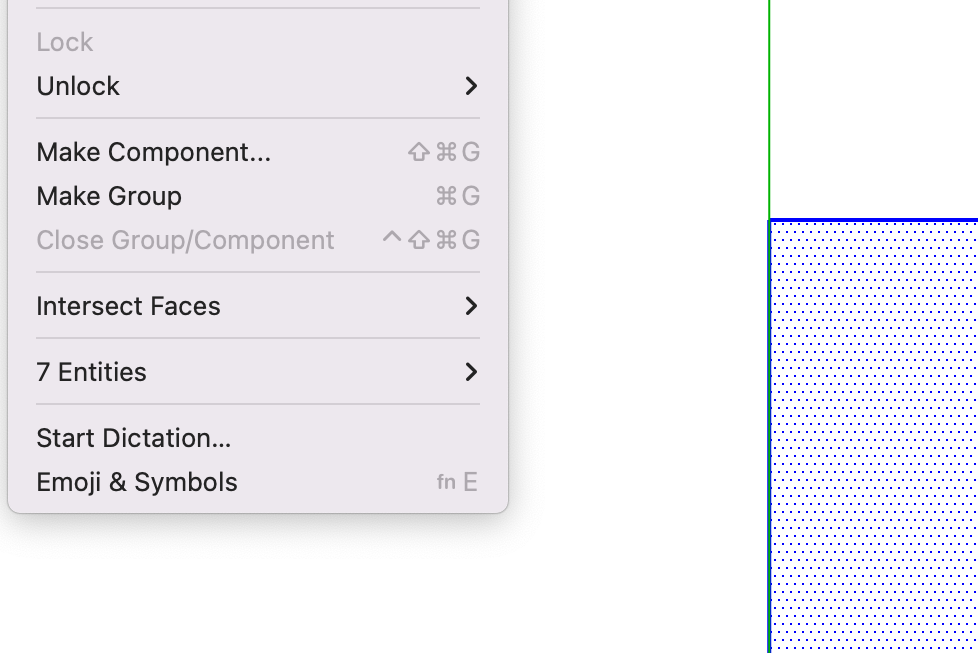
-
You did post this already but your screenshot this time makes it clear what the problem is. This is no bug, at least not a SketchUp bug. Lock works on groups and components. Your screenshot shows that you only have loose geometry selected. Create a group or component to contain the geometry and then you can lock it.
Advertisement







