Transfer 2D file to 3D
-
Thanks a lot!
-
For future reference it's a pretty simple object to model in Sketchup without the trouble of importing from elsewhere.
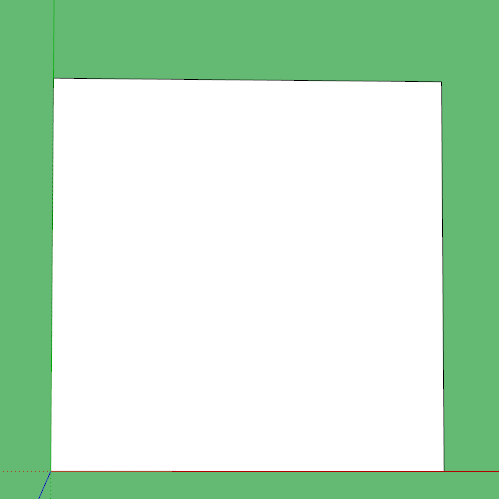
-
@tommy77 said:
Now I'm lokking for a way to soften the sharp edges in the drawing. Do you have an idea how that can be done?
Which edges? Soften how? As in put a radius on them? That could be done with the native Follow Me or using extensions like FredoCorner or RoundCorner.
-
Ok, I tried to draw it myself and that worked out well thanks to you guys. Now I'm looking for a way to soften the sharp edges in the drawing. Do you have an idea how that can be done?
-
Ok, Thanks.
I wanted to smoothen the edges before handing the dxf-file over to the company that will cnc-route it, but it seems I have way too much overlap, and it takes a lifetime to use a plugin... So I'll skip that.
Whenever I upload the dxf-file, I get an error, saying 'The string did not match the expected pattern' (when using safari) or 'Unexpected token T in JSON at position 0' when using chrome. The company that does the cnc, says that the problem lies within the dxf. Any idea what might be wrong?
-
How large is thing supposed to be? It looks like you have a bunch of unneeded geometry and if it's small, probably running into SketchUp's tiny face issue. I imported it using Meters as the import units and cleaned it up.
Does this file behave better for you?
Tommy.dxf -
Thanks for the effort!
The size of the object is 30cm square.
Unfortunately it has the same error message when I upload it.
I'm beginning to think there is a problem with their own interface...I try to upload it on this page:
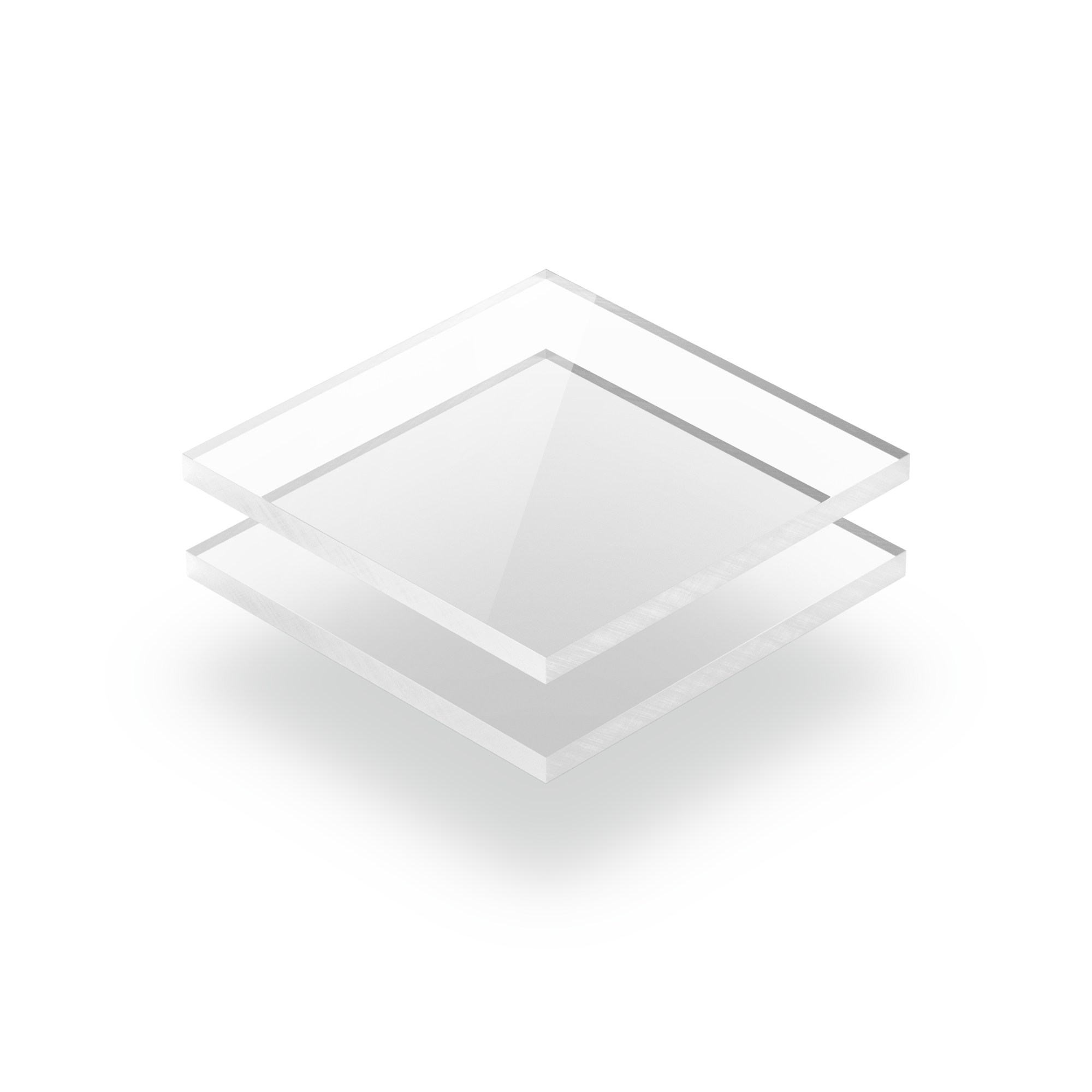
Helder Polycarbonaat 10 mm - op maat - snelle levering
Kunststofplatenshop.be levert heldere polycarbonaat 10 mm platen zo snel mogelijk. Elke polycarbonaat plaat wordt op maat gezaagd.

Kunststofplaten.be (kunststofplaten.be)
There is a button that says 'Selecteer uw bestand' which means 'Select your file' (to upload). When I do that, the error message appears in red.
These are the things they demand from the uploaded file:
- Make a 1:1 scale drawing, using the millimeter as the unit;
- Keep the contour lines of your drawing as thin as possible (0.2 mm or thinner) and make sure that the lines form a closed whole;
- Keep your DXF simple: preferably use circle, arc and line objects;
- Upload a separate drawing for each plate type;
- Make sure your drawing is as basic as possible: no size markings, hatches, area fills or frames.
- The maximum size of your drawing is 2 cm smaller than the chosen plate size.
- Export your file in millimeters and not in pixels, inches or centimeters.
- Is there an inside corner in your design? Make sure you give it a radius of at least 1 mm (the higher the better). This prevents the corner from being subjected to pressure and breaking the plate.
- Please note that there is a deviation tolerance of approximately 0.2mm per cutting line.
-
Edit>Invert Selection and the hit Delete to remove the faces in the holes.
[attachment=2:1p6dv7mk]<!-- ia2 -->Screenshot - 11_5_2021 , 10_20_45 AM.png<!-- ia2 -->[/attachment:1p6dv7mk]I have SU 2019. I don't have Edit>Invert Selection.
-
Not sure why you quoted the bit you did as it isn't relevant to your issue.
Firstly you seem to have drawn your edges on top of the closed group.
The edges within the group have tiny stay ends at he corners of the circles, remove them and the faces will form. The second one with the triangle shows that it would have been better if you had imported at a larger size, I skipped it in the gif but you can joint the corner to the next vertex in the circle and delete the extra triangle.
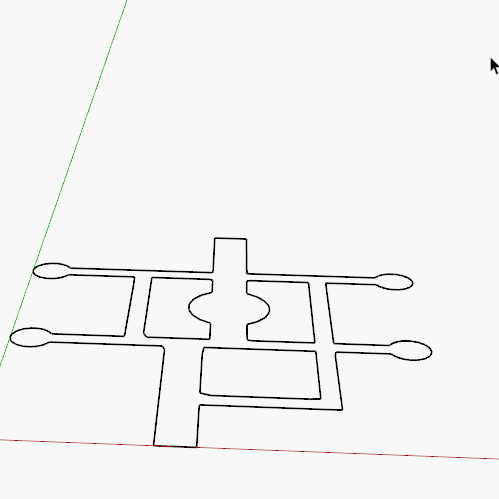
-
Box, thank you.
After removing the extra stray lines, why did you have to draw additional lines?
-
To make those edges cut the face, you can see they go from dark profile lines to light edge lines.
Advertisement







