SCFLicense: Extension Licensing on Sketchucation
-
Installation is on mail libor. kristufek@seznam.cz, I'm logged into SU as 1colombo, Please release seats for RoundCorner (ID32880), JointPushPull (ID32881) and FredoScale (ID32883) ... I send screenshot...
Thanks
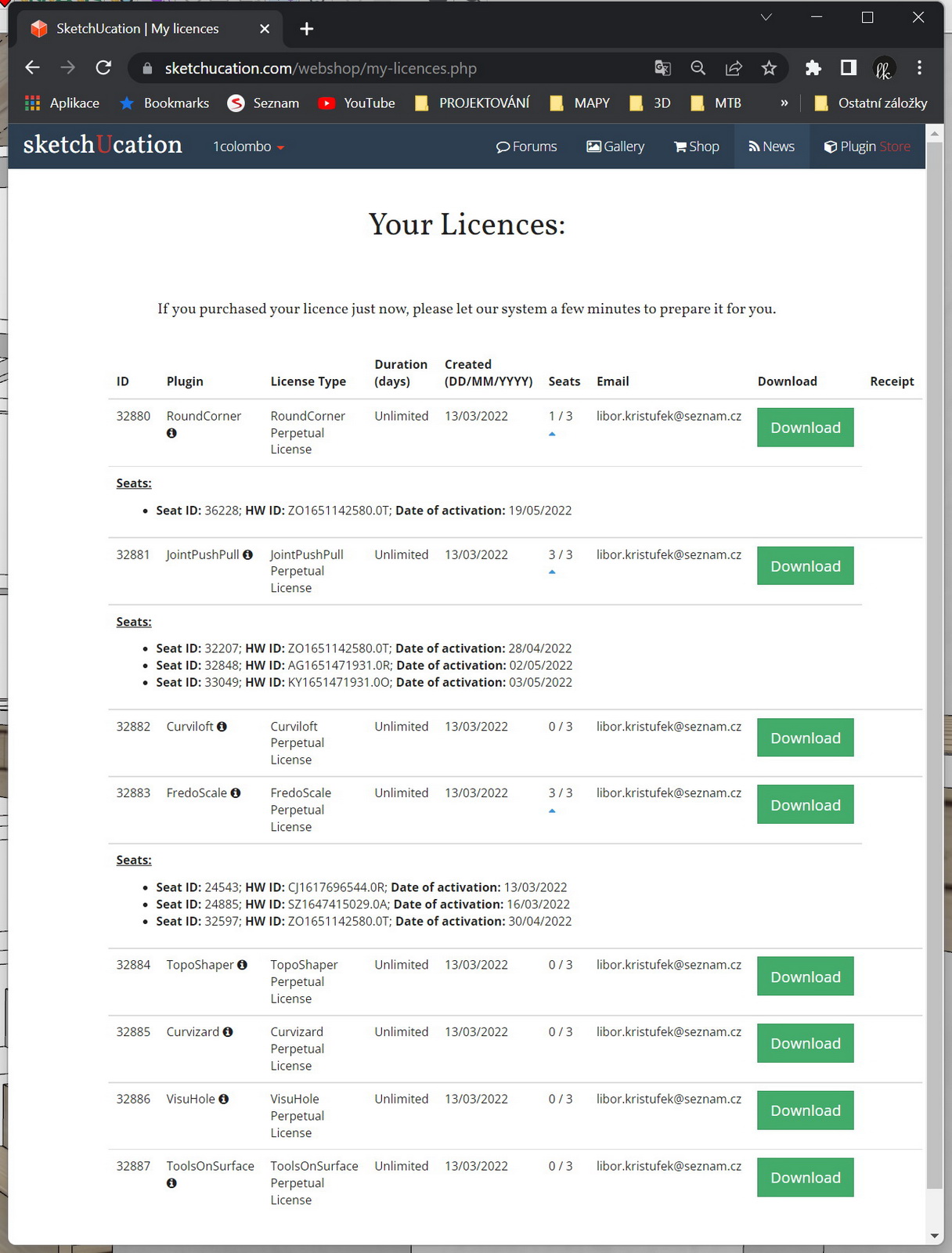
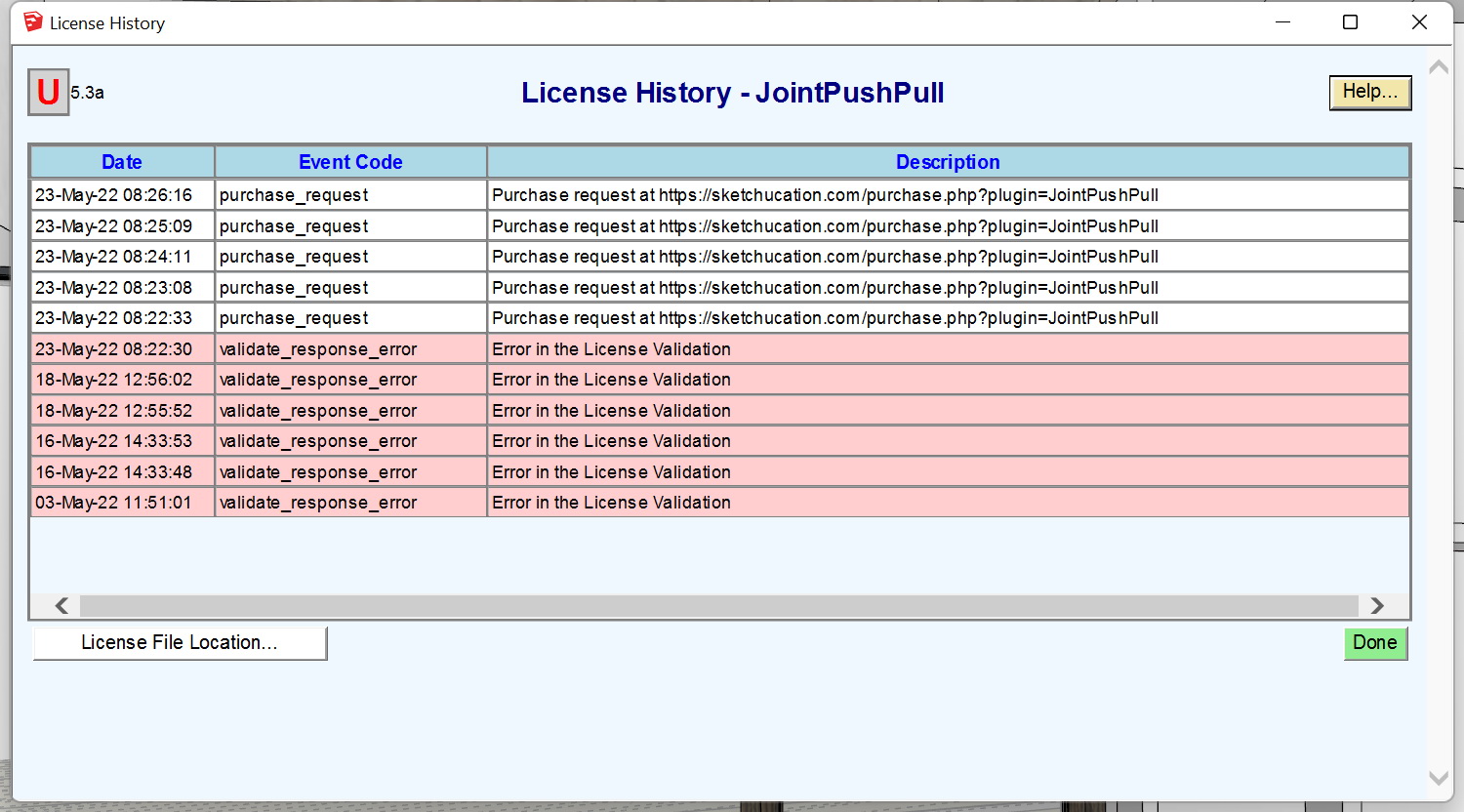
-
Installation is on mail libor. kristufek[at]seznam.cz, I'm logged into SU as 1colombo, Please release seats for RoundCorner (ID32880), JointPushPull (ID32881) and FredoScale (ID32883) ... I send screenshot...
Thanks
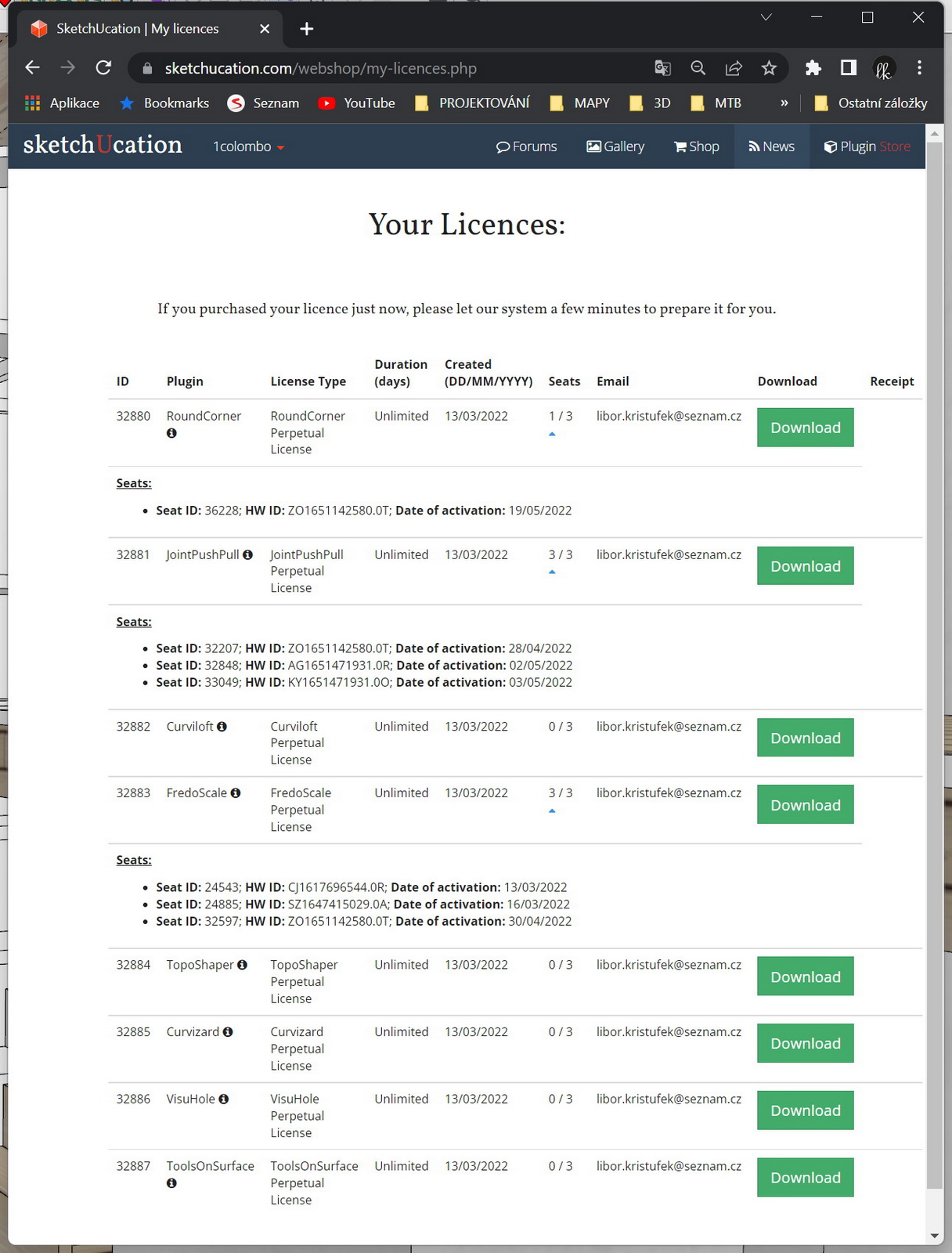
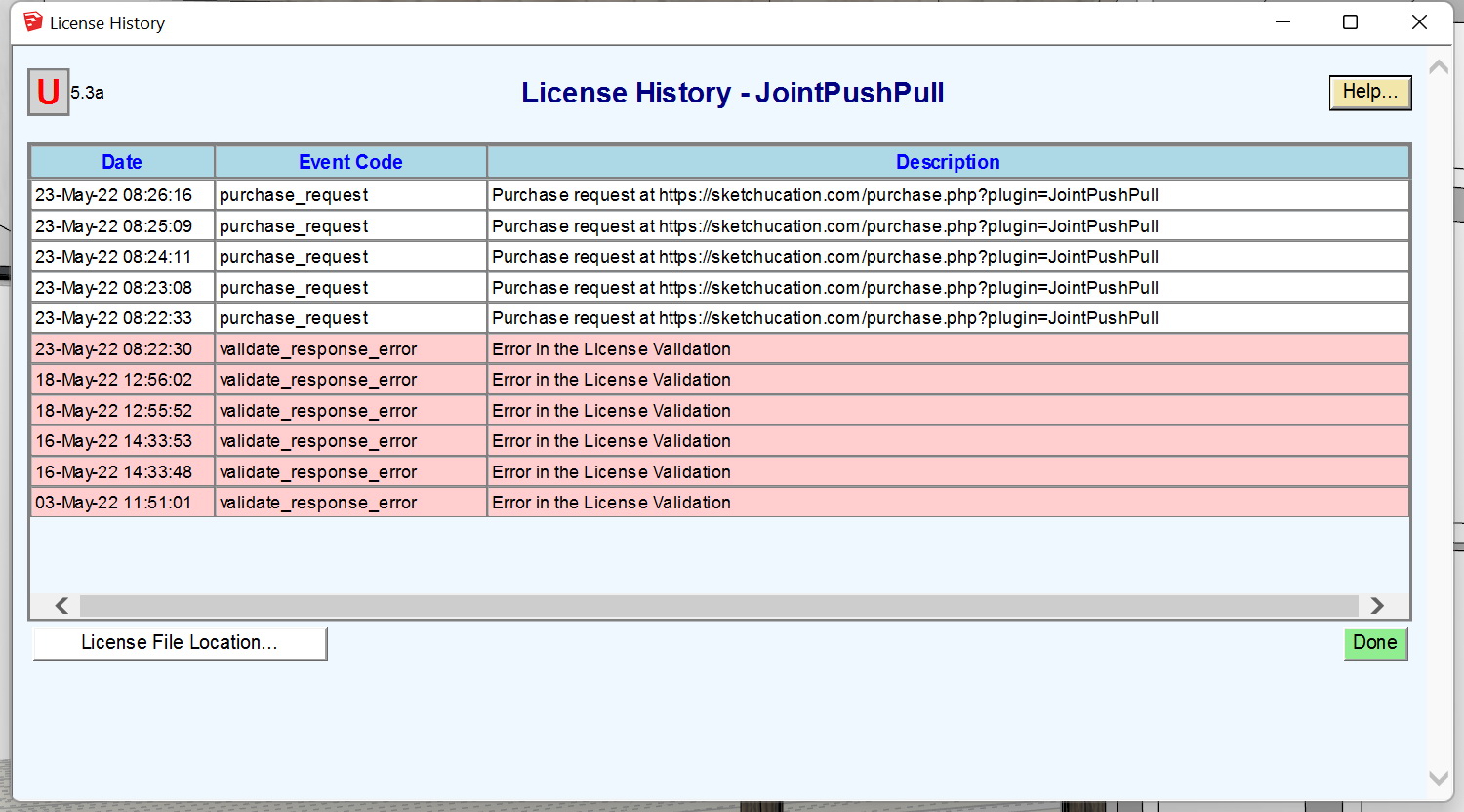
-
@1colombo said:
... Please release seats for RoundCorner (ID32880), JointPushPull (ID32881) and FredoScale (ID32883) ... I send screenshot...
ThanksWhy do you need us to release seats on these plugins? You should be able to release these seats from Your SCFLicence plugin in your SketchUp.
-
@1colombo said:
Please release seats...
Update to the current version of the Sketchucation Extension Store and you can release them yourself.
-
... unfortunately, that's not possible ... see screenshot... Thanks for your help in solving this problem.
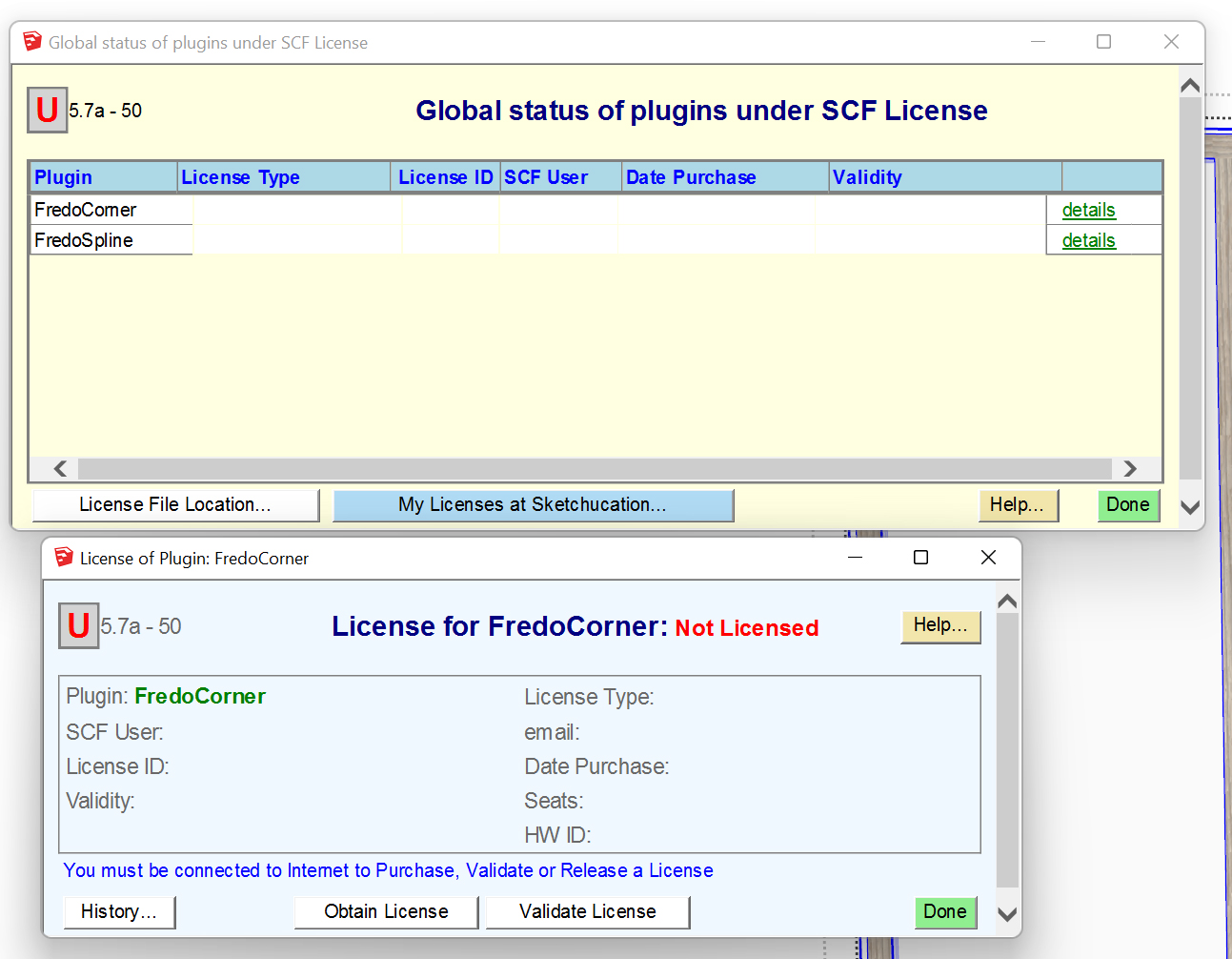
-
You asked to release the seat for Round Corner.
@1colombo said:
Please release seats for RoundCorner
Your screenshot shows FredoCorner.
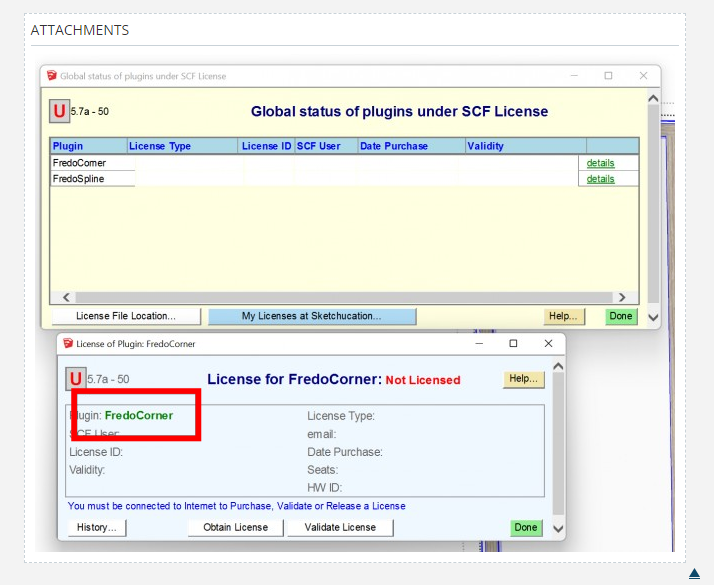
Two different extensions and two different licenses. Your screenshot shows that FredoCorner is not licensed so there'd be no seats to release.
-
I have the latest version 4.2.8.
-
@1colombo said:
I have the latest version 4.2.8.
Your screen shot shows no licenses for any of the extensions you want released.
Mine looks like this. Note there are licenses for both FredoCorner and Round Corner.
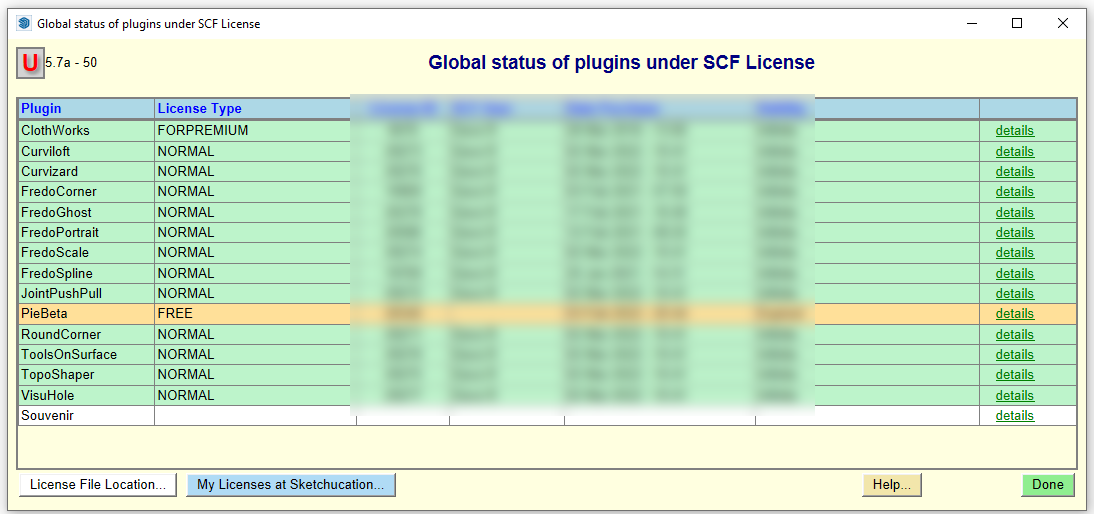
What do you see if you click on My Licenses at Sketchucation?
-
...this will be displayed...
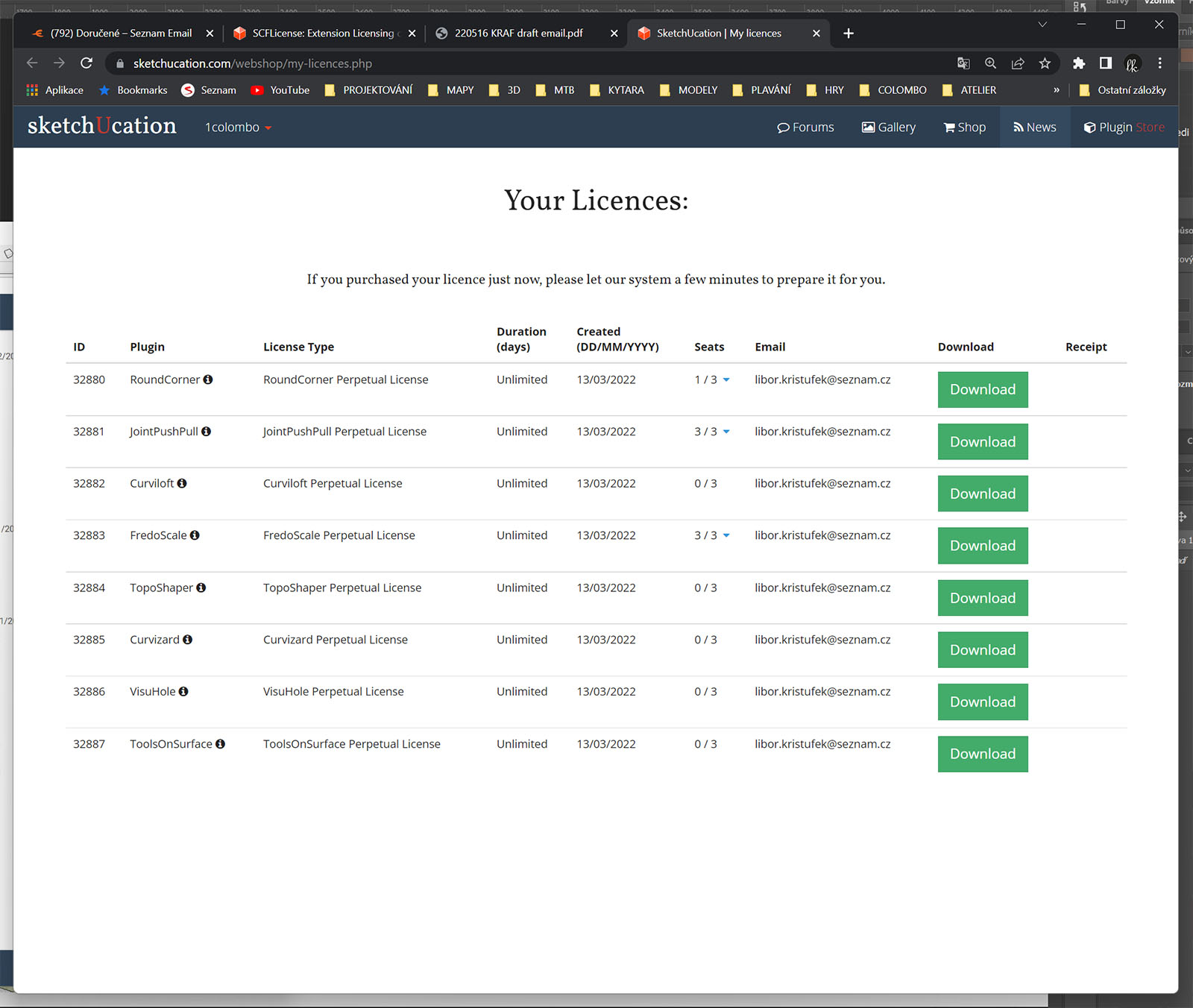
-
@1colombo said:
...this will be displayed...
OK. So evidently you have licenses for Round Corner and the others but it appears you have yet to validate them. Download the licenses and then use the Validate button in the license manager.
-
@1colombo said:
I have the latest version 4.2.8.
Again, there is no license registered for user 1colombo.
Could you PM me the username you have used.
Fredo
-
To Dave R: I think we're going around in circles. Of course I did and the result can be seen in the screenshot...
To Fredo6: Hi, thanks for the response. I'm logged in under 1colombo (right now). I can see the licenses under that account, but I can't control them via SCF:Global Status. Would releasing the licenses help from your side? Maybe I could register them properly.
To Dave R and Fredo6: Thanks for your help.
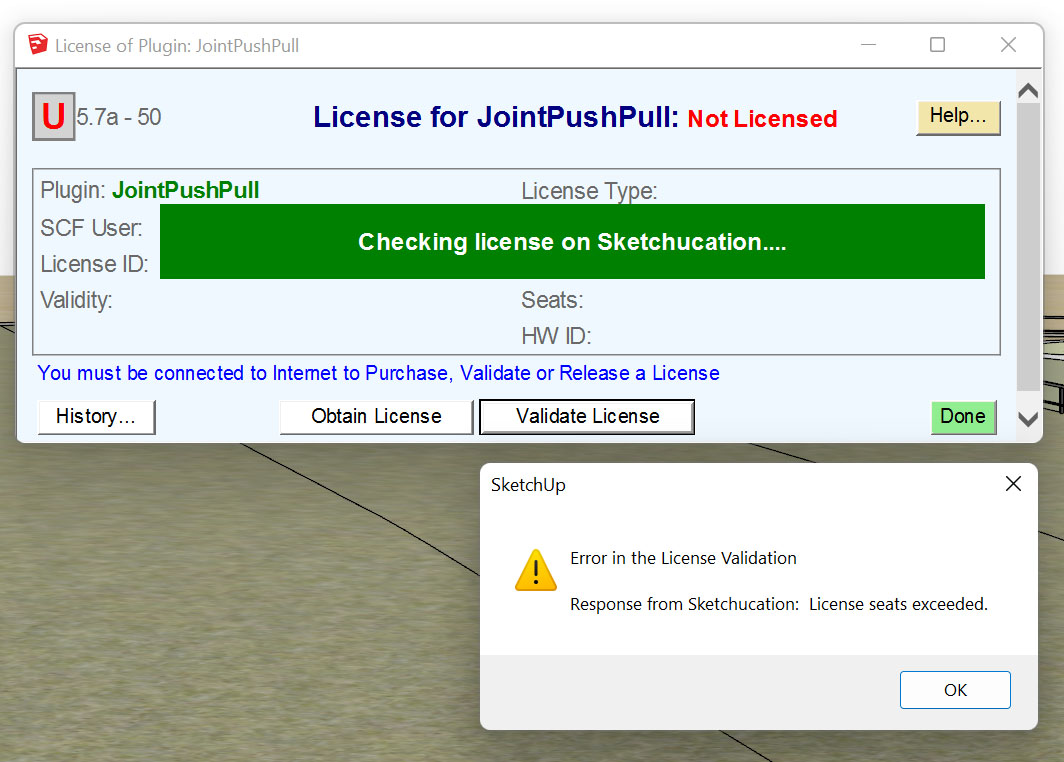
-
Thanks for freeing up 1 spot in the JointPushPull license - it's running on this machine now. I hope it will work on the other PC, which I don't have here now. Please also the other licenses - RoundCorner and Fredoscale. Thanks for the help.
-
@1colombo said:
Thanks for freeing up 1 spot in the JointPushPull license - it's running on this machine now. I hope it will work on the other PC, which I don't have here now. Please also the other licenses - RoundCorner and Fredoscale. Thanks for the help.
I released 3 seats for FredoScale and 1 seat for RoundCorner.
-
Thank you for your help for releasing the licenses, everything is working fine now.
I guess the problem arose when I switched to a new computer. I did uninstall SketchUp from the old PC, but before that I didn't remove the licenses for SCFLicence:Global status... in the SketchUp environment and then I had no way to remove it. Apparently the correct procedure is to remove the licenses from SCFLicence:Global status.... before uninstalling SketchUp. Or you could permanently give the option to remove the license from the web environment as well at https://sketchucation.com/webshop/my-licences.php.
Special thanks to Fredo6 for your work for SketchUp. I've worked extensively with the program for over 15 years and your plugins have saved me many a working night.
...translated with http://www.DeepL.com/Translator...
-
Hi everyone
I want to buy Fredo6 Bundle 2022 - 8 add-on pack, but I cannot make transactions because PayPal is not used in my country. How can you help me with this?I really need all the plugins in this package that I have been using for years.
Please develop another payment method, or find a solution to this problem.
-
I'm having an issue with validating my license from following the instructions, when I try to do so I get a error message that reads: "Error in the License Validation--Response from Sketchucation: To activate this license, please upgrade to the latest version of SketchUcationTools (SketchUcation - ExtensionStore)."
I've updated/upgrades all things SketchUcation but the license still won't validate.
-
@geoffg said:
...I've updated/upgrades all things SketchUcation but the license still won't validate.
Have you restarted SketchUp after the update?
If yes and you still get the error message - it shows your upgrade hasn't been fully successful. Could you please download the latest SketchUcation Tools from https://sketchucation.com/pluginstore?pln=SketchUcationTools ? Then go to your plugins folder (C:\Users\username\AppData\Roaming\SketchUp\SketchUp XXXX\SketchUp\Plugins) and erase the SketchUcation folder and the SketchUcation.rb file from there.
Then install the downloaded plugin. restart SketchUp and activate your licence.
-
I am trying to buy from Turkey. Since there is no paypal in Turkey, I use the other option, but I cannot buy with that option. Can you help me?
-
I bought a new license. My program does not evaluate the plug-ins because the old license period has expired and does not open them according to the old license period. I am an architect student, can you help me?
Advertisement







