[Plugin][$] FredoCorner - v2.7a - 31 Mar 24
-
@fredo6 said:
@unknownuser said:
Are you planning any blackfriday promo?
No. I already made summer sales from June to September at 60% discount this year.
Are you likely to do another sale? I am a casual user who uses the old versions of Corner and Spline perhaps once per month if that and we really hoping to see some kind of sale as I can't justify the full price for the amount of use the plungin...
I was totally oblivious to the summer sale, so would certainly buy them if it came up again.
IS there any kind of mailing list so we can be aware of future sales?
-
NEW RELEASE: FredoCorner v2.5a - 16 Jan 22
Requirement: LibFredo6 12.4a
Requirement: Sketchucation ExtensionStore 4.1.3FredoCorner v2.5a is a maintenance release for technical adjustments and extension of validity.
Please note that, in the current version of FredoCorner:
- there are issues with some shortcut modifiers (Ctrl, Alt) on Mac)
- there are known issues and bugs here and there. This concerns in particular Collisions, i.e. when the offset is too large.
- Terminal corners (that is ending on a single edge) may present issues and bugs
- No documentation yet, so watch the videos that I will publish.
Please report issues, questions and any feedback in the present thread
Home Page of FredoCorner for information and Download.
-
Dear Fredo,
I am new to corners. I can not work out how to get rid of a overlaps. I want a 50mm offset radius on this triangle and cant get rid of overlaps though. Is it possible?
Cheers
Ed
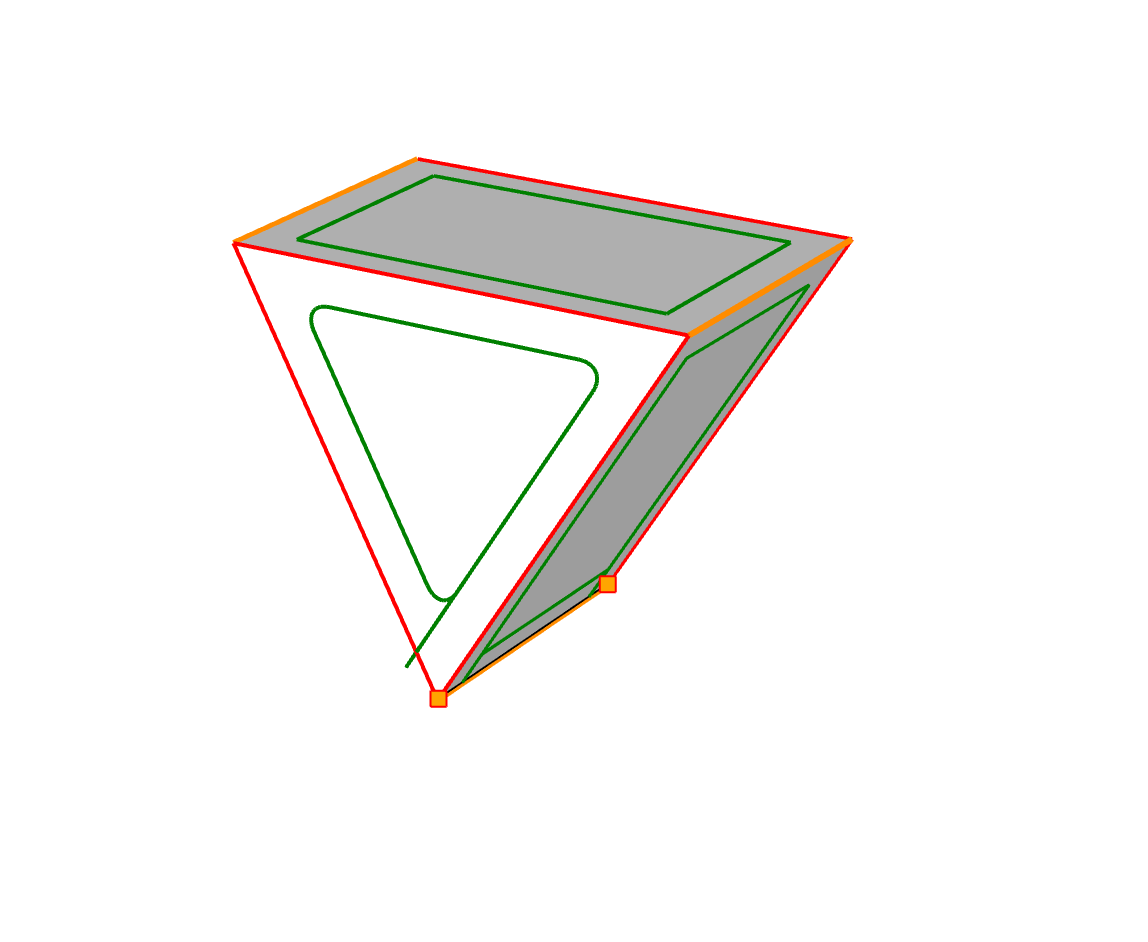
-
You seem to use RoundCorner, not FredoCorner.
Could you also attach the model.
-
@horne art studio said:
I can not work out how to get rid of a overlaps. I want a 50mm offset radius on this triangle and cant get rid of overlaps though. Is it possible?
Fredo might manage a trick for this but in general in SketchUp it doesn't work well to have the radii all the same. You end up with a bunch of overlaping faces or sometimes holes. Here the radii are the same. This shows the result of Follow Me.
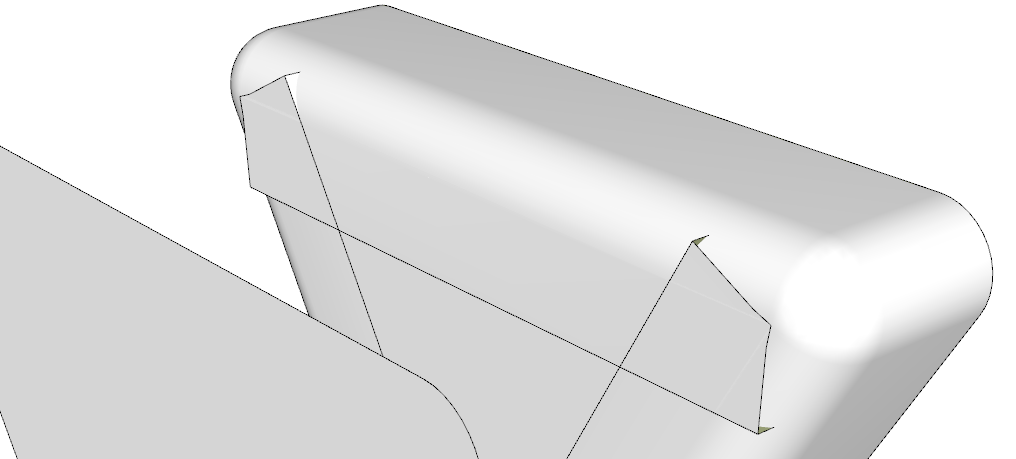
For what you want, do it in two steps with FredoCorner or Round Corner. Here I did the sharp corners at 50.5mm and the rest at 50mm.
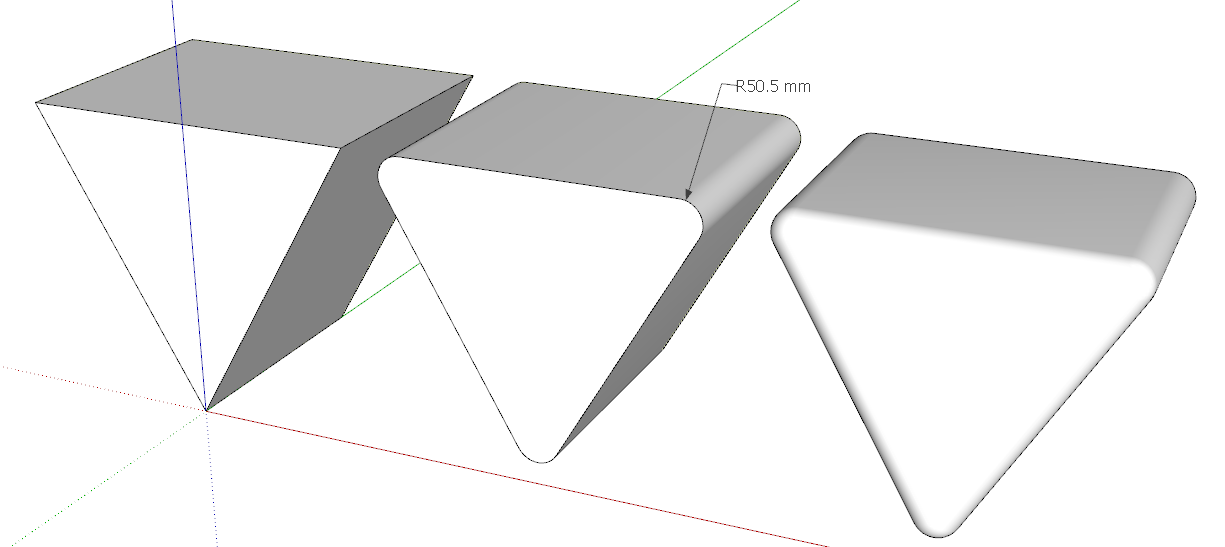
It'll also work with 50.1 for the sharp corners and 49.9 for the rest.
-
Hi, any way to install without extension manager? Ruby perhaps?
I am using SU 2017 Pro and it appears I no longer have access to extension manager or warehouse in sketchup.
Thanks -
The Extension Manager should still be there.
@joedart said:
I am using SU 2017 Pro
Please update your profile. It says you are using SketchUp 2014.
-
@dave r said:
The Extension Manager should still be there.
@joedart said:
I am using SU 2017 Pro
Please update your profile. It says you are using SketchUp 2014.
OK I updated it, thanks.
Both pop-up dialog boxes are blank except for the back and home button and I cant find a phone number or email for Trimble. ??
This is a great plugin. -
@joedart said:
OK I updated it, thanks.
thank you.
@joedart said:
I cant find a phone number or email for Trimble.
I imagine you let your support lapse so a phone number or e-mail wouldn't do any good. Especially for a version that hasn't been supported for more than four years.
@joedart said:
This is a great plugin.
It is indeed.
You could rename the .rbz file to .zip and extract its contents into the User Plugins folder. If you're going to do that, maybe it would make more sense to do it with the Sketchucation Extension Store tool and use it to install extensions from Sketchucation.
-
I went to use Fredo Corner today and it said my license was invalid. I uninstalled it and reinstalled it after checking that I purchased it March 05 2021.
It shows as installed in SUC extensions manager 4.2.2 and the trimble manager.
If I try to load the toolbar for it, it's not there and under tools/fredo tools it doesn't show up either.
Maybe I'm just having a bad day

-
@kakashi66 said:
I went to use Fredo Corner today and it said my license was invalid. I uninstalled it and reinstalled it after checking that I purchased it March 05 2021.
I did find the license on the date and it is strange that you get it invalid.
However, it is unclear why you do not see the toolbar, which is unrelated to license.
For the license, could you re-download your license file and reactivate it, by going to this link (you may need to sign in)
Fredo
-
I downloaded my license again and then installed fredo corner again. I restarted sketchup and it said it couldn't load FC because it needed the library. I downloaded and installed the library and restarted.
When sketchup starts, it says it cant load FC and when I click the details button, I get a bugsplat. I reinstalled it and no longer get the message but FC doesn't appear in the drop down menu.
-
@kakashi66 said:
When sketchup starts, it says it cant load FC and when I click the details button, I get a bugsplat. I reinstalled it and no longer get the message but FC doesn't appear in the drop down menu.
This is in SketchUp 2015 as indicated in your profile?
-
Could you reinstall Sketchucation ExtensionStore, which is the one including the license framework (which is not specific to FredoCorner).
-
Update.
Uninstalled it and reinstalled and the tool bar popped up and it's working again. It doesn't show up under tools/fredo6 collection though.
-
@kakashi66 said:
Uninstalled it and reinstalled and the tool bar popped up and it's working again. It doesn't show up under tools/fredo6 collection though.
What is working again?
-
Hi !
All 3 seats of my license are in use. But I can't release the license because I've formatted my computer before. I tried it with that computer, but it failed because the system information was different. The license recognizes it as another computer.
Can you initialize the license seats?
- License ID: 20166
-
I cannot get the FredoCorner extension v2.5a to display its License... UI. Here is what is displayed in the Ruby Console window when I select the License... item from the Tools>Fredo6 Collection>FredoCorner menu:
Error: #<LoadError: dlopen(/Users/Tom/Library/Application Support/SketchUp 2018/SketchUp/Plugins/SketchUcation/SCFLicense/Mac_22/SUEX_SCFLibrary.bundle, 9): no suitable image found. Did find:
/Users/Tom/Library/Application Support/SketchUp 2018/SketchUp/Plugins/SketchUcation/SCFLicense/Mac_22/SUEX_SCFLibrary.bundle: cannot load 'SUEX_SCFLibrary.bundle' (load command 0x80000034 is unknown)
/Users/Tom/Library/Application Support/SketchUp 2018/SketchUp/Plugins/SketchUcation/SCFLicense/Mac_22/SUEX_SCFLibrary.bundle: cannot load 'SUEX_SCFLibrary.bundle' (load command 0x80000034 is unknown) - /Users/Tom/Library/Application Support/SketchUp 2018/SketchUp/Plugins/SketchUcation/SCFLicense/Mac_22/SUEX_SCFLibrary.bundle>
/Applications/SketchUp 2018/SketchUp.app/Contents/Frameworks/Ruby.framework/Versions/2.2/lib/ruby/2.2.0/rubygems/core_ext/kernel_require.rb:54:inrequire' /Applications/SketchUp 2018/SketchUp.app/Contents/Frameworks/Ruby.framework/Versions/2.2/lib/ruby/2.2.0/rubygems/core_ext/kernel_require.rb:54:inrequire'
/users/tom/library/application support/sketchup 2018/sketchup/plugins/sketchucation/scflicense/scflicenseruby.rbe:156:inload_binary' /users/tom/library/application support/sketchup 2018/sketchup/plugins/sketchucation/scflicense/scflicenseruby.rbe:43:inlicense_dialog'
/users/tom/library/application support/sketchup 2018/sketchup/plugins/fredo6_!libfredo6/lib6plugin.rbe:755:inshow_license' /users/tom/library/application support/sketchup 2018/sketchup/plugins/fredo6_!libfredo6/lib6plugin.rbe:364:inblock in populate_support_menu'
/users/tom/library/application support/sketchup 2018/sketchup/plugins/fredo6_!libfredo6/lib6traductor.rbe:1378:incall' /users/tom/library/application support/sketchup 2018/sketchup/plugins/fredo6_!libfredo6/lib6traductor.rbe:1378:inblock in add_command'
SketchUp:1:in `call'SketchUp Pro 2018 on a Mac running 10.14.6. I installed FredoCorner v2.5a by downloading the RBZ from SketchuCation, and then I used the SKetchUp Extension Manager to install it. Then I restarted SketchUp. (The SketchUcation Extension Store extension doesn't work for me, it fails to unzip anything I try.)
By the way, I have used RoundCorner For a number of years and love it. Today I tried to use it and nothing happens, no UI. The Ruby Console window shows license-type errors. Fredo posted a topic on the SketchUp forum recently saying that a number of his formerly-free extensions would soon become paid extensions, today being the cut-over day as I recall. So seeing the RoundCorner license error today was not a total surprise, and I'm willing to switch to FredoCorner. But sadly FredoCorner doesn't seem to allow me to enter a license.
- Tom -
Make sure you have the latest version of the Sketchucation extension installed as well as the latest version of LibFredo6.
@tdahl said:
By the way, I have used RoundCorner For a number of years and love it. Today I tried to use it and nothing happens, no UI. The Ruby Console window shows license-type errors. Fredo posted a topic on the SketchUp forum recently saying that a number of his formerly-free extensions would soon become paid extensions, today being the cut-over day as I recall. So seeing the RoundCorner license error today was not a total surprise, and I'm willing to switch to FredoCorner. But sadly FredoCorner doesn't seem to allow me to enter a license.
- TomRound Corner is working for me today and I haven't purchased the licenses for it yet. Again, make sure you have the latest LibFredo6 installed.
I have noticed that to activate those extensions like Round Corner, I have to click on the toolbar button twice the first time I want to use it. After that they work fine. Maybe the first click starts the 30-day trial period.
-
@tdahl said:
I cannot get the FredoCorner extension v2.5a to display its License... UI. Here is what is displayed in the Ruby Console window when I select the License... item from the Tools>Fredo6 Collection>FredoCorner menu:
Did you upgrade to the latest version of Sketchucation Extension Store?
Advertisement










